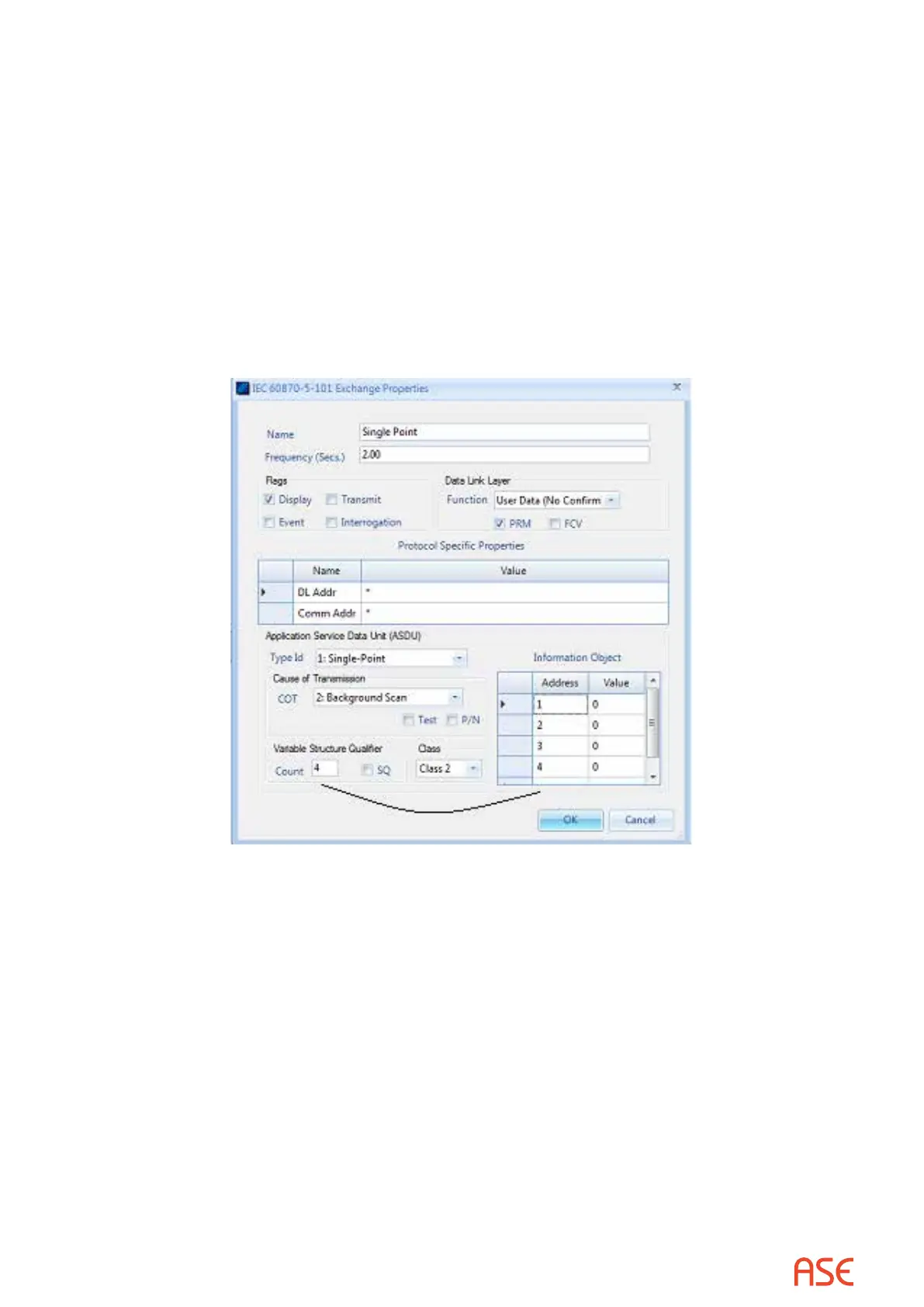ASE2000 V2 Communication Test Set User Manual 190
Test, when checked, sets the Test Flag in the cause of transmission octet in messages transmitted
by the ASE2000. This eld has no impact on the ability of the ASE2000 to identify incoming
messages.
P/N, when checked, sets the P/N Flag in the cause of transmission octet in messages transmitted
by the ASE2000. This eld has no impact on the ability of the ASE2000 to identify incoming
messages.
VariableStructureQualier/Count denes the number of Information Objects to include when
transmitting this message. It has no impact on message reception. It should only be modied
for ASDU Types that support multiple objects, such as most Process Information ASDUs in the
Monitor Direction. The number of entries in the Information Object table adjusts to the entered
count.
SQ sets the exchanges SQ (sequential) ag. When SQ is set, an information object address
can only be entered only for the rst object. Addresses for other objects are assumed to be
sequential ascending from the rst. When SQ is clear, information object addresses can and
should be entered for all objects.
Object Class is used in RTU Simulation mode. Two transmission queues are maintained: one
for class 1 and one for class 2.
Information Object Table supports object information entry for use in RTU Simulation mode.
The value of each object can be entered directly into this table. Other information such as quality
codes and point modeling parameters can be entered from the object properties menu, accessed
by double clicking on the target at the left of the object line.
The number of objects in each exchange is dened by the value in the Count led (discussed
above).