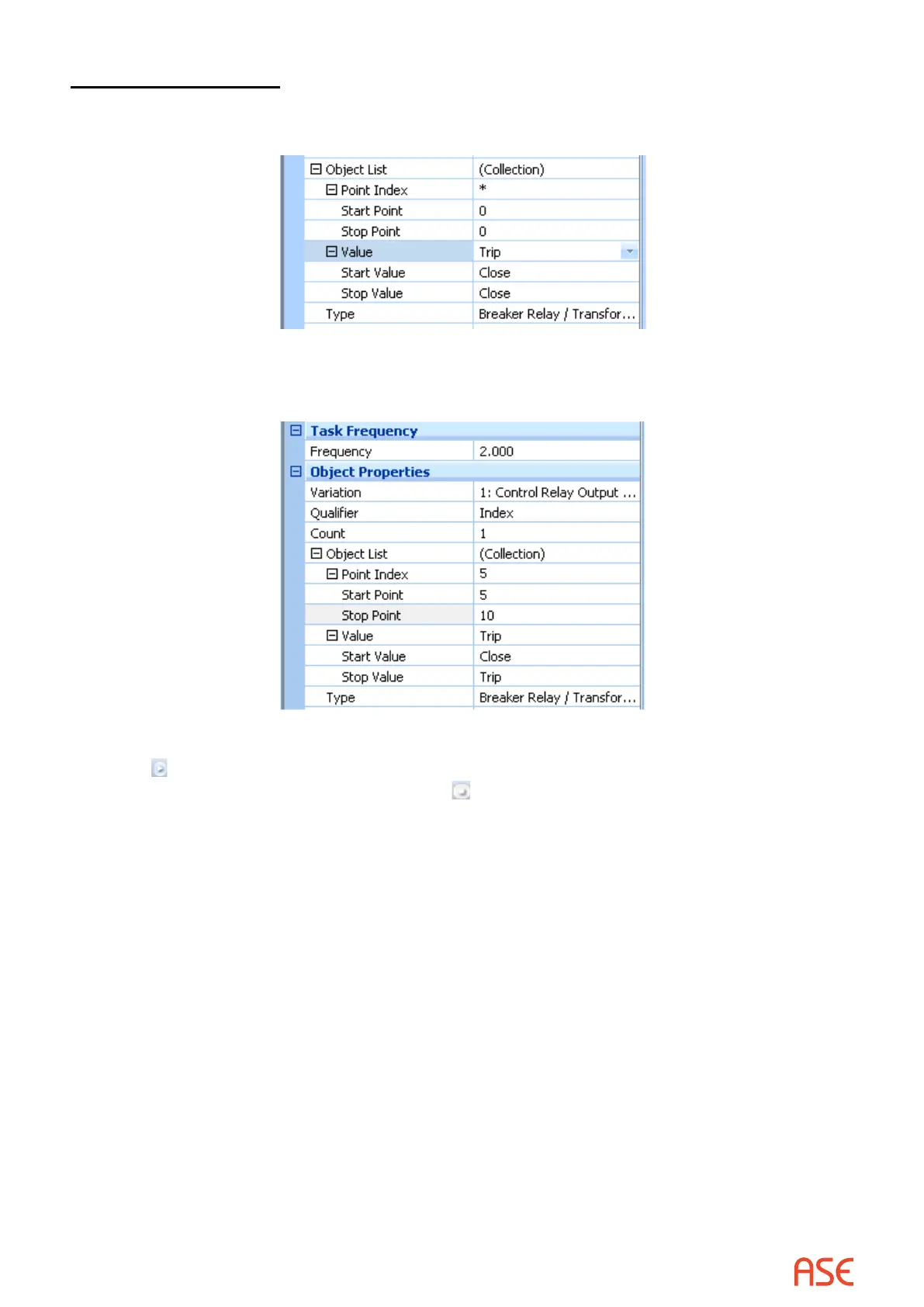ASE2000 V2 Communication Test Set User Manual 73
Multiple Point Control
To repetitively control a sequence of points, select the [+] target at the left of the Point Index and
Value properties. The result is:
Note that Point Index has subelds called Start and Stop. Value has subelds called Start
Value and Stop Value. These specify control ranges. For example:
Congures the ASE2000 to issue both trip and close commands to points 5 through 10. If the
Start icon is selected, one command is sent every period of time as specied by the Frequency
property. Execution will continue until stopped .
The sequence of commands is:
1. A command is issued to the Point Index (5) and the Value state (Trip).
2. In preparation for the next command, if the Value is not the same as the Stop Value, then it
is set to the Stop Value
3. If the Value is the same as the Stop Value, then it is set to the Start Value and the Point
Index is incremented.
4. If the Point Index is greater than the Stop Point, then it is set to the Start Point
5. Control continues with step 1
10.3.4. Task Setup and Activation, Analog Control Tasks
As for digital controls, analog control tasks require the user to enter key information before the
task is initiated.