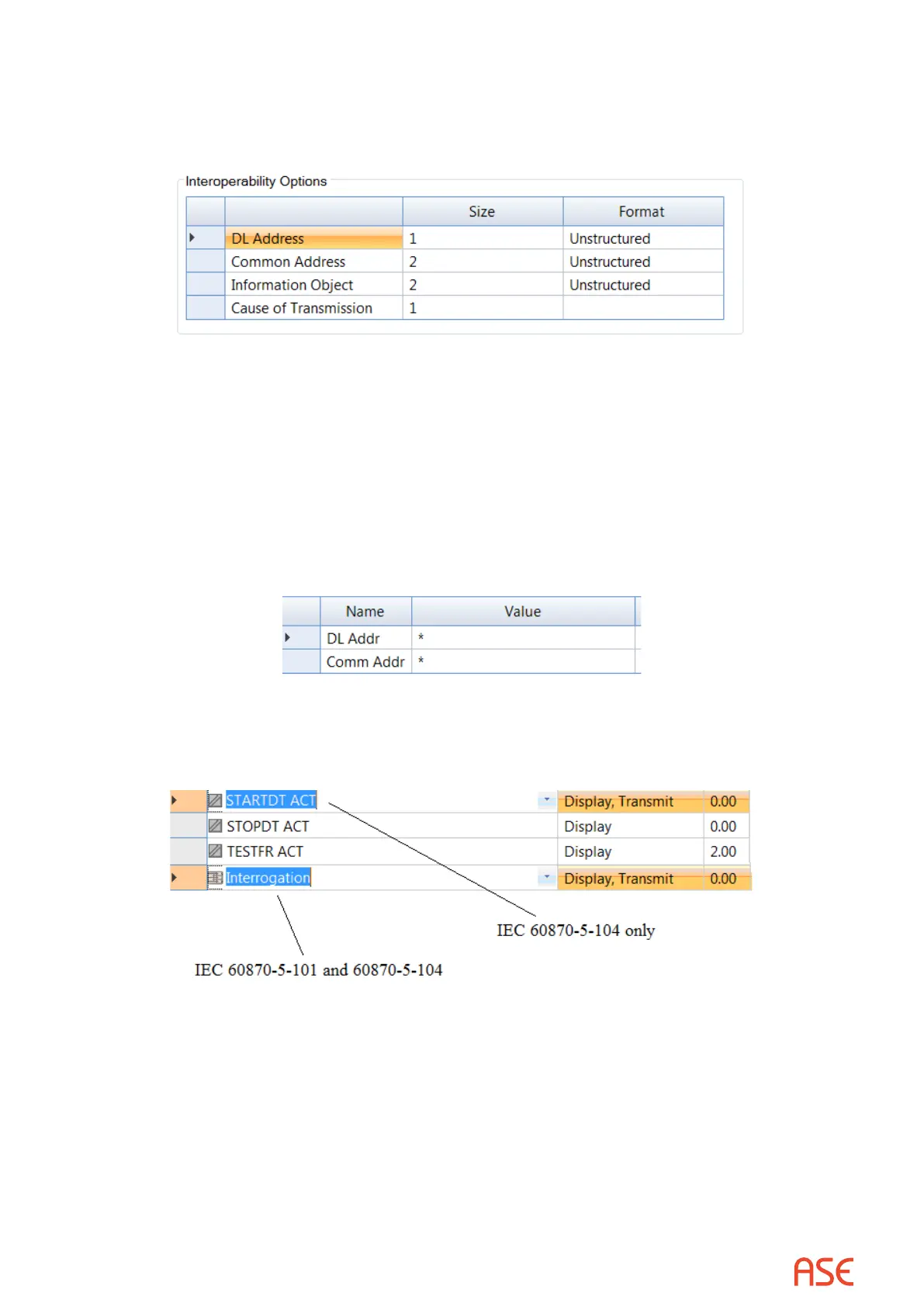ASE2000 V2 Communication Test Set User Manual 201
28.7. IEC 60870-5 – All Modes and Operational Types
For IEC 60870-5-101, all Interoperability sizes must be entered from the IEC 60870-5-101
properties menu. This is not required for IEC 60870-5-104.
28.8. IEC 60870-5 – Exchange Mode
28.8.1. IEC 60870-5 – Exchange Mode Line Monitor
No additional setup is required. If cabling is correct and Interoperability settings entered, Line
Monitoring can be started by selecting the Start [communications] button.
28.8.2. IEC 60870-5 – Exchange Mode Master Simulation
Master Simulation operation requires entry of the Common Address of ASDU and, for 101 only,
the Data Link address. Entry is made from Properties and the Protocol tab.
To obtain initial data for all points, the Interrogation exchange should be enabled with a
transmission frequency of 0.0 seconds, causing it to be sent once at startup. For IEC 60870-5-
104, the STARTDT exchange must be similarly enabled.
No further setup is required. Select Start.
28.8.3. IEC 60870-5 – Exchange Mode RTU Simulation
RTU simulation requires entry of the Common Address of ASDU. The Data Link address may
be entered, but is not required. If the default setting of ‘*’ is unmodied, the ASE2000 transmits
every response message using the Data Link address contained in the associated request.
(Remember that Data Link address is sued for IEC 60870-5-101, but not IEC 60870-5-104).
The major additional setup step is to congure input point data ASDUs. (No setup is required for
analog or digital control outputs.) For each Process Information ASDU in the Monitor direction to