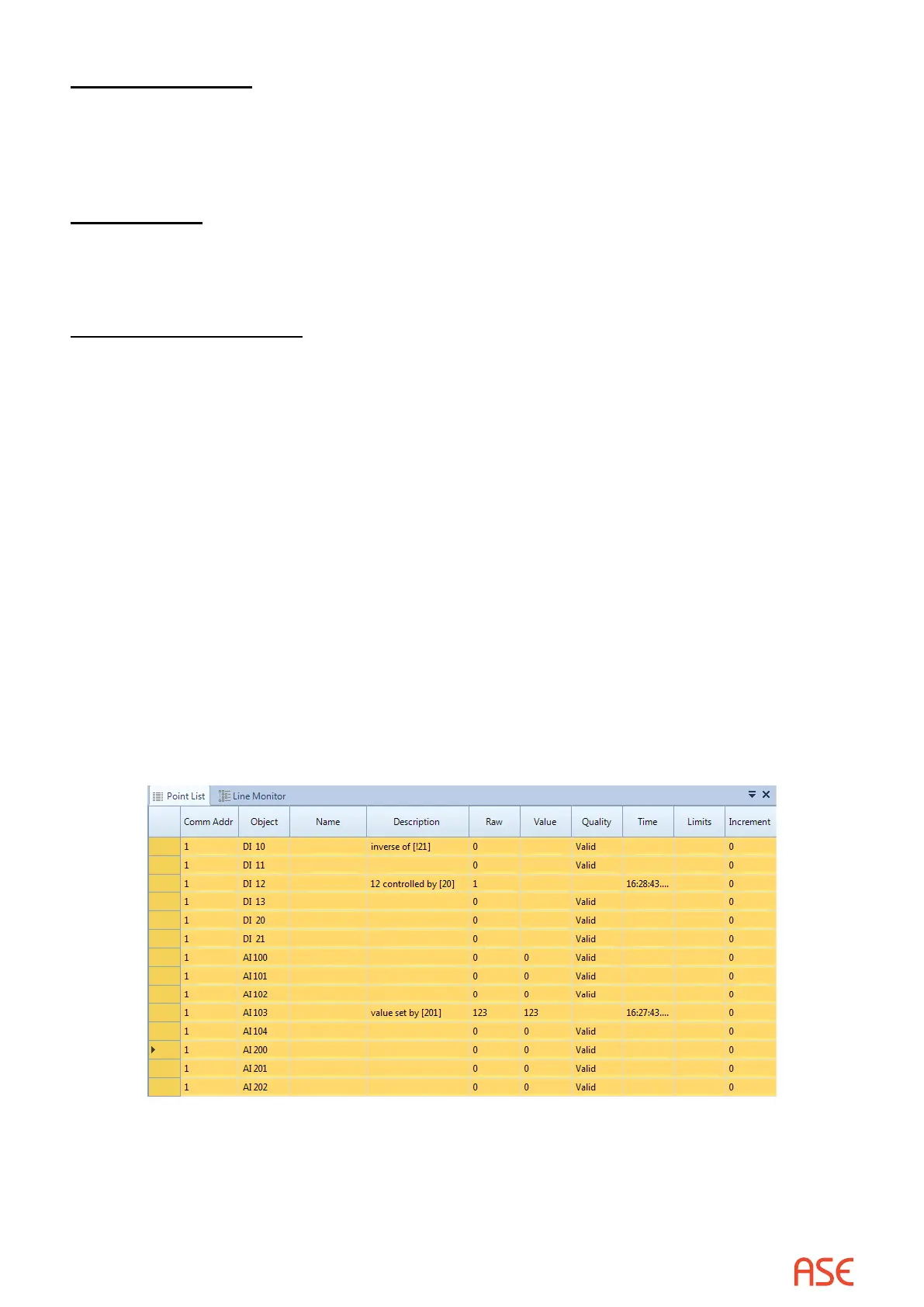ASE2000 V2 Communication Test Set User Manual 200
LAN/WAN Options
Connection Type – Currently, IEC 60870-5-104 only allows stream
Port – The default is 2404
Host – Host to which a connection should be issued; used for Master Simulation mode only.
Either a xed IP address or remote node name can be entered
Misc. Options
Time Base – Select Local time or UTC time
Max Term. Wait (secs) – When a termination code is expected but not received, selecting this
option will end polling after the specied number of seconds
RTU Simulation Options
Copy Control Output Value to Input – When enabled, control operation data values received
from the master station are copied to their mapped input points. Writing ‘O’ to a control is
represented by a value of zero and ‘On’ defaults to one. To invert this interpretation, select the
‘Invert Trip/Close Value’ check box.
Add the control output point number enclosed in square brackets, [X], to the description eld
of the input point to create a link. Only points of the same type may be linked. It is a one-way
link. Individual points may be inverted by prexing the point ID with an exclamation point such
as [!23].
Binary link – [20] appears in the Description eld for Point DI 12: Digital Input point 12 and
Digital Input point 20 are linked and control operations (Single Command) to DI 20 will change
the value of DI 12
Negated binary link – [!21] appears in the Description eld for Point DI 10: Write commands to
DI 21 change the value of DI 10 to the opposite value
Analog link – [201] appears in the Description eld for Point AI 103: A value set (Set Point
Command) to AI 201 will be set as the value of AI 103
Quick-Start IEC 60870-5-101 / IEC 60870-5-104
This section presents the quickest way to start ASE2000 communication for an IEC protocol.
There are separate requirements for Line Monitor, Master Simulation, and RTU Simulation
operation, and for Task and Exchange modes.