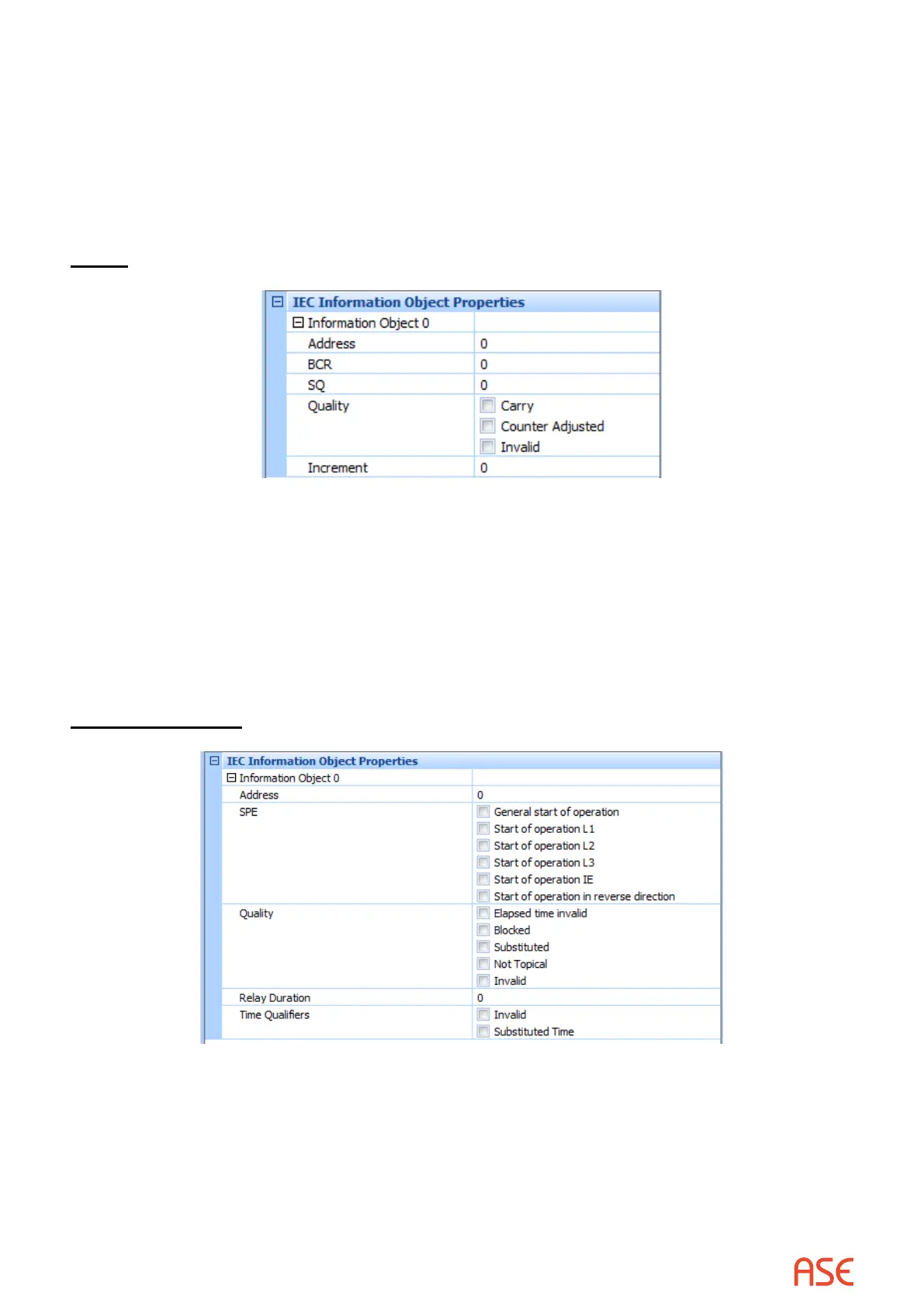ASE2000 V2 Communication Test Set User Manual 193
Quality shows quality codes applicable to this ASDU type
Increment species an amount to add to the value after each ASE2000-generated response.
The new value is used in the next response. Values are incremented to a maximum, then
decremented by the same amount to a minimum. The cycle is repeated. Maximum and minimum
values are set by the ASE2000. They can be viewed and changed from the Properties dialog
and Point tab
Totals
BCR is the point value
Quality shows quality codes applicable to this ASDU type
Increment species an amount to add to the value after each ASE2000-generated response.
The new value is used in the next response. Values wrap to 0 after exceeding a maximum. The
maximum is set by the ASE2000 and can be observed and changed from the Properties dialog
and Point tab
Protection Events
SPE identies the type of event
Quality shows quality codes applicable to this ASDU type