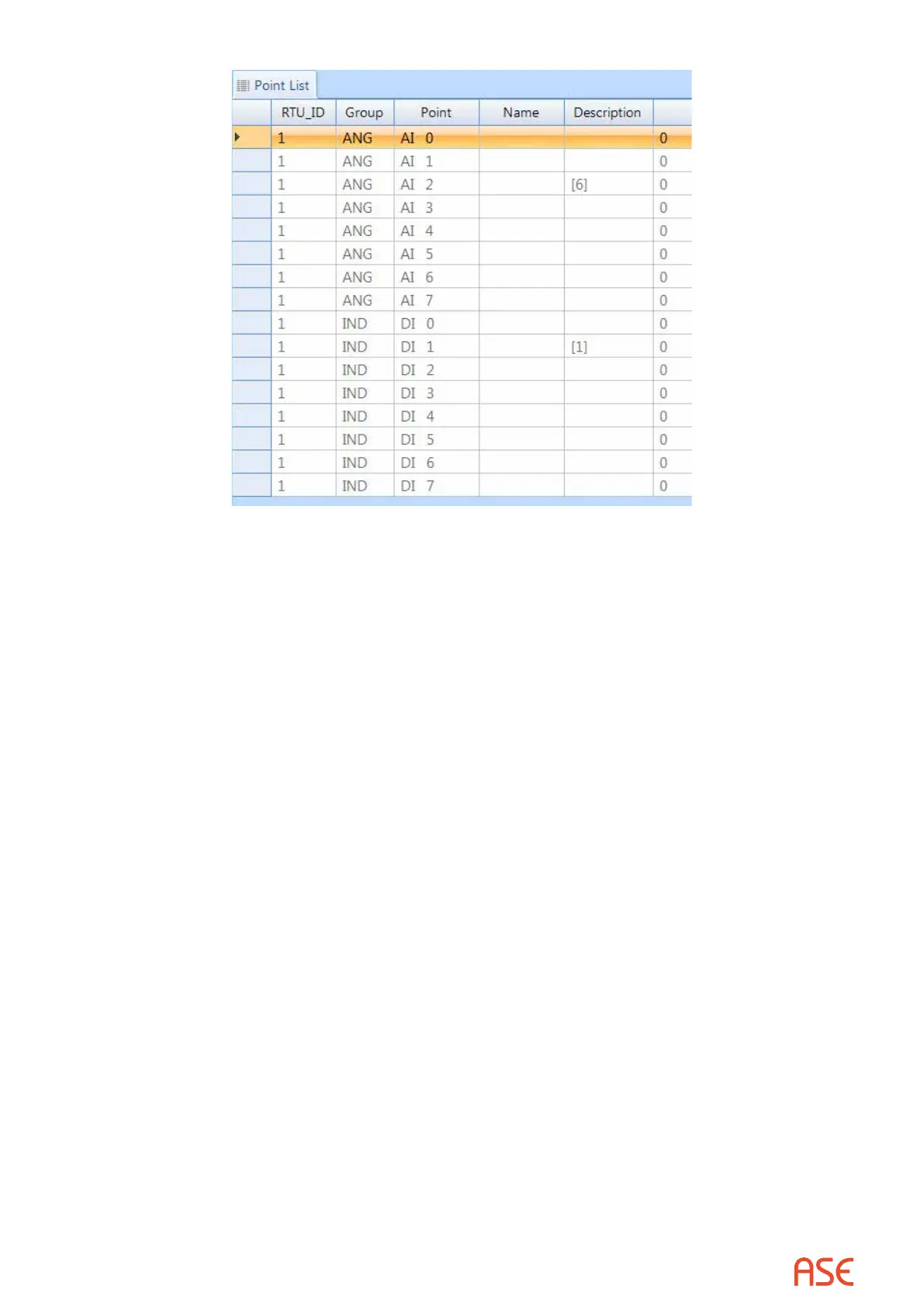ASE2000 V2 Communication Test Set User Manual 219
As stated, the default for control outputs is to associate trip with 0 and close with 1. To invert this
option, place a ‘!’ symbol before the point index. For example:
• [1] maps a trip to point 1 to ‘0’, and a close to point 1 to ‘1’
• [!1] maps a trip to point 1 to ‘1’, and a close to point 1 to ‘0’
• Comment text can be placed in the description eld outside of the square brackets