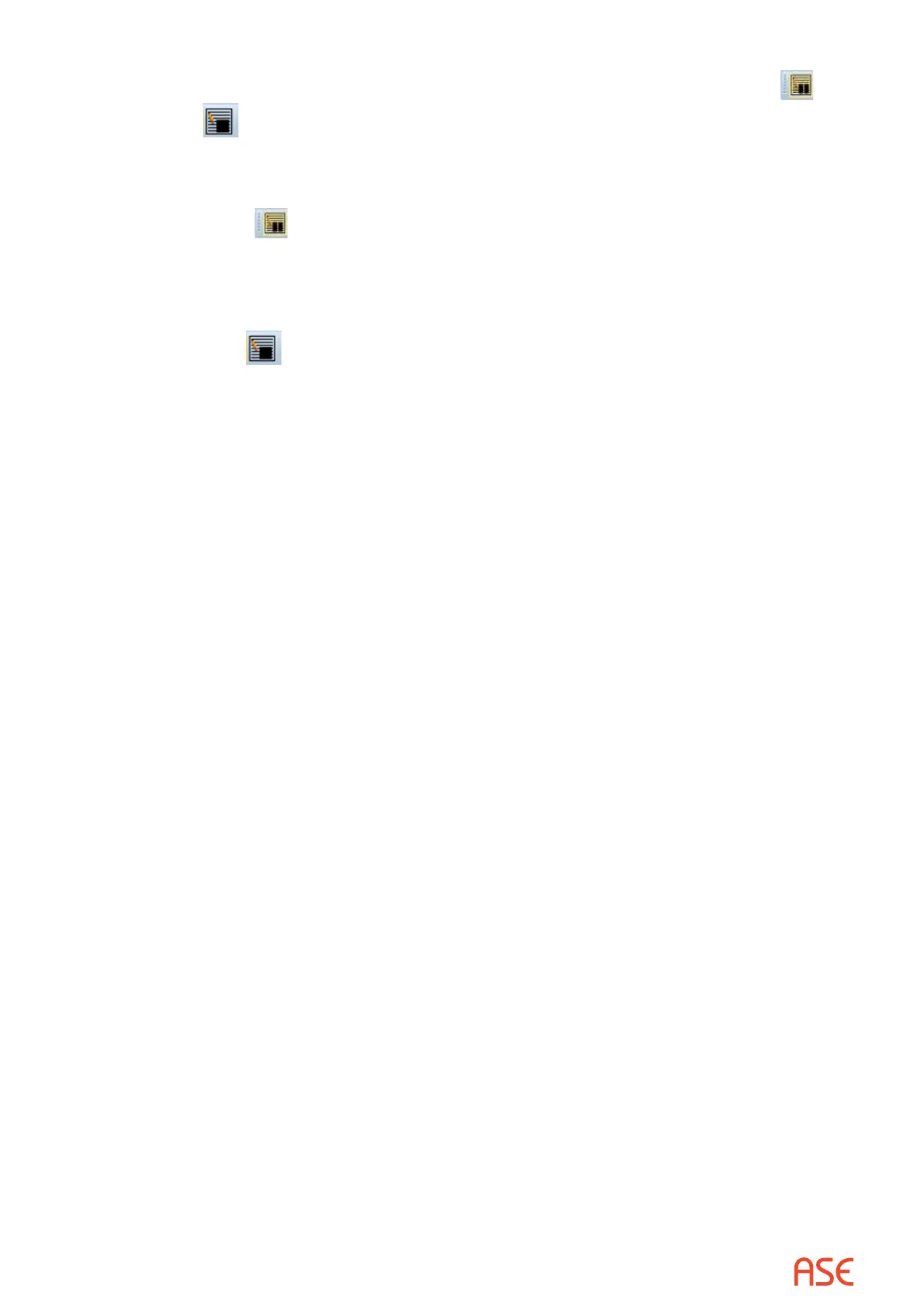ASE2000 V2 Communication Test Set User Manual 32
current capture session as they occur. The Play icon will be replaced by the Pause icon
and the Stop
icon will be selectable. If capturing was in a stopped state, rather than a
paused state, when the Play button was pressed the prior contents (if any) of the capture
session will be reset (erased).
• Pressing the Pause
icon will suspend capturing and the Pause icon will be replaced with
the Play icon. The Stop icon will still be selectable since capturing is only in a paused state.
Capturing can be resumed without resetting the contents of the capture session by pressing
the Play icon.
• Pressing the Stop
icon will stop message capturing. CAUTION, from a stopped state,
pressing the capture play button will cause the contents of the currently selected capture
session to be erased.
With capturing and communication both in a stopped state, the contents of the currently selected
capture session can be viewed by selecting “File>View Capture” or a dierent capture le may
be selected for viewing.