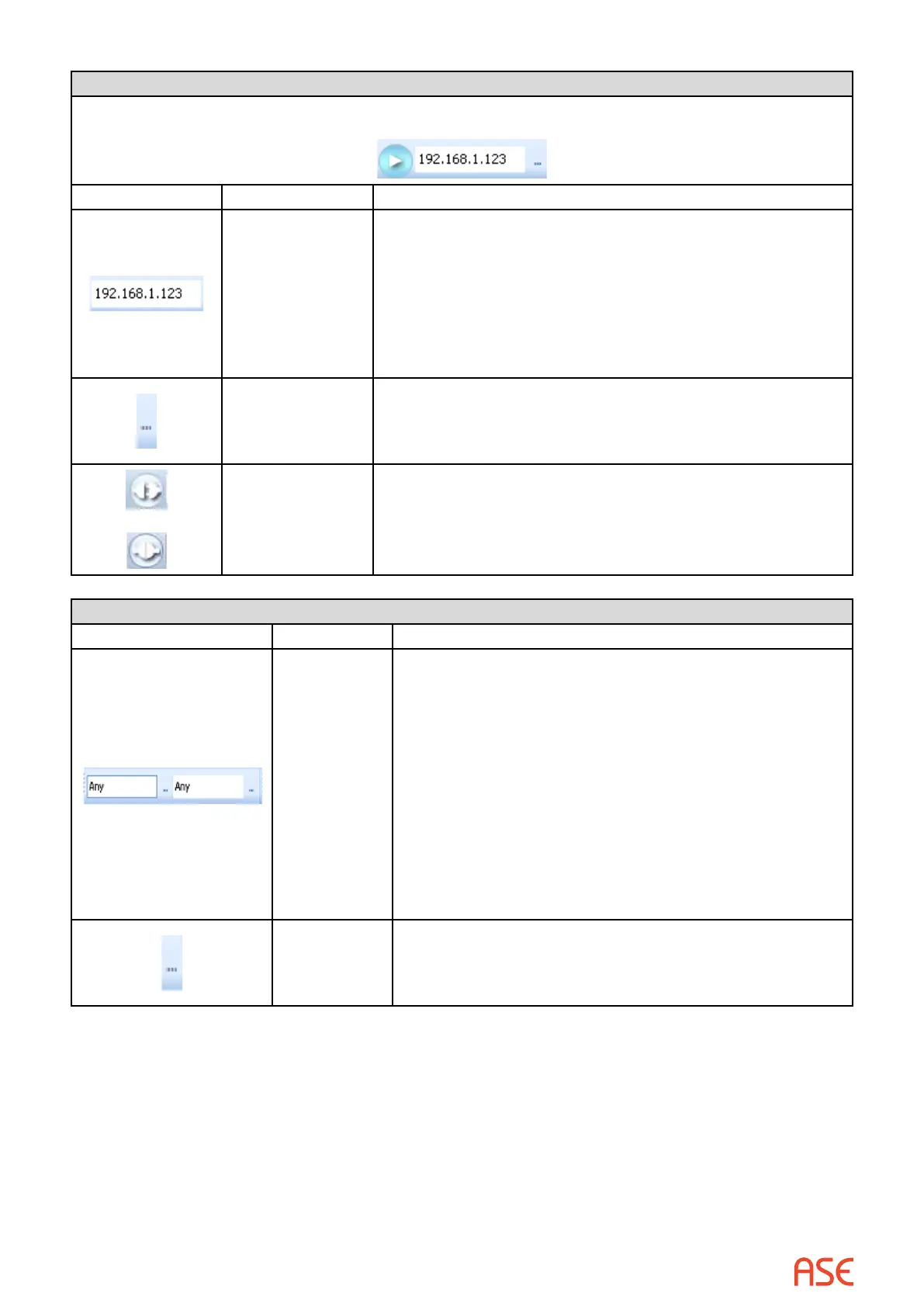ASE2000 V2 Communication Test Set User Manual 46
Network Protocol Ports, Master and RTU Simulation
The network protocol set allows entry of the target IP address and includes some limited control
over connection processing. It appears as:
ICON Name Description
Target Node The data entry in the middle of the network protocol ICON
area allows entry of a target device, either as an IP address
or a node name. This eld should be entered if the ASE2000
is to initiate a connection, most typically done when acting as
a master. This eld can be left blank when the ASE2000 is
accepting a connection, or when operating in monitor mode.
An IPv6 address may be entered if the IPv6 check-box in the
Properties page has been selected.
Browse Enables a network browser and selection of a network
node by name. Right-clicking on the Browse icon will allow
selection of a network interface card when more than one is
present.
Connect
Disconnect
Normally, a TCP/IP connection is automatically made
when master mode communication starts and closed when
communication complete. Selecting this target will establish
the connection immediately which will remain until explicitly
closed. This is useful for IEC 60870 5 104 protocol
Network Protocol, Monitoring Mode
ICON Name Description
Filter Nodes In monitor mode, all detected trac for the selected
protocol is displayed. In networks with multiple
connections, it may be desirable to display trac only
for a particular device. An IP addresses entered into the
left of the two entry elds shown identies the master
in a remote/master connection. The right eld identies
the remote. An IPv6 address may be entered if the IPv6
check-box in the Properties page has been selected. The
ASE2000 will only process communication for the address
or addresses entered. Entry also identies IP address is
for the master and which for the remote. This information is
contained in communication messages for some protocols
such as DNP3, but not for others such as Modbus.
Browse Enables a network browser and selection of a network
node by name. Right-clicking on the Browse icon will allow
selection of a network interface card when more than one
is present.