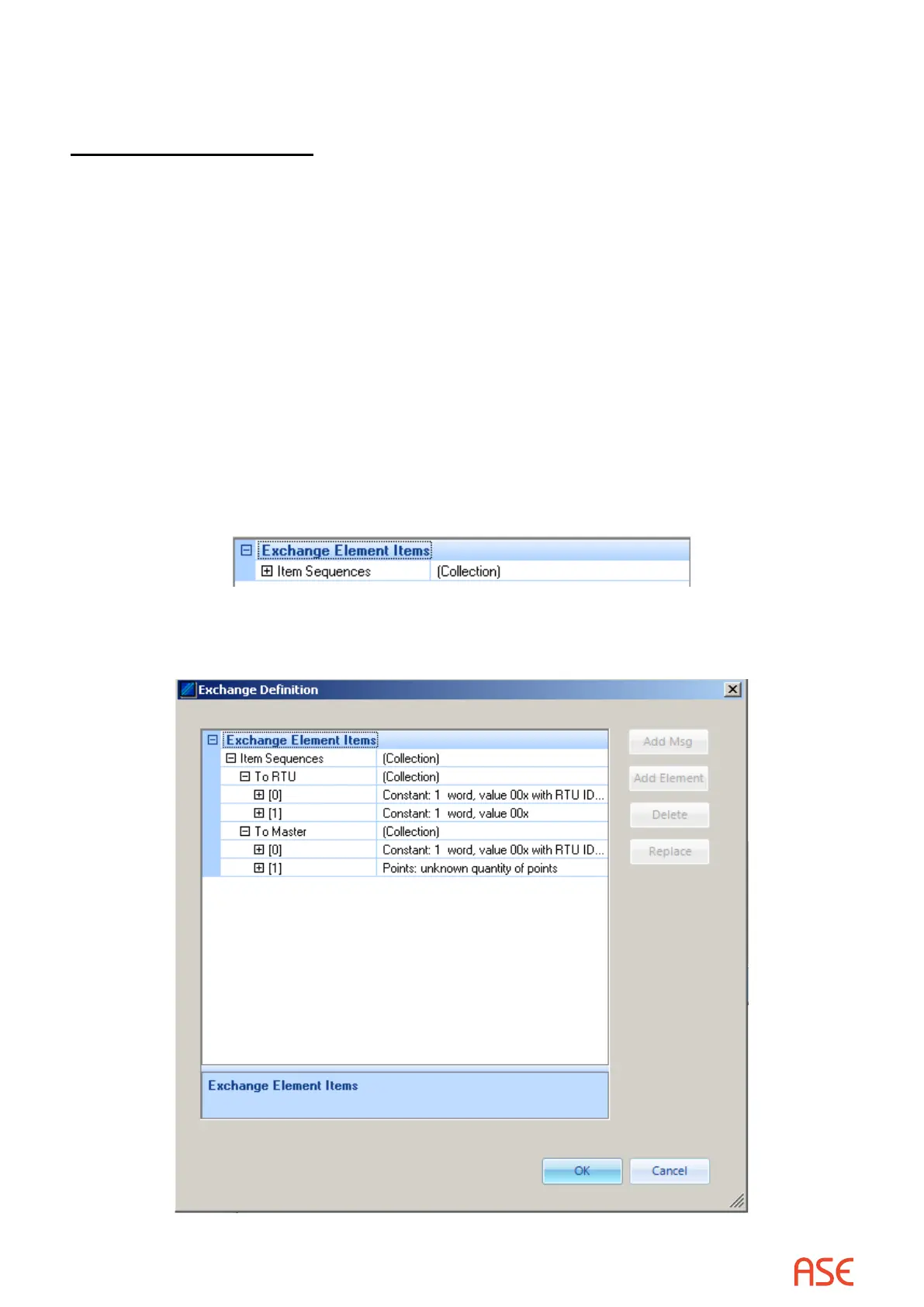ASE2000 V2 Communication Test Set User Manual 55
Please note the Transmit ag and Frequency eld when reading the following section on
Starting Communication.
EditExchangeDenition
The Exchange Denition Menu is relevant to most legacy protocols. Editing the exchange denition
is not supported for DNP3 or for any of the IEC protocols; instead use Edit Exchange Properties.
This menu provides visibility into ASE2000’s internal exchange denition data structure. It can
be used to modify the structure of any exchange, including:
• Altering point types and values,
• Changing function codes, and
• Moving key elds
The most common use of this menu would be to alter point information. Any other modication
may have signicant impact on ASE2000 operation. Use in one of these alternate manners is
very rare and should not be undertaken unless absolutely sure about the impact.
This section provides an overview of the Edit Exchange capabilities and specic examples on its
use to modify input point information.
The menu presents the internal structure of the selected exchange in an expandable tree view.
Clicking the [+] at the left of the Exchange Denition (Item Sequences) expands denition. The
example below shows the expansion for the Conitel protocol Scan Exchange.