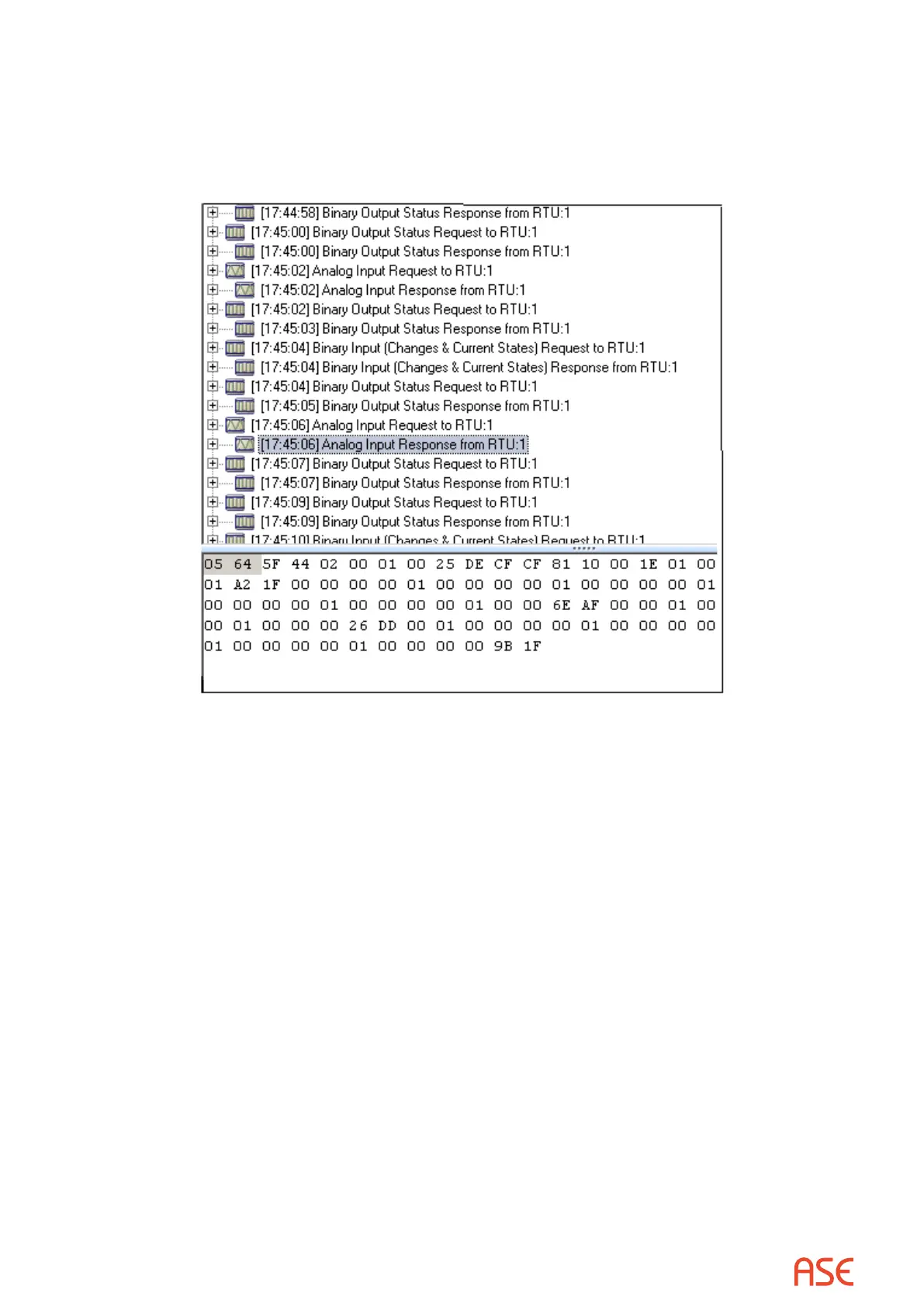ASE2000 V2 Communication Test Set User Manual 60
The messages view contains a main viewing pane on top and a smaller viewing pane on bottom.
The upper viewing pane shows a list of messages by name. The lower viewing pane shows the
interpreted data for the one message selected in the upper pane.
The sample below is from a DNP3 protocol communication session.
This screen shows a series of messages with one of the Analog responses highlighted. The raw
data for this response is shown in the lower pane.