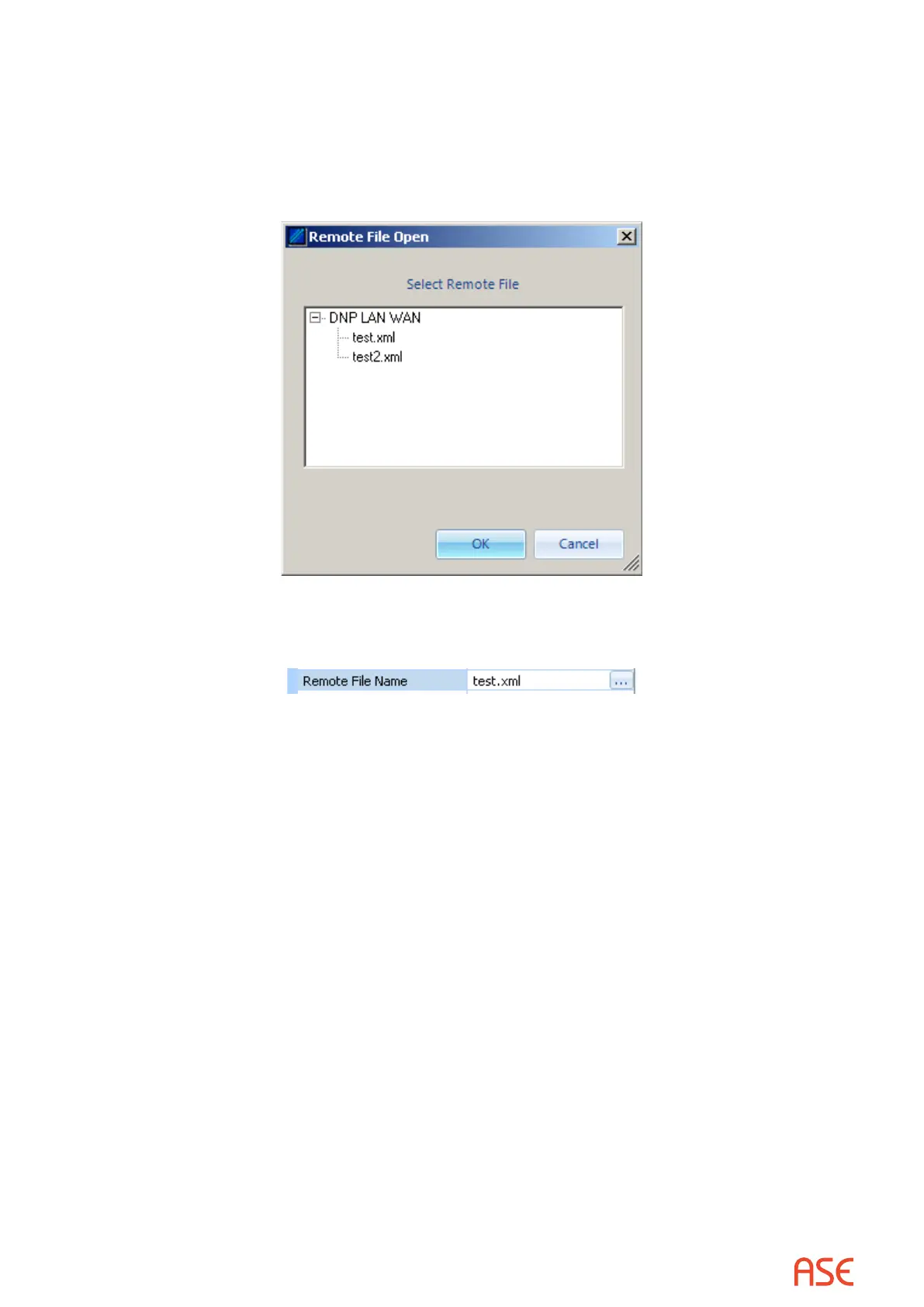ASE2000 V2 Communication Test Set User Manual 76
The remote le is entered in the Remote File Name property. If a le name is not known,
the ASE2000 can browse the remote device using appropriate protocol commands (assuming
directory operations are supported by the protocol and device). A remote browse operation is
initiated the same way as a local browse operation: click the Remote File Name eld and select
the browse target at the right of that eld. This initiates appropriate communication which, if
successful, results in a menu like that shown below.
This shows all les reported by the remote device. Select a le and OK. The selected le name
is placed in the Remote File Name eld.
Note that the browse operation only lls in the Remote File Name eld. It does not initiate the
selected task: Read File, Write File, Delete File, File Information, or other as supported by the
selected protocol.
Once the les names applicable to the selected task have been entered, start the le operation
as you would start any other task. Messages are interchanged with the remote device until
the operation completes (successfully or with errors). The Line Monitor and Messages Views
provide additional information. As an example, following is an expanded Messages View for a
successfully completed DNP3 File Information task.