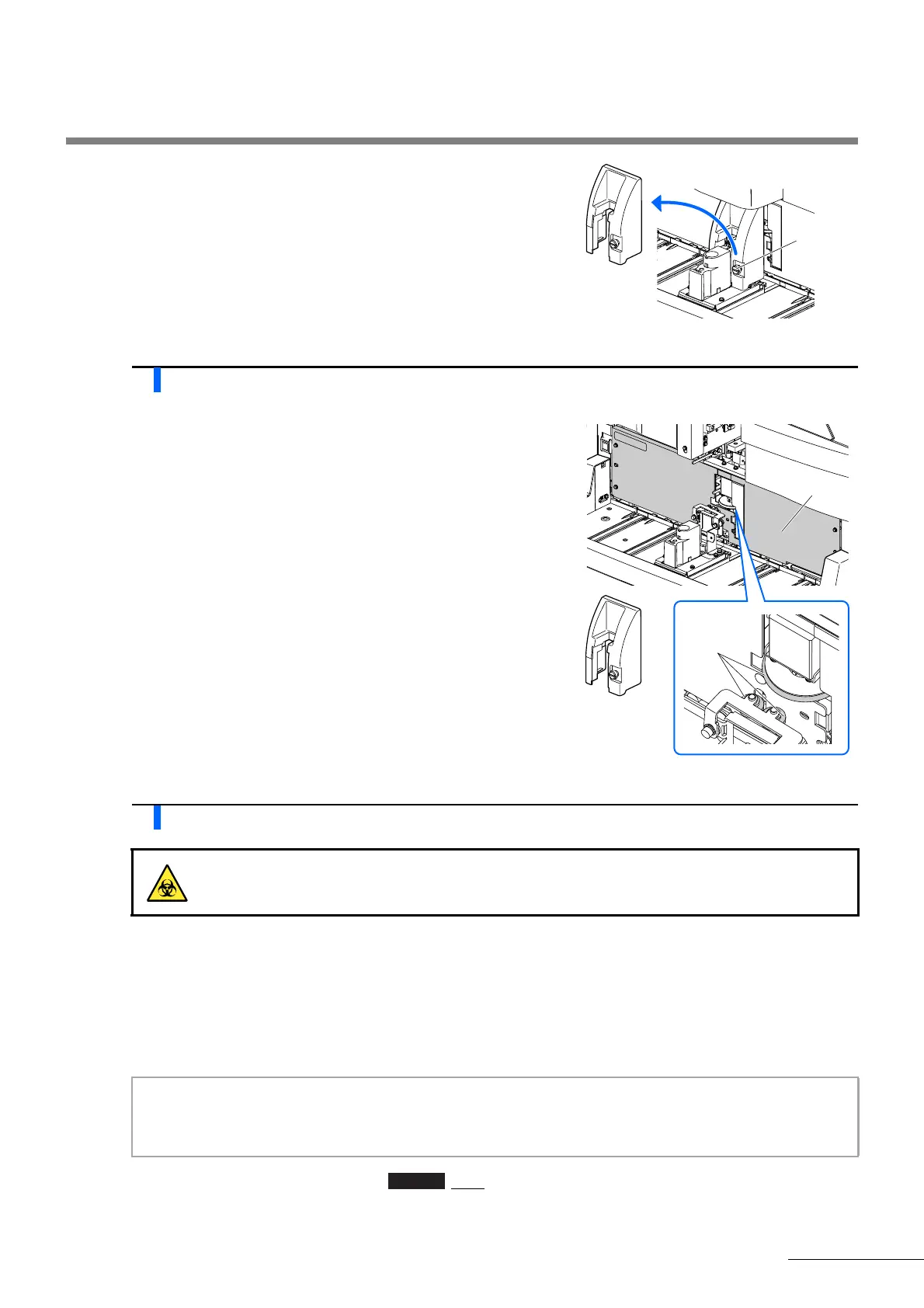HA-8180V 4-33
b Loosen the knurled screw by hand, and pull the STAT port cover
to the front to remove it.
3 Clean the sample tube spinning unit.
a Wipe off dirt from the parts listed below using gauze moistened
with purified water.
• Front panel
Rollers (× 3)
STAT port cover
• Rotate the rollers by hand while cleaning.
4 Attach the STAT port cover.
a Place the STAT port cover in its original position and tighten the knurled screw by hand.
b Close the front cover.
• The mechanical sections will power on and initialize.
• The instrument will record the maintenance date.
• The [Maintenance menu] screen will appear again.
c To return to the standby screen, press twice.
Knurled
screw
Rollers
(× 3)
Front panel
STAT port
cover
Be sure to attach the STAT port cover. This reduces sample splattering if sample tubes are not
capped.
Close the cover to initialize the mechanical sections even if you are not going to perform measurements or
other operation right away.
4.3 Washing and Cleaning
