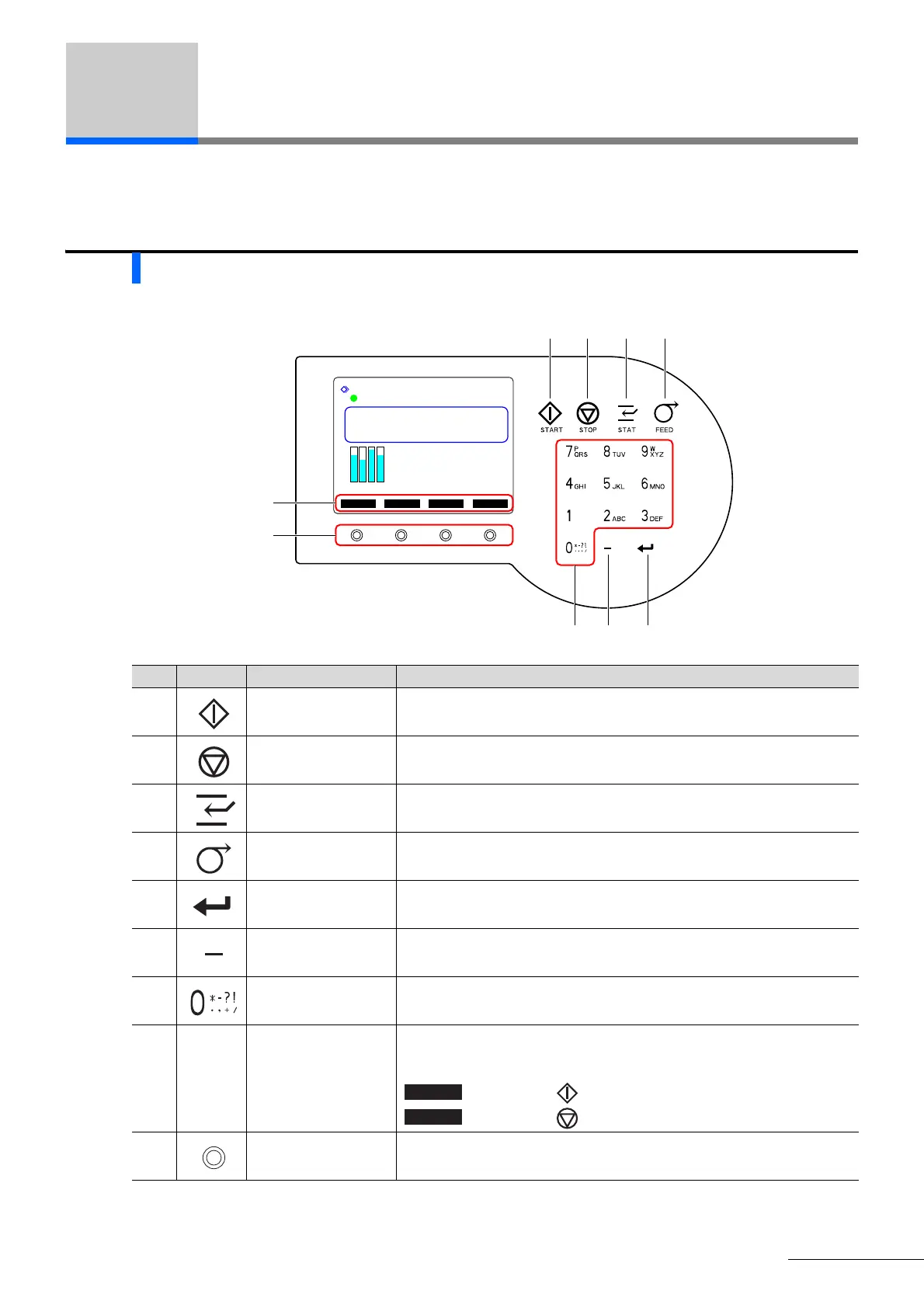HA-8180V 1-41
1.7 Basic Operations
This section describes basic instructions to perform measurement and make parameter settings.
1.7.1 Components on the Operator Panel
No. Icon Name Description
a START button Starts measurement.
b STOP button Stops measurement. Stops current operation.
c STAT button Reserves STAT measurement.
d FEED button Advances printer paper when depressed.
e ENTER button Confirms your entries, selection or settings. Moves the cursor down.
f Hyphen button Selects options for setup items. Moves the cursor to the next entry field.
Used to enter IDs.
g Alphanumeric buttons Enters numeric values. Selects options for setup items on the setup
screens. Enters alphabetical characters for IDs.
h Function labels Functions available for specific operations and situations appear here. As
shown below, some labels have the same functions as buttons on the
operator panel.
: Same as the button. Starts measurement.
: Same as the button. Stops measurement.
i Function buttons Corresponds to the function labels. Press the button directly below the
function label to activate the corresponding function.
Ready for measurement
10-06-2010 10:00
Measurement start number 0001
Measurement : Variant
Column 0000
ABCH
Menu Meas No. Priming Cal
abcd
efg
h
i
1.7 Basic Operations
