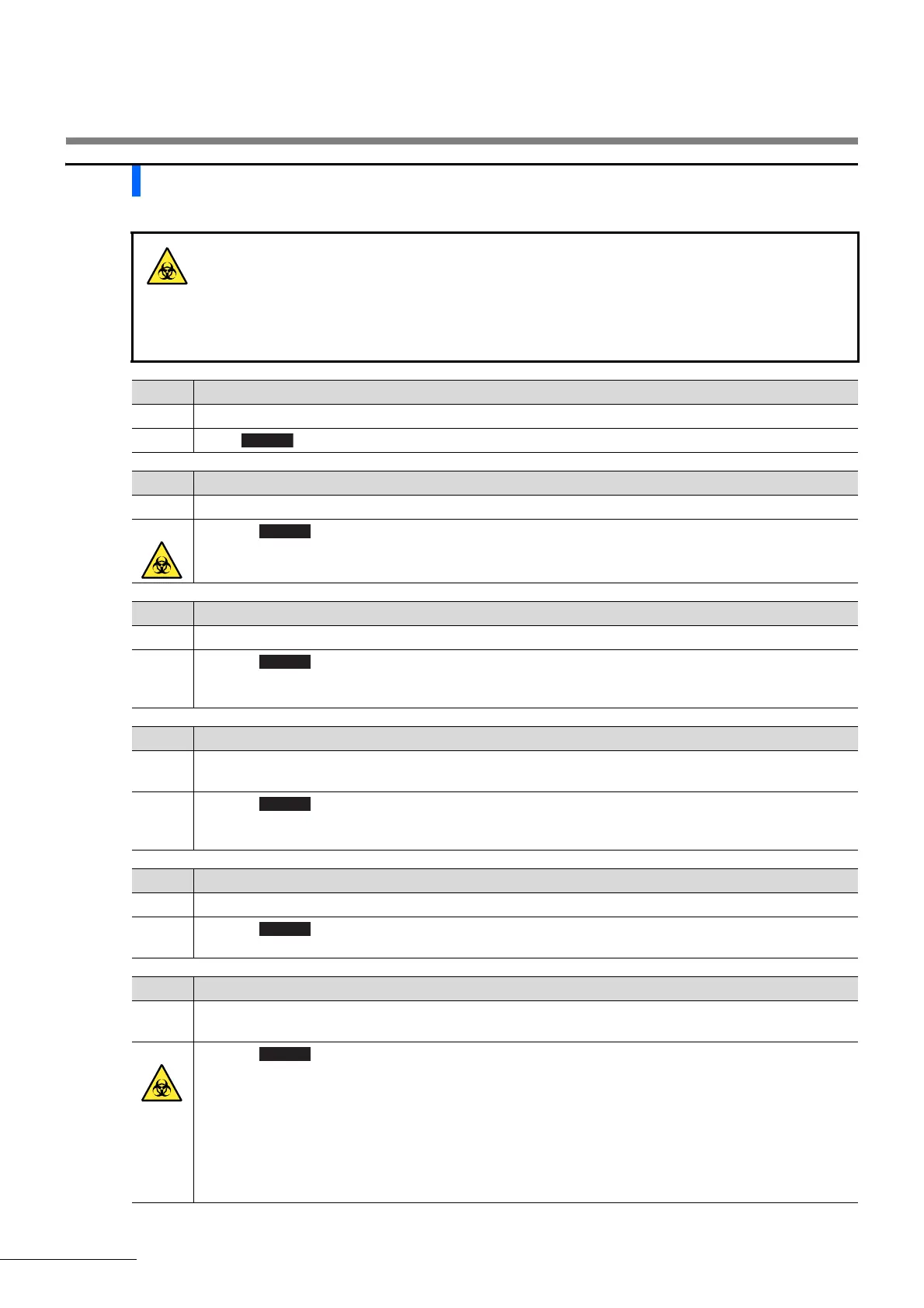HA-8180V 5-10
Chapter 5 Troubleshooting
5.2.2 Causes and Remedies
Wear protective gloves to prevent exposure to pathogenic microbes before any operation
that may expose you to samples.
Discard used samples and protective gloves in accordance with local regulations for
biohazardous waste.
E:100 Version change
Cause The main ROM was replaced.
Remedy Press to clear the error.
E:101 Power down
Cause The power was turned off during measurement operations.
Remedy a Press to clear the error.
b When warm-up and priming finish and the standby screen appears, retry measuring samples for which
measurement results were not obtained.
E:102 Battery voltage
Cause The backup battery discharged because power to the instrument was off for several days.
Remedy a Press to clear the error.
b Keep the instrument powered on for at least 25 hours to charge the battery.
c Set the date and time correctly (see page 3-22).
E:103 Backup data
Cause The main ROM was replaced.
The backup battery discharged because power to the instrument was off for several days.
Remedy a Press to clear the error.
b Keep the instrument powered on for at least 25 hours to charge the battery.
c Set the date and time correctly (see page 3-22).
E:104 Power down (Saving data)
Cause The power was turned off while data was being saved.
Remedy a Press to clear the error.
b Check that changed parameters did not return to their previous settings.
E:110 HbA1c STD. value no entry
Cause Standard values of the HbA1C standard solutions are not set.
The calibration information barcode could not be read.
Remedy a Press to clear the error.
b When reading standard values from calibration information barcodes:
Replace wrinkled or dirty calibration information barcode labels with new ones.
Set sample tubes in sample racks with the barcode labels facing the rear of the rack, and retry HbA1
C
calibration.
When entering standard values with the numeric buttons:
Enter correct standard values and retry calibration (see page 2-41).
