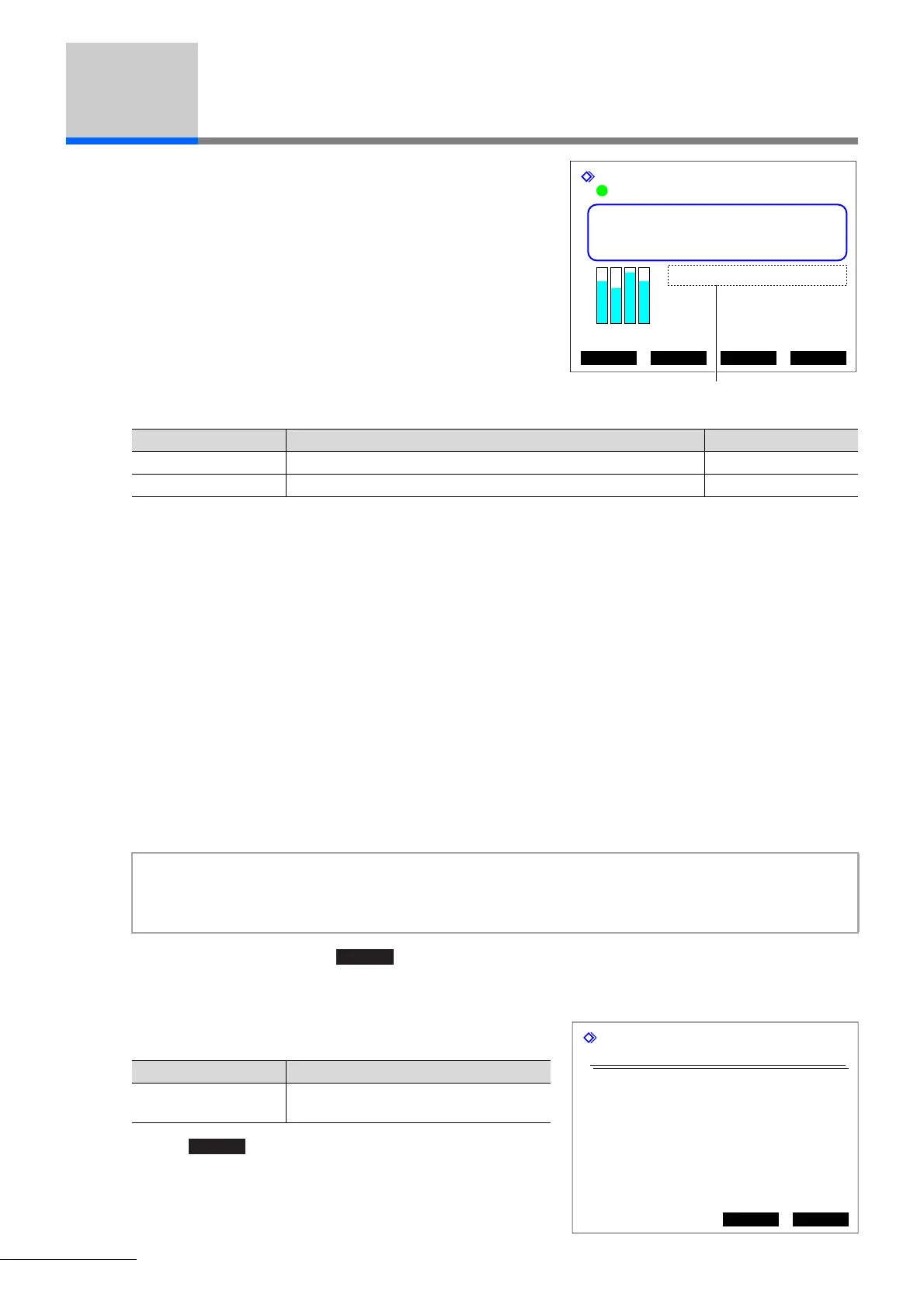Chapter 2 Measurement
HA-8180V 2-14
2.4 Measurement Mode Selection (Variant
or Fast)
On the standby screen, check that the instrument is in the
measurement mode you want. If you want to change the measurement
mode, see “ To change the mode (Variant or Fast):” below.
Variant mode (default)
In addition to measuring HbA1
C and HbF, the Variant mode detects HbS and HbC. The detection of HbS and/or HbC
is printed in measurement results but not indicated on the display.
Fast mode
If HbS and HbC detection is unnecessary, setting the Fast mode shortens measurement time. However, the HbA1
C
value may be lower than the actual value if the measured sample contains HbS or HbC.
To change the mode (Variant or Fast):
a On the standby screen, select , <3 Measurement condition menu> and <5 Measurement mode setup> in
that order.
b Select a mode.
• [-] button: Changes the option.
c Press .
• The following message will appear:
“After changing measurement mode, perform control
measurement and check whether results are within accuracy
control range. Perform calibration if needed.”
Measurement mode Measurable items Measurement time
Variant mode HbA1
C, HbF (Detectable items: HbS, HbC) 90 seconds/test
Fast mode HbA1
C, HbF 48 seconds/test
All measurements (normal, STAT, HbA1C control and HbA1C calibration) can be performed in both the Variant
and Fast modes.
All sample racks can be used in both the Variant and Fast modes.
You can change the mode only when the standby screen is displayed, but not once measurement has been
started.
Ready for measurement
10-06-2010 10:00
Measurement start number 0001
Measurement : Variant
Column 0000
ABCH
Menu Meas No. Priming Cal
Current measurement mode
Menu
Measurement mode setup
(3500) 10-06-2010 10:00
Measurement mode [Variant ]
OK Cancel
Setup item Description (default bolded)
Measurement mode Variant
Fast
