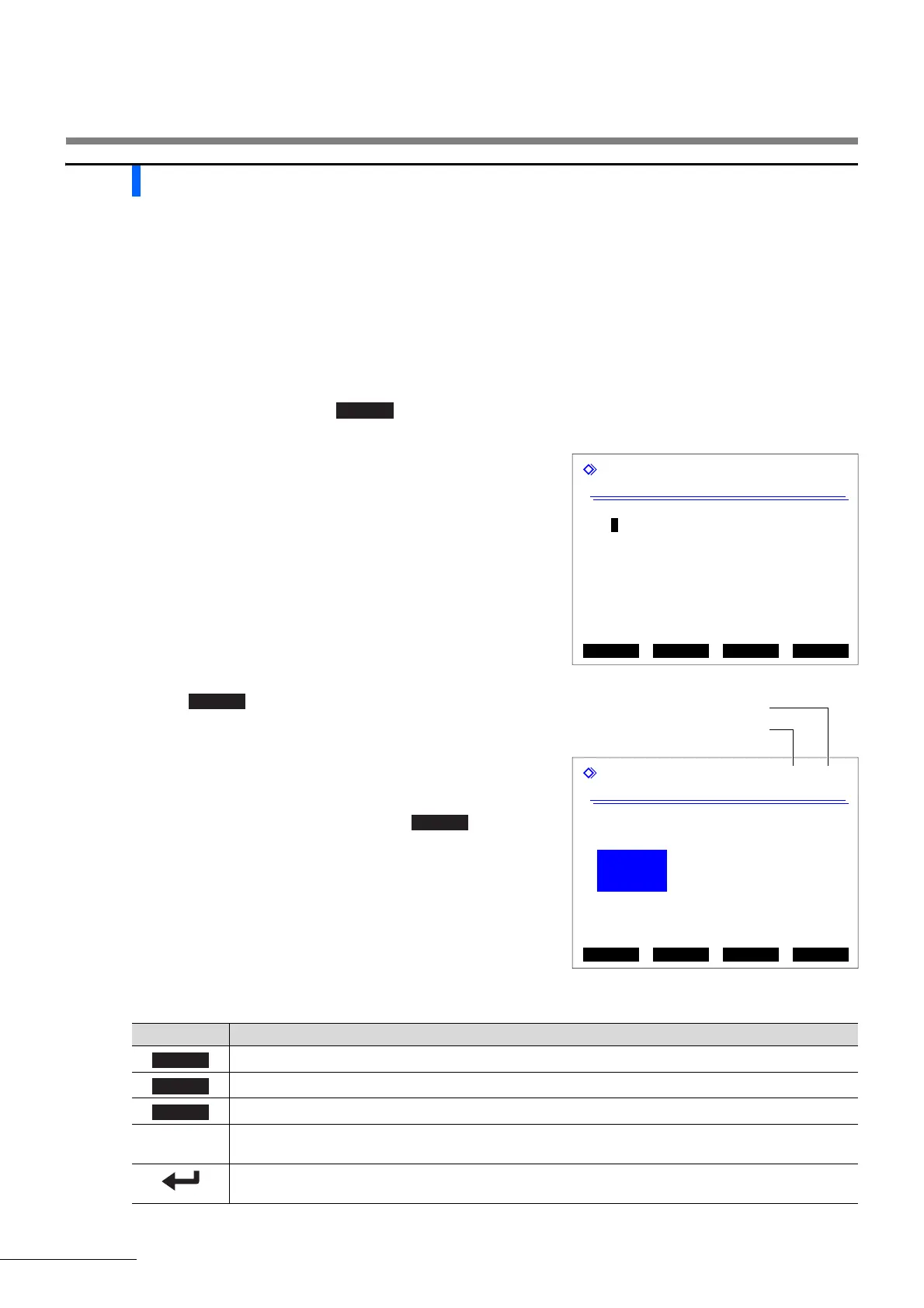HA-8180V 3-18
Chapter 3 Auxiliary Operations
3.4.2 Reviewing Results
Measurement results stored in the memory can be reviewed on the display. You can choose to view all measurement
results in order or individual measurement results specified by type or number of the measurement. Peak information
and chromatograms for searched results can also be displayed. IDs shown as a series of hyphens due to barcode
misread can be modified. Settings for accuracy control and control expected values can be made for individual control
measurement results.
Reviewing measurement results
a On the standby screen, select , <4 Measurement result menu> and <4 View> in that order.
b Set the search conditions for the measurement results you want to
review.
• See steps c to e in “3.4.1. Printing/Transmitting Results” on
page 3-15.
c Press .
• The oldest matching result will be displayed.
• To view other results, see the table below.
• The functions below can be used to view measurement results.
View
(4400) 10-06-2010 10:00
Date (DD-MM-YY)
<10-06-10> - <10-06-10>
Measurement
[Normal & STAT measurements ]
Results
[All ]
Range of results
[All ]
Measurement mode
[Variant ]
PrevItem BS OK Cancel
View (0200/0200)
(4400) 10-06-2010 10:00
10-06-2010 10:00 ID 012345678901234567
Meas No.0001 Port No. 0001 Variant
HbA1c
29
mmol/mol
HbA1c
4.4
%
HbF
0.7
%
Function Before Next Go back
Total number of matching results
Serial number for the currently
displayed result
If “None found.” appears on the display:
No match is found in the memory. Press to return to
the screen shown in step b.
Button Description
See “ Printing/transmitting results or setting sample information” on page 3-20.
Returns to the results of the previous sample.
Goes to the results of the next sample.
Hyphen See “ Editing IDs” on page 3-19.
See “ Setting parameters for control measurement results” on page 3-19.
Scrolls down the screen to display the peak information and a chromatogram (see steps b and c in
“2.5.3. Viewing Measurement Results in Detail” on page 2-25).
