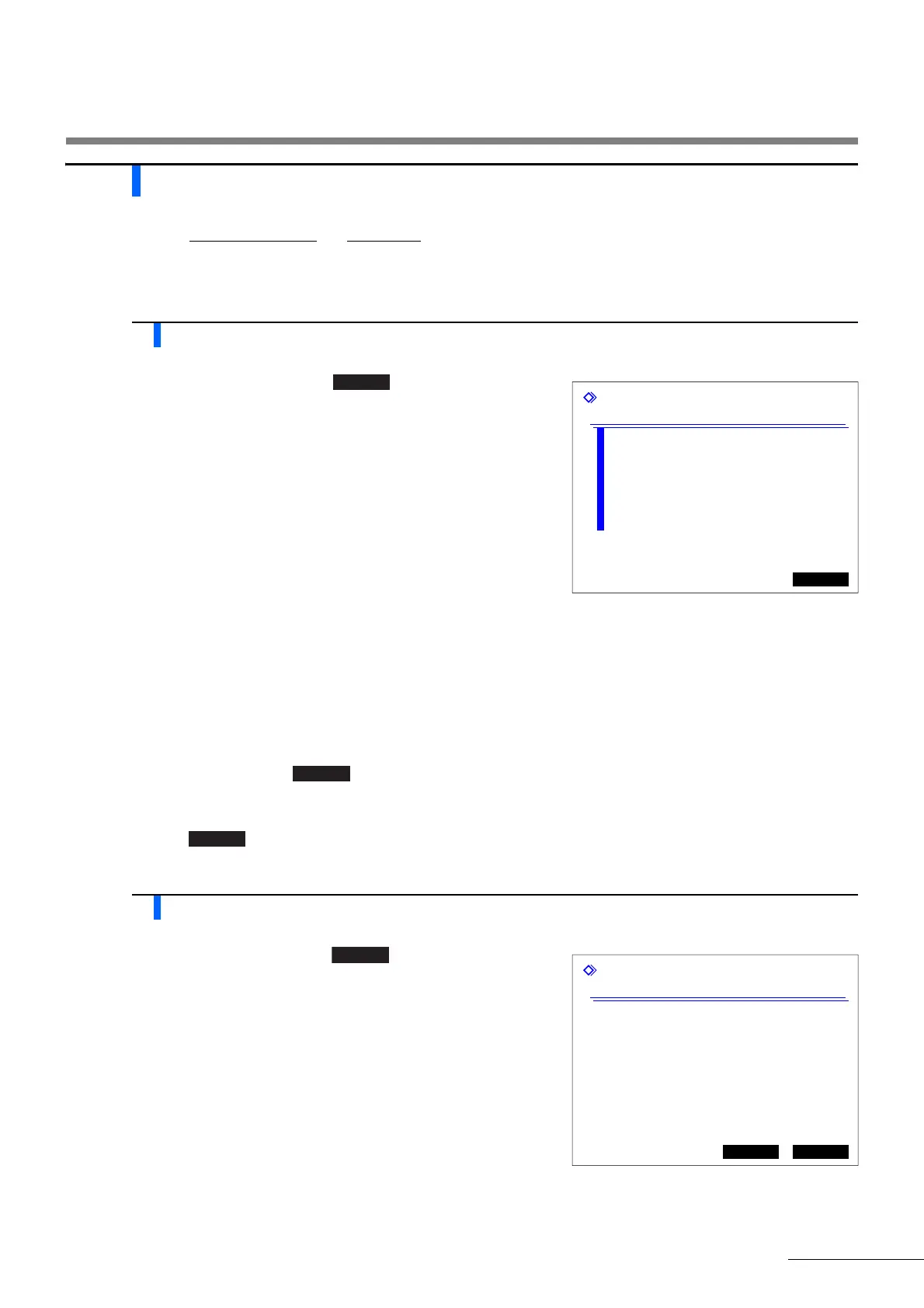HA-8180V 1-31
1.5.2 Installing the Column
Prepare: COLUMN UNIT 80 and tissue paper
1 Perform priming.
a On the standby screen, press .
• The [Priming menu] screen will appear.
b Select <1 Automatic>.
• Priming will start for the eluent A, B and CV tubes, fluid pump
and damper.
• After completion, the [Priming menu] screen will appear again.
c Select <6 Damper>.
• Priming will start for the fluid pump and damper.
• After completion, the [Priming menu] screen will appear again.
d Select <6 Damper> again.
• After completion, the [Priming menu] screen will appear again.
e Select <2 Pump>.
• Eluent A will be supplied to the column.
f After 3 minutes, press .
• Fluid pumping will stop and the [Priming menu] screen will appear again.
g Press to return to the standby screen.
2 Access the maintenance screen.
a On the standby screen, select , <2 Reagent replacement
menu> and <5 Column> in that order.
• The [Column] screen will appear.
Priming menu
(0000) 10-06-2010 10:00
1 Automatic
2 Pump
3 Eluent A
4 Eluent B
5 Eluent CV
6 Damper
7 Hemolysis washing solution
Go back
Priming
Stop
Column
(2500) 10-06-2010 10:00
Remove old column.
After detaching the old column,
install a new column with fluid
running. Attach push screw to the
bottom first, then to the top.
Pump Go back
1.5 Starting Up
