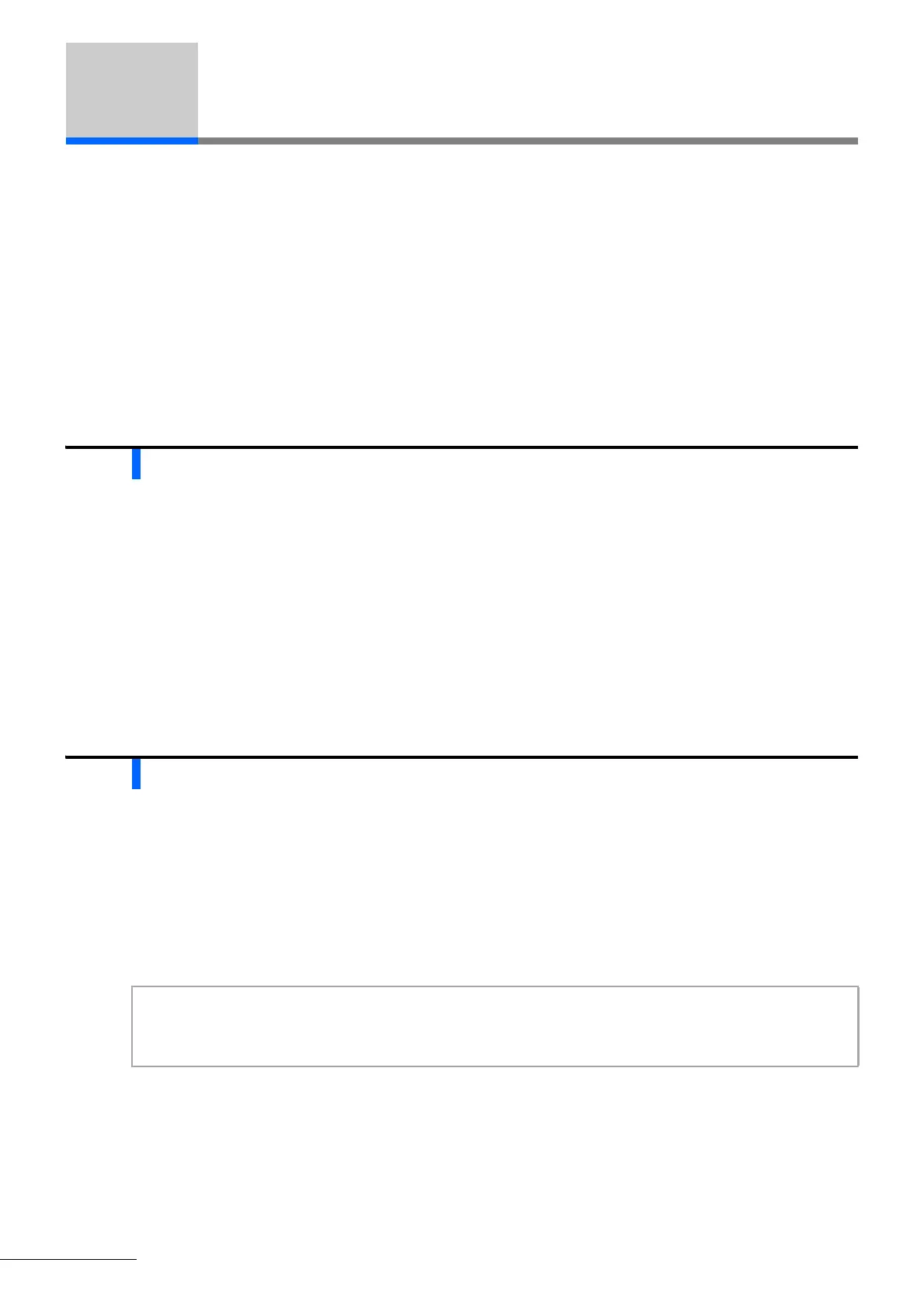Chapter 3 Auxiliary Operations
HA-8180V 3-38
3.8 Reagent Information Settings
Reagent information includes the lot number, expiration date and manufacturing date of the specific reagent. You can
store this information in the instrument for the reagents listed below, and use it to manage your reagents.
Eluent A, eluent B, eluent CV, hemolysis washing solution and calibrator
Reagent information settings can be made just by entering 10-digit codes supplied with individual reagent products.
An error message appears on the screen and your entry is rejected if you try to set invalid information (for example,
the expiration date has passed or the type of reagent is incorrect). Once valid reagent information has been set, it can
be printed on measurement result reports. This serves as proof that the proper reagents were used for measurements
(see “3.5.2. Setting Up the Printer” on page 3-23). Follow the instructions described below to set reagent information.
3.8.1 Setting Reagent Information When Replacing the Reagents
Reagent information can be set for eluents and hemolysis washing solution when replacing packs or bottles. For the
calibrator, reagent information can be set when performing HbA1
C calibration.
• For eluents and hemolysis washing solution
See “4.2.1. Replacing the Eluent Packs” on page 4-3 and “4.2.2. Replacing the Hemolysis Washing Solution Bottle”
on page 4-7.
• For calibrator
See “2.8.1. Performing Automatic Calibration” on page 2-37.
3.8.2 Setting Reagent Information After Replacing the Reagents
You can set reagent information anytime, for example, when:
• You did not make information settings when the reagent was replaced, or
• The instrument is started up for the first time after installation.
a For calibrator reagent information, check the [Measurement mode] setting on the standby screen.
• To change the mode, see “2.4. Measurement Mode Selection (Variant or Fast)” on page 2-14.
• You can skip this step for other reagents.
Reagent information for the calibrator is stored separately for the Variant and Fast modes. Therefore, the
instrument must be in the mode in which the calibrator is to be used.
