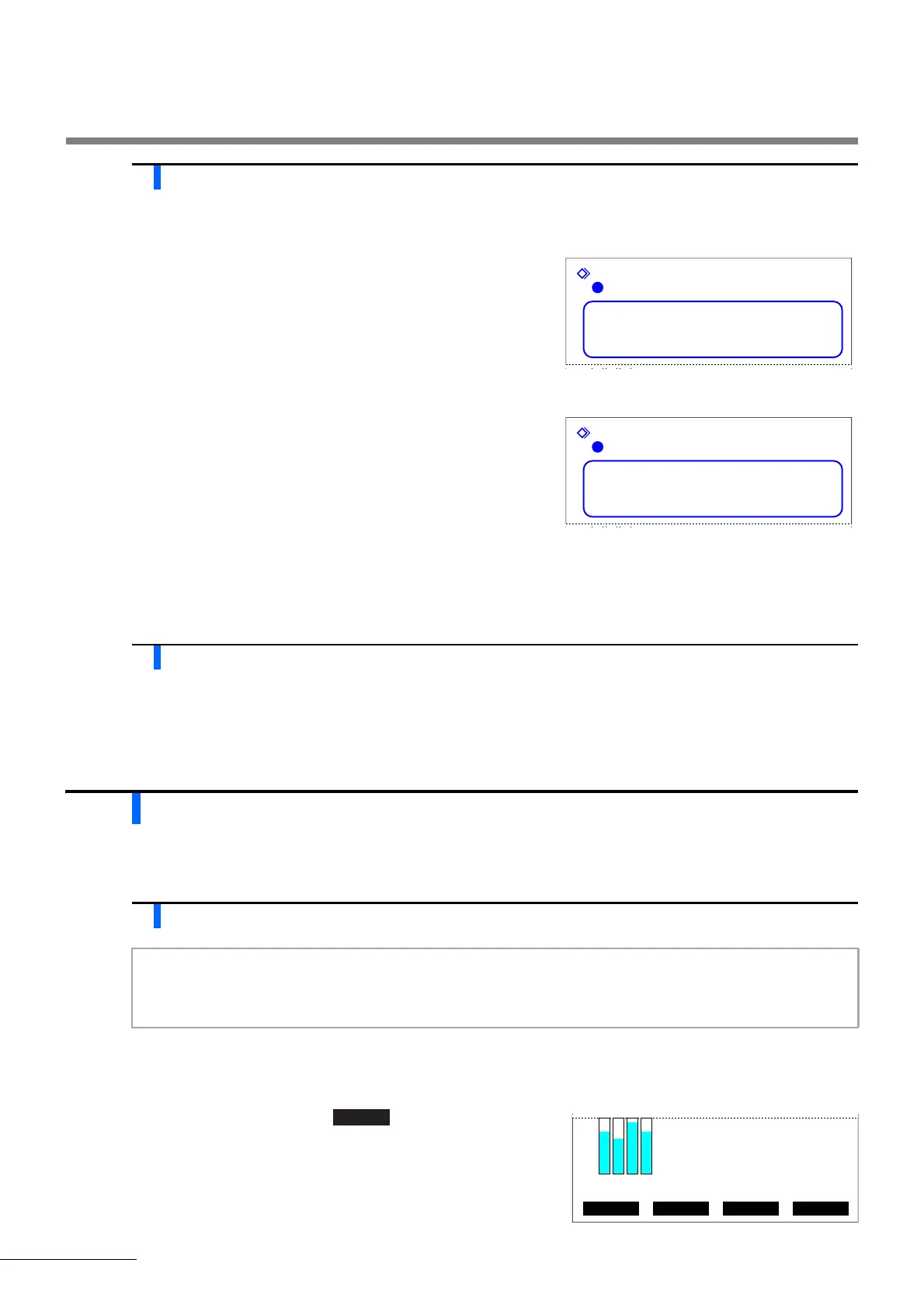HA-8180V 2-42
Chapter 2 Measurement
9 Check the measurement results.
“Measuring ...”
• Dummy samples, Low solution and High solution will be
measured in that order.
“Results”
• The obtained measurement results will be displayed on the screen and printed out.
• See “2.9. Displayed and Printed Reports” on page 2-44.
10 Once the calibration is complete
a Check that the calibration rack is not moving, and remove the rack from the rack unloading side of the sampler.
2.8.2 Setting the Calibration Coefficients
1 Select the calibration method.
a On the standby screen, check the [Measurement mode] setting.
• To change the mode, see “2.4. Measurement Mode Selection (Variant or Fast)” on page 2-14.
b On the standby screen, press .
About stirring:
Only dummy samples in sample tubes are stirred. The Low
and High solutions are not stirred.
Calibration coefficients are stored separately for the Variant and Fast modes. Therefore, the instrument must
be in the mode to calibrate.
Measuring ...
0"40
15.0 kg/cm2
Sampling in process
Dummy 0002 Port No. 0011
ID 012345678901234568
Measuring dummy samples
Measuring ...
0"48
15.0 kg/cm2
Sampling in process
A1c Cal 0001 Port No. 0009
ID ------------------
Measuring standard solutions
Measurement : Variant
Column 0000
ABCH
Menu Meas No. Priming Cal
Cal
