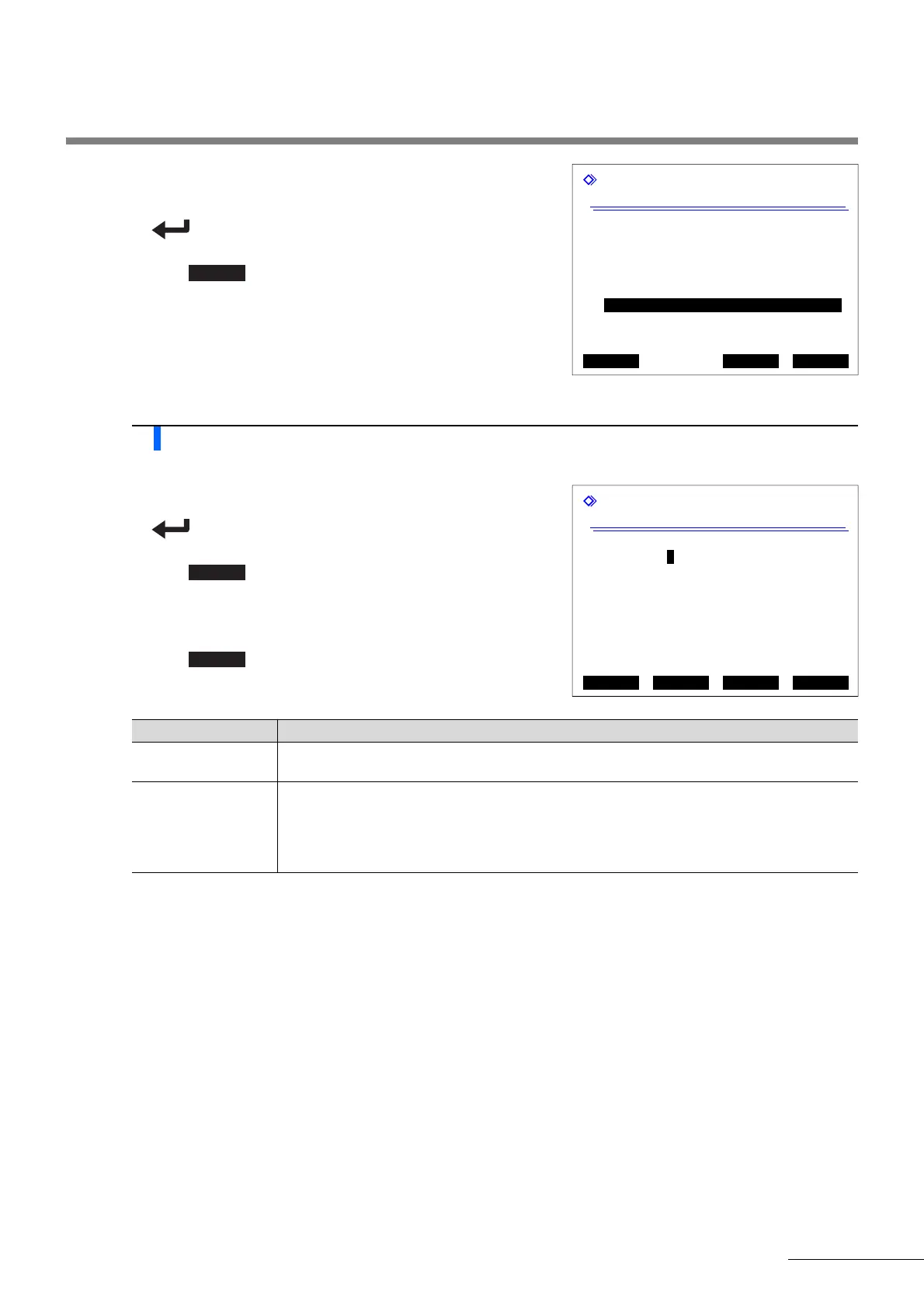HA-8180V 2-43
c Below <Calibration method>, select <Calibration coefficients
setting>.
• Hyphen button: Changes the option.
button: Moves the cursor to the next setup field.
d Press .
2 Set the calibration coefficients.
a Enter the calibration coefficients (“a” and “b”).
• See the table below.
• button: Moves the cursor to the next setup field.
b Press .
• The message “Settings changed. Save setting changes?” will
appear.
c Press .
• This saves your entry and will return you to the standby screen.
HbA1c calibration
10-06-2010 10:00
Standard value (mmol/mol)
L < 0> H < 0>
Conversion to NGSP: Y = a X + b
a: <0.0915>
b: <+2.15>
Calibration method
[Calibration coefficients setting ]
PrevItem OK Cancel
HbA1c calibration
10-06-2010 10:00
HbA1c (mmol/mol) Y = a X + b
a: <1.0000>
b: <+ 0.0>
Conversion to NGSP: Y = a X + b
a: <0.0915>
b: <+2.15>
PrevItem BS OK Cancel
Setup item Description
HbA1c (mmol/mol) Enter <a> as the gradient and <b> as the intercept of the calibration coefficients.
a: 0.0000 to 1.5000 (Default: 1.0000), b: -50.0 to 50.0 (Default: 0.0)
Conversion to NGSP Enter coefficients “a” and “b” of the conversion formula, “Y=aX+b”, to convert HbA1
C values
from the IFCC unit (mmol/mol) to the NGSP unit (%).
a: 0.0000 to 0.1500, b: -5.00 to 5.00
* The default is the value that appears below <Conversion to NGSP> on the screen in step
1-c.
2.8 HbA1C Calibration
