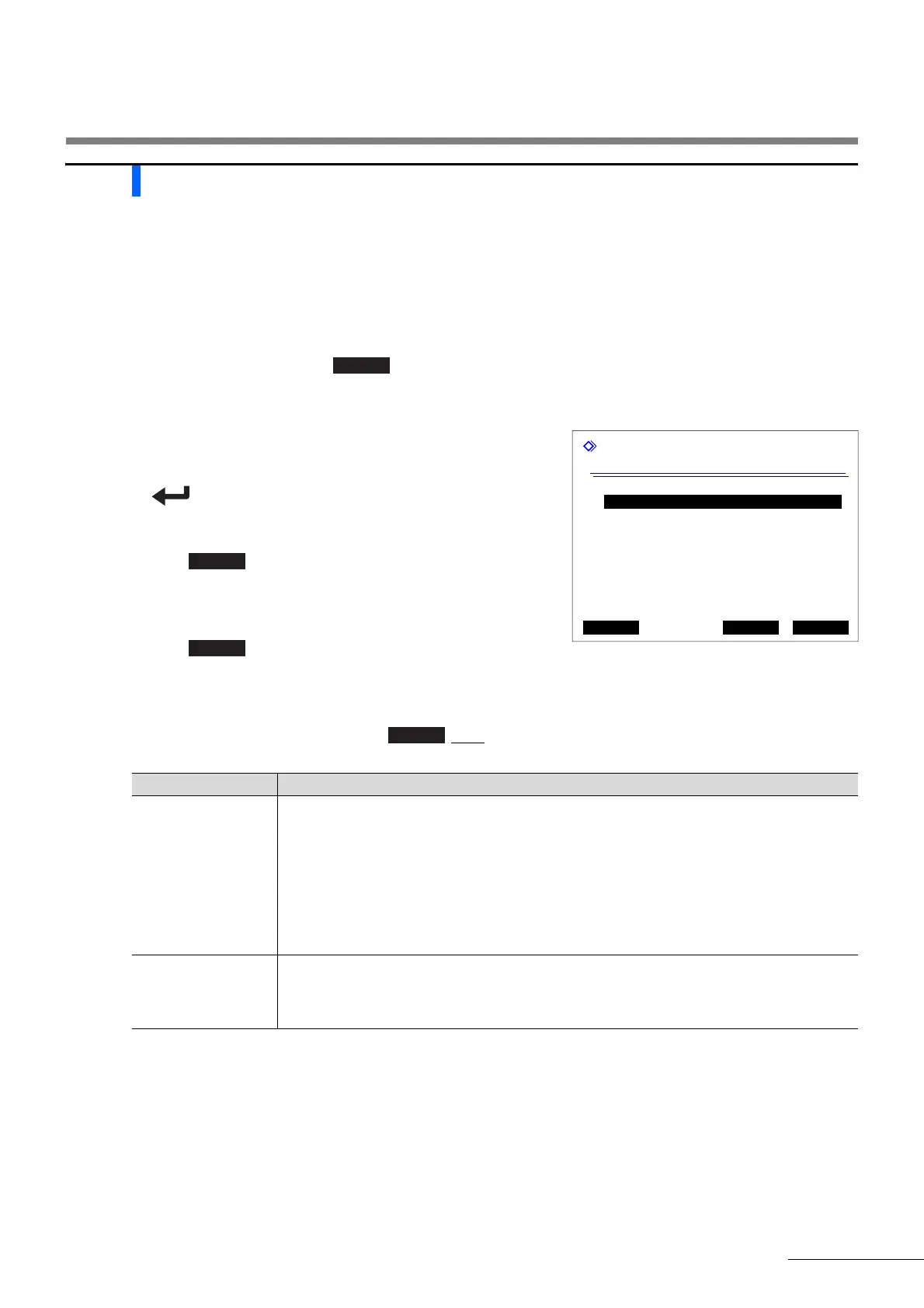HA-8180V 3-11
3.3.4 Configuring the Measurement Numbering Method
Measurement start number
Set how the measurement start number is determined for the next batch.
Measurement number
Set whether to assign measurement numbers to samples or ports.
a On the standby screen, select , <3 Measurement condition menu> and <3 Measurement number setup> in
that order.
b Set how to assign the measurement start number and
measurement numbers.
• See the table below.
• button: Moves the cursor to the next setup field.
Hyphen button: Changes the option.
c Press .
• The message “Settings changed. Save setting changes?” will
appear.
d Press .
• This saves your entries and will return you to the [Measurement
condition menu] screen.
e To return to the standby screen, press twice.
Measurement No. setup
(3300) 10-06-2010 10:00
Measurement start number
[Continue from previous batch 1 ]
Measurement number
[Assign to samples ]
PrevItem OK Cancel
Setup item Description (default bolded)
Measurement start
number
Continue from previous batch 1:
Sets measurement numbers which continue from the previous batch. The measurement
start number is reset to “0001” the next time the power is turned on.
Continue from previous batch 2:
Sets measurement numbers which continue from the previous batch. The next time the
power is turned on, measurement numbers continue from the batch that was in process
before the power is turned off.
Initialize for every batch:
Resets the measurement start number to “0001” at the beginning of each batch.
Measurement
number
Assign to samples: Assigns measurement numbers to samples.
Assign to ports: Assigns measurement numbers to all of the ports regardless of
whether the ports have samples in them or not. See [IMPORTANT] on
the next page.
3.3 Measurement Conditions
