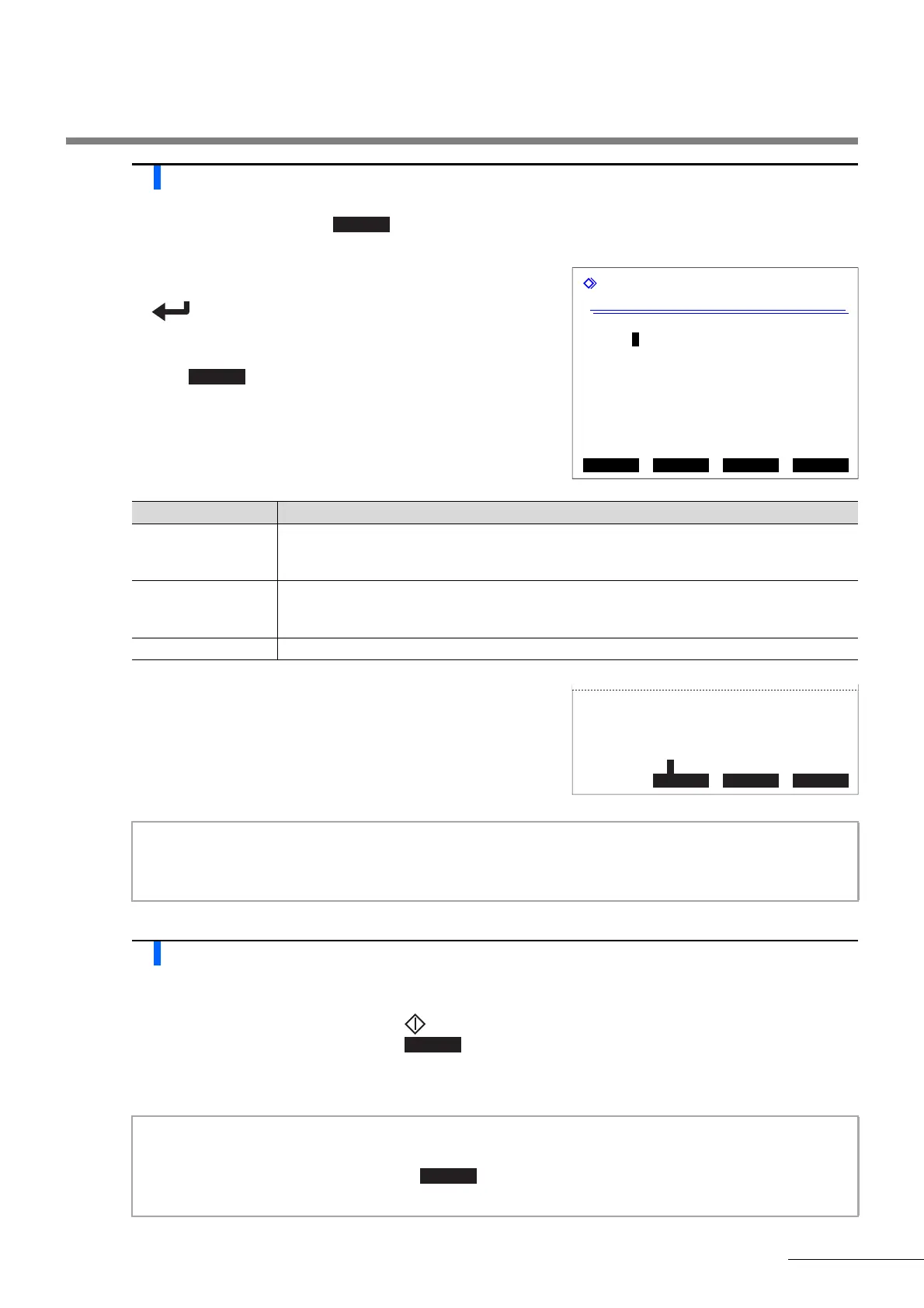HA-8180V 2-41
7 Set the calibration information. [For the numeric button operation]
a On the standby screen, press .
b Set the HbA1C calibration conditions.
• See the table below.
• button: Moves the cursor to the next setup field.
Hyphen button: Changes the option.
c Press .
• The current reagent information will appear.
d Below <Code>, check the current reagent code.
e To change the reagent code, enter the 10-digit code that is written
on the Standard value list.
• If your entry is accepted, the lot number and expiration date will
be updated.
8 Start calibration.
a Start calibration.
• For the barcode operation: Press .
• For the numeric button operation: Press .
• The message “Preparing for measurement” will appear and the rack will be transported to the aspiration position.
Cal
HbA1c calibration
10-06-2010 10:00
Standard value (mmol/mol)
L < 0> H < 0>
Conversion to NGSP: Y = a X + b
a: <0.0915>
b: <+2.15>
Calibration method
[Automatic ]
PrevItem BS OK Cancel
Setup item Description
Standard value
(mmol/mol)
Enter the calibration standard values. Calibration standard values are written on the
Standard value list that comes with the calibrator.
L: 0 to 99 (Default: 0), H: 0 to 200 (Default: 0)
Conversion to NGSP Enter coefficients “a” and “b” of the conversion formula, “Y=aX+b”, to convert HbA1
C values
from the IFCC unit (mmol/mol) to the NGSP unit (%).
a: 0.0000 to 0.1500, b: -5.00 to 5.00 (Default: Those entered the last time)
Calibration method Select <Automatic>.
a: <0.0963>
b: +2.15
Calibration method
Automatic
Code Lot No. Expiry
<0123456789> 01234 2011-01
BS Start Cancel
If <Lot No.> and <Expiry> are not updated and still contain hyphens (---):
Your entry may be incorrect. Carefully check the reagent code and enter it again.
If an error message appears:
The reagent information is invalid. Press . Check the type, expiration date, manufacturing date of the
calibrator, and repeat from step 7-e.
2.8 HbA1C Calibration
