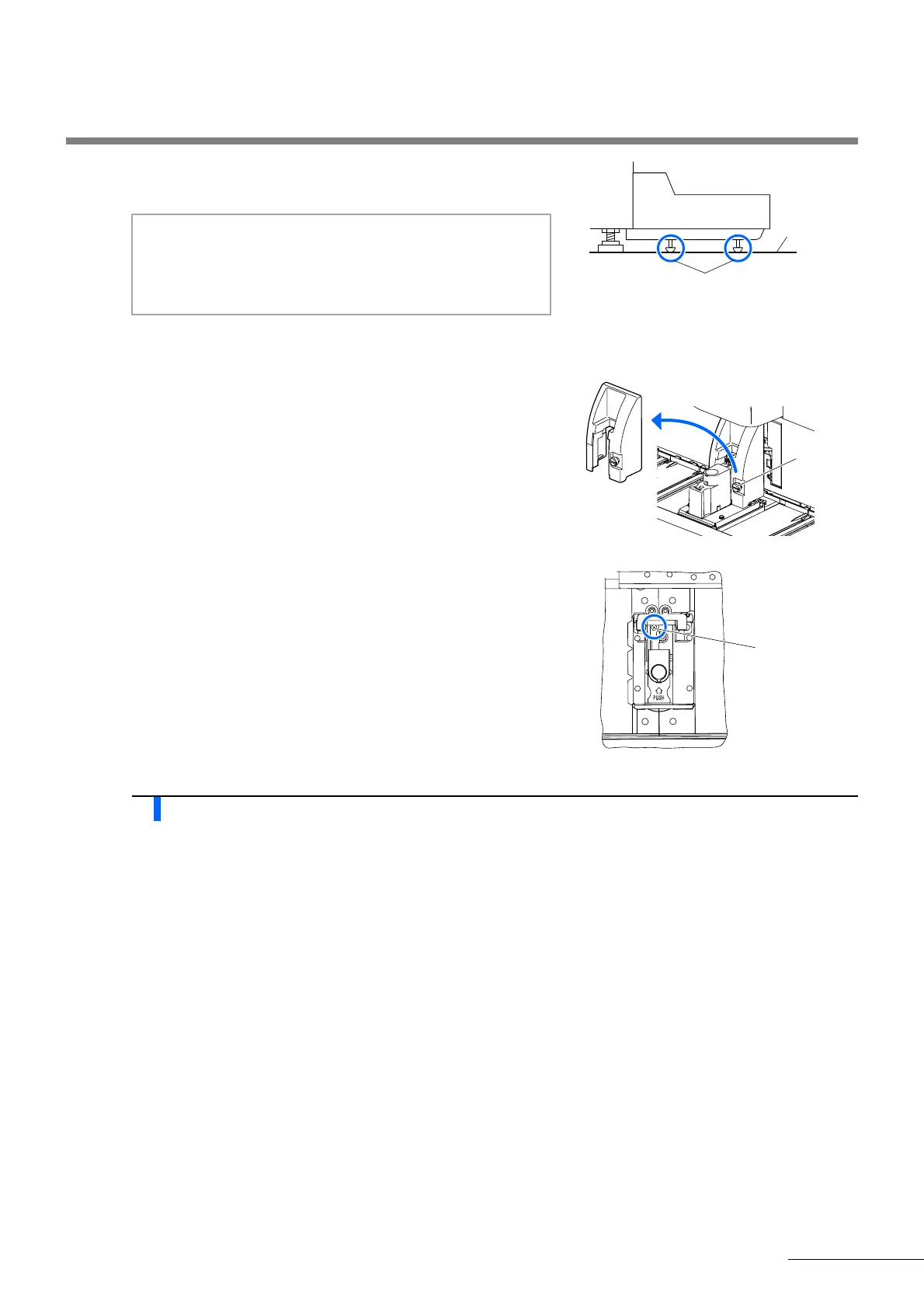HA-8180V 1-21
b Turn the auxiliary leg screws clockwise with the Phillips
screwdriver until the auxiliary legs touch the countertop.
c Attach the rubber caps.
d Remove the STAT port cover.
• Loosen the knurled screw by hand, and pull the STAT port cover
to the front to remove it.
e Turn the screw of the auxiliary leg with the Phillips screwdriver
until the auxiliary leg below the STAT port touches the
countertop.
f Attach the STAT port cover.
• Place the STAT port cover in its original position and tighten the
knurled screw.
5 Ask a service person for adjustment.
Ask a service person to check that the sample tube spinning unit is in the correct position.
Countertop
Auxiliary legs
Excessively turning the auxiliary legs will cause the sampler
to rise. Stop turning the auxiliary legs when they touch the
countertop.
Screw of the
auxiliary leg
1.4 Installation
