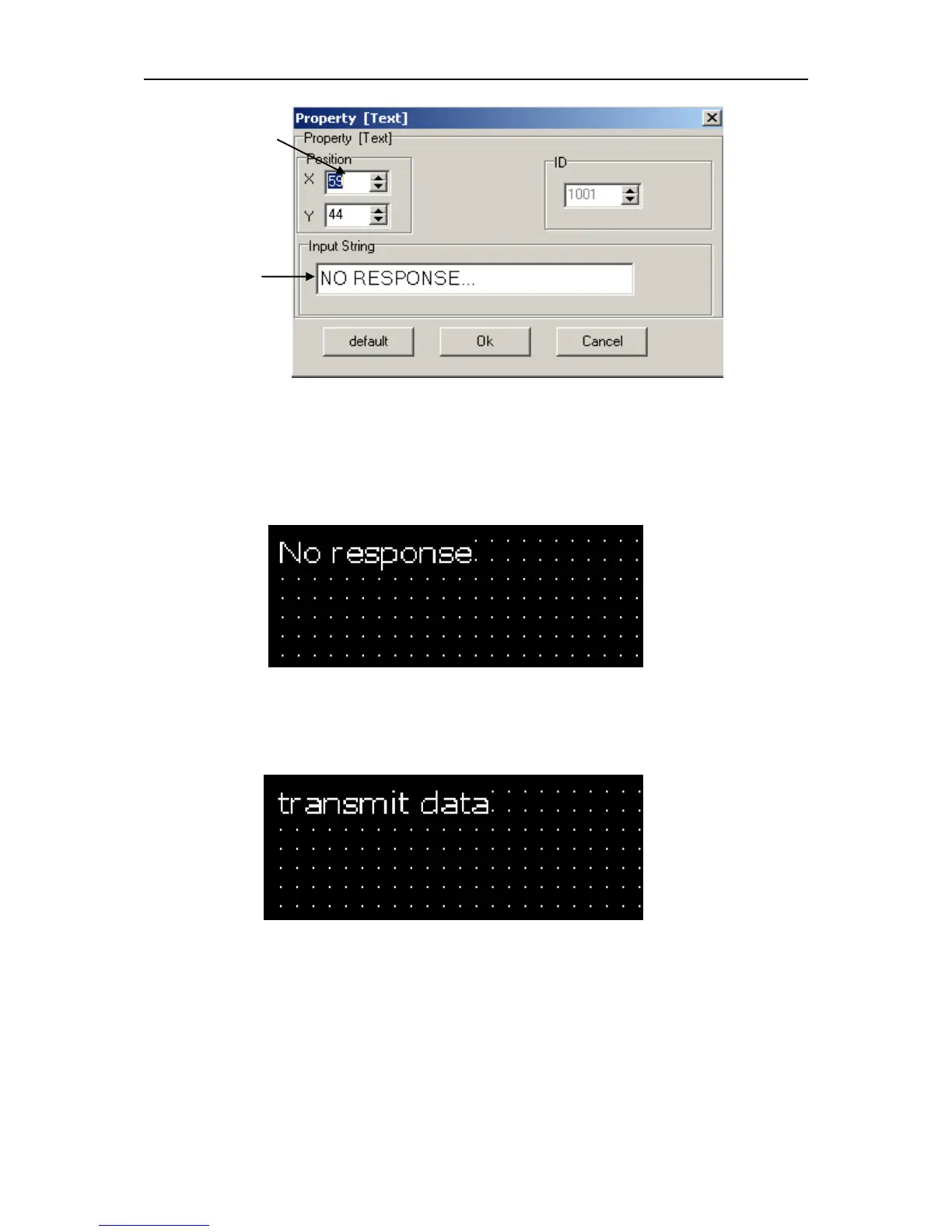SH-300
User’s Manual Software Part
Page 41 of 103
In this property frame, user can modify the X and Y coordinate position of the menu information (at
the top left corner, it is the original coordinate position (0, 0) of X and Y) and the contents of the
text information of the text frame (supporting multi language system). If “Default” is selected,
which means the default interface will be displayed when communication. The displayed text is
“no response…” and the coordinate position is X0 and Y0 as in the following diagram when
SH-300 is communicating with PLC.
Example: Modify the default text from “no response” into “transmit data” and preserve the
coordinate position. Click “OK” button to confirm. After the modification, when SH-300 is
communicating with PLC, the following diagram will be displayed.
Click the “password menu” submenu, the password set interface will be displayed as in the
following diagram. The password is the same one as set under the submenu “SH-300 Config” of
the menu “Screen”.