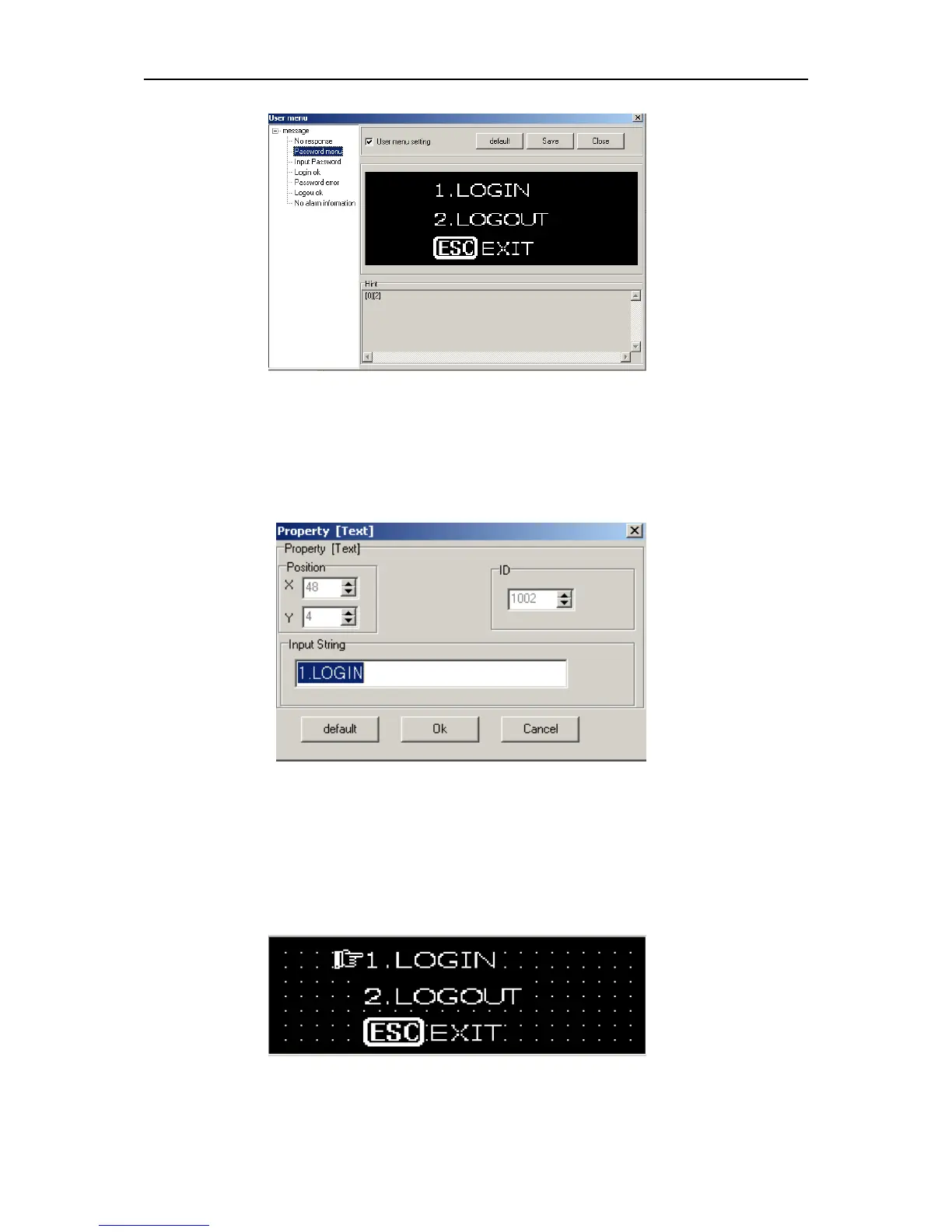SH-300
Text Panel
Page 42 of 103
The password set interface includes “LOGIN”, “LOGOUT”, “ESC EXIT” (default information).
If the text of the information in the screen need to be changed and the position need not to be
changed, cross “user menu setting” check box and doubt click the text needed to be changed,
the following prompting frame will be displayed as the following:
In the above property frame, the text information contents can be modified in the text frame
(supporting multi language system). If “Default” is selected, the default password interface will be
displayed. The displayed text is “LOGIN”, “LOGOUT”, “ EXIT”. In the password set situation, press
“Enter” key, the following diagram will be displayed: