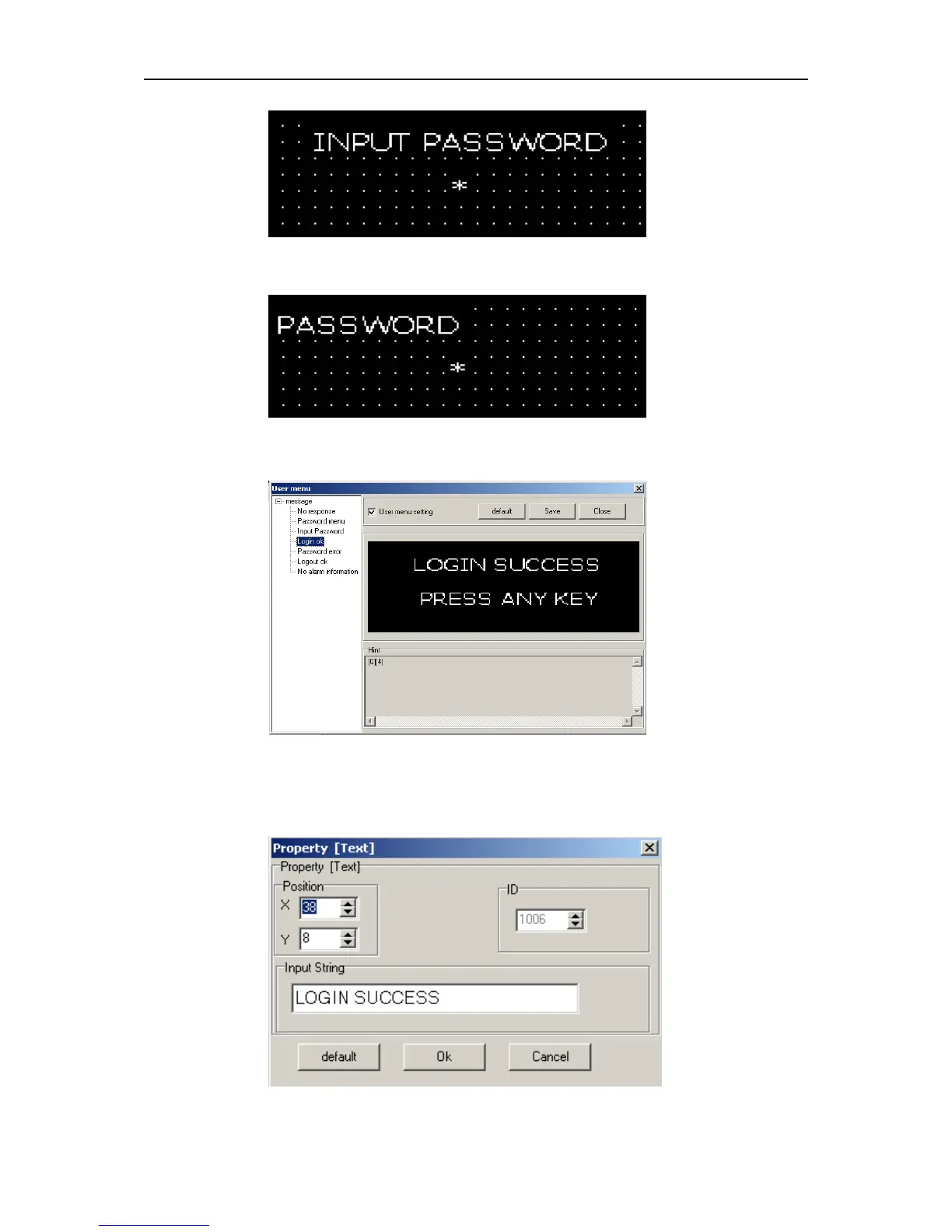SH-300
Text Panel
Page 44 of 103
Example: substitute the text “password” for “Input password”, modify the position X to 0 and the
position Y is fixed. Click “OK”, the following diagram will be displayed:
Click the “Login OK” submenu, then the password being successfully input interface will be
displayed as in the following diagram:
In this interface, there are two lines of texts “Login Success”, “Press any key” (default information).
If the text and the position of the information in the screen need to be changed, cross “user menu
setting” check box and doubt click the modifying text(take “Login Success” for example) the
following prompting frame will be displayed as the following: