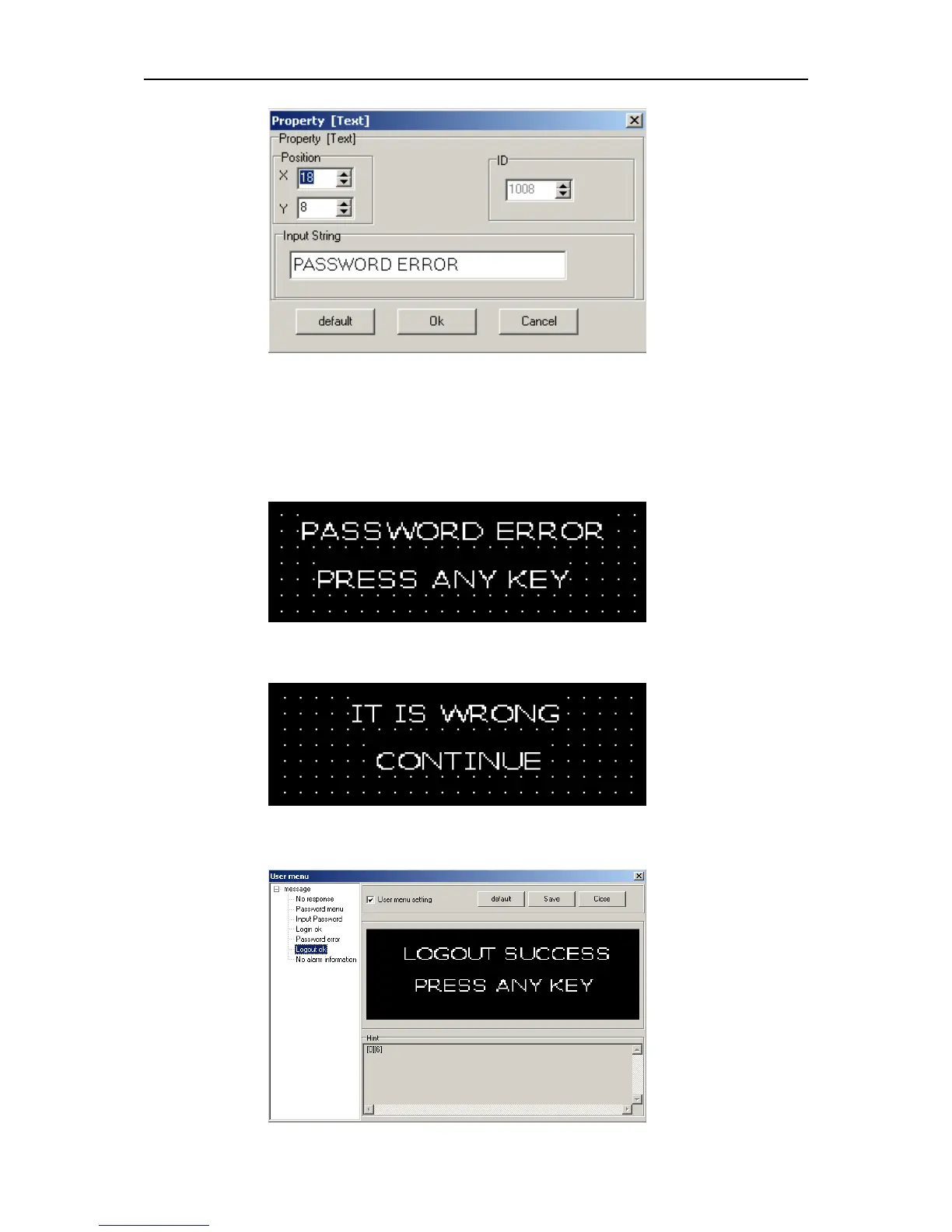SH-300
Text Panel
Page 46 of 103
In this property frame, user can modify the X and Y coordinate position of the menu information (at
the top left corner, it is the original coordinate position (0, 0) of X and Y) and the contents of the
text information of the text frame (supporting multi language system). If “Default” is selected,
which means the default interface will be displayed when communication. The displayed texts are
“PASSWORD ERROR” and “PRESS ANY KEY” as in the following diagram:
Example: Substitute the text “PASSWORD ERROR” for “IT IS WRONG” and “CONTINUE” for
“PRESS ANY KEY”. Then click “OK”. The following diagram will be displayed:
Click the “Logout OK” submenu, the password being closed interface will be displayed as in the
following diagram: