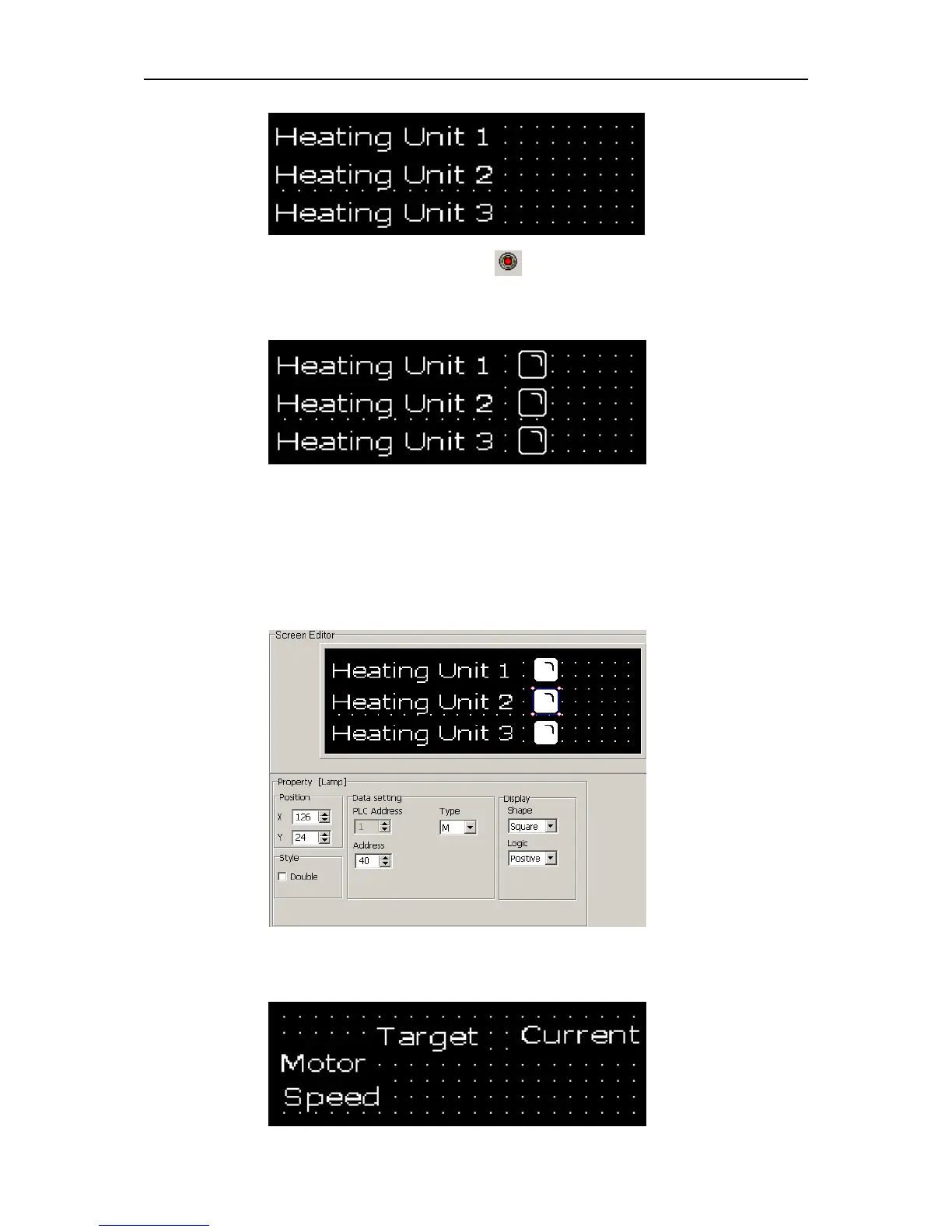SH-300
Text Panel
Page 54 of 103
Select “Indicator” under “Object” menu or click in the tool bar. Move the mouse to proper
place behind “Heating Unit 1” and click the left key of the mouse to confirm as in the following
diagram. And add two other indicators as the above.
Set the “Indicator” one by one.
The setting of the indicator for the heating unit 1 is listed as below: Address=M30,
Shape=Square, logic=positive;
The setting of the indicator for the heating unit 2 is listed as below: Address=M40,
Shape=Square, logic=positive;
The setting of the indicator for the heating unit 3 is listed as below: Address=M50,
Shape=Square, logic=positive.
5. Make Screen 4 “Motor Setting”
As stated above, create the Screen 4. The input the text “Target”, “Current”, “Motor”,
“Speed” in proper place in the screen as in the following diagram: