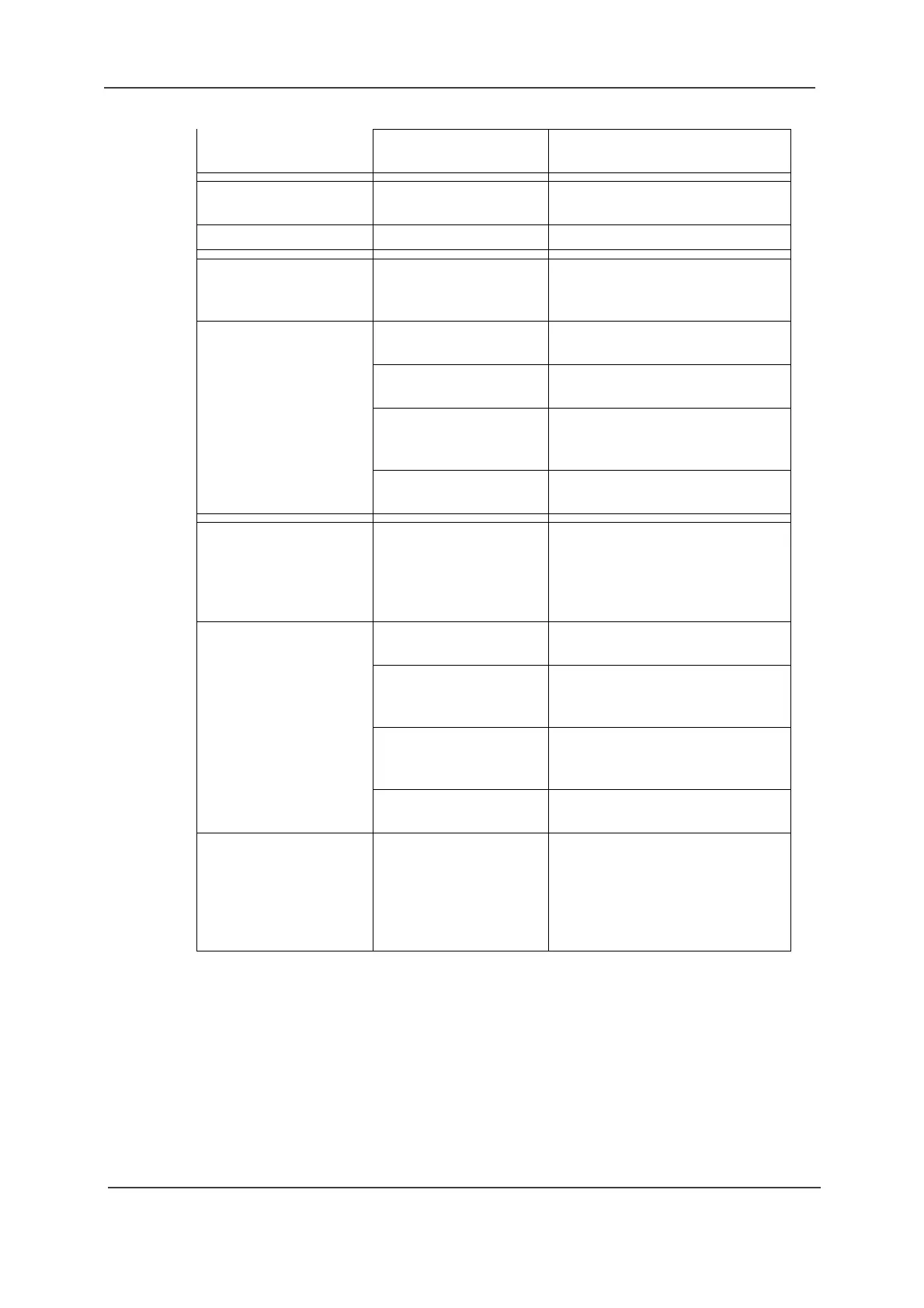TD 92644EN
User Manual
Ascom d81 DECT Handset
Appendix B. Bluetooth Barcode Reader
122
18 June 2018 / Ver. K
Barcode reader is not in
pairing mode
Turn barcode reader into pairing
mode
1
Pairing fails Barcode reader is not in
pairing mode
Turn barcode reader into pairing/
discoverable mode
1
Incorrect PIN entered Try again and enter correct PIN
1
Connecting fails/Failed
to connect barcode
reader
Barcode reader is not
turned on
Turn on barcode reader
1
Barcode reader is out of
range
Move barcode reader closer to
handset
Link key in barcode
reader has been deleted
Repeat pairing procedure
1
Barcode reader is
already connected to
another handset
Disconnect barcode reader from
the other handset
Too close to disturbing
devices.
Disturbing devices can be WLAN
equipment, microwave etc.
Barcode reader can not
connect to handset (see
barcode reader manual
for details on how to
connect)
Handset is not turned on Turn on handset
Bluetooth module is
disabled
Enable Bluetooth in Bluetooth
menu
Another barcode reader
is already connected to
the handset
Disconnect the connected
barcode reader
Link key is missing in
either barcode reader or
handset.
Repeat pairing procedure
1
Too close to disturbing
devices.
Disturbing devices can be WLAN
equipment, microwave etc.
Other faults/or if the
solutions do not work.
1) Switch the handset and barcode
reader
1
on/off.
2) Perform a factory reset on the
barcode reader
1
.
a. Refer to the Manual for the Bluetooth barcode reader