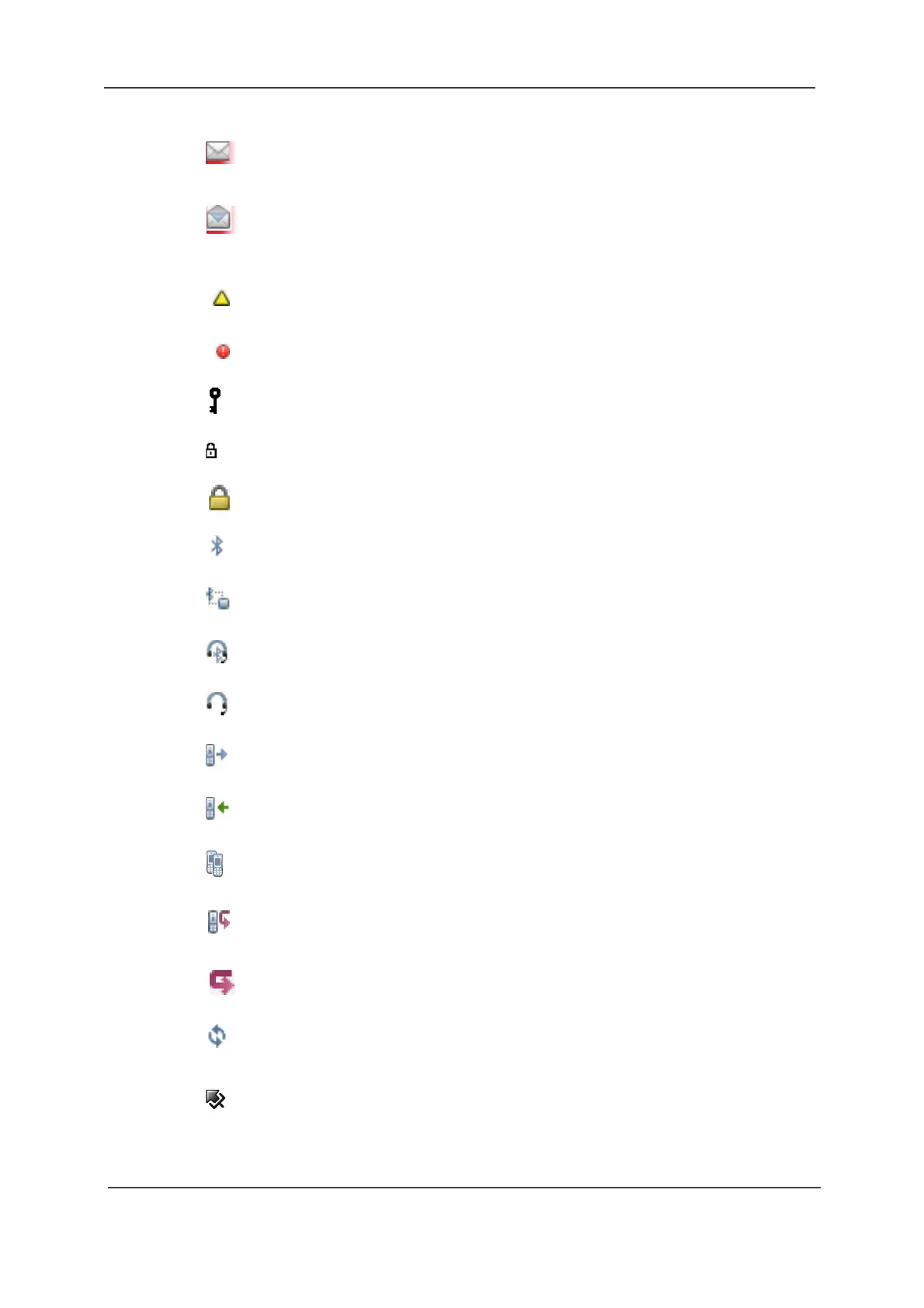TD 92644EN
User Manual
Ascom d81 DECT Handset
2 Descriptions
18
18 June 2018 / Ver. K
"New colored message" icon indicates that a new colored text
message(s) has arrived. The messages can be labelled with
different colors.
"Read colored message" icon indicates that a colored text
message(s) has been read. The messages can be labelled with
different colors.
"High prio" icon included with "New message" icon indicates high
priority of a message.
"Alarm prio" icon included with "New message" icon indicates alarm
priority of a message.
“Key lock” icon indicates a locked keypad.
"Locked entry" icon indicates that the contact can not be edited or
deleted by the user.
"Phone lock" icon indicates a locked handset.
“Bluetooth” icon indicates that Bluetooth is enabled.
“Bluetooth barcode reader” icon indicates that a Bluetooth barcode
reader is connected to the handset.
“Bluetooth headset” icon indicates that a Bluetooth headset is
connected to the handset.
“Headset” icon indicates that a corded headset is connected to the
handset.
“Outgoing call” icon is added to all outgoing calls in the call list.
“Incoming call” icon is added to all answered calls in the call list.
"Push to talk" icon is added to all incoming, outgoing, missed and
answered PTT calls in the call list/missed calls.
“Missed call” icon is added to all missed calls in the call list.
“Missed call” icon indicates missed calls in the status bar.
"PDM/Device Manager communication" icon is visible when
handset is communicating with PDM/Device Manager via advanced
charger.
"Pull-cord" icon indicates that the Pull-cord alarm is enabled. A
flashing icon indicates that the cord is detached from the handset.