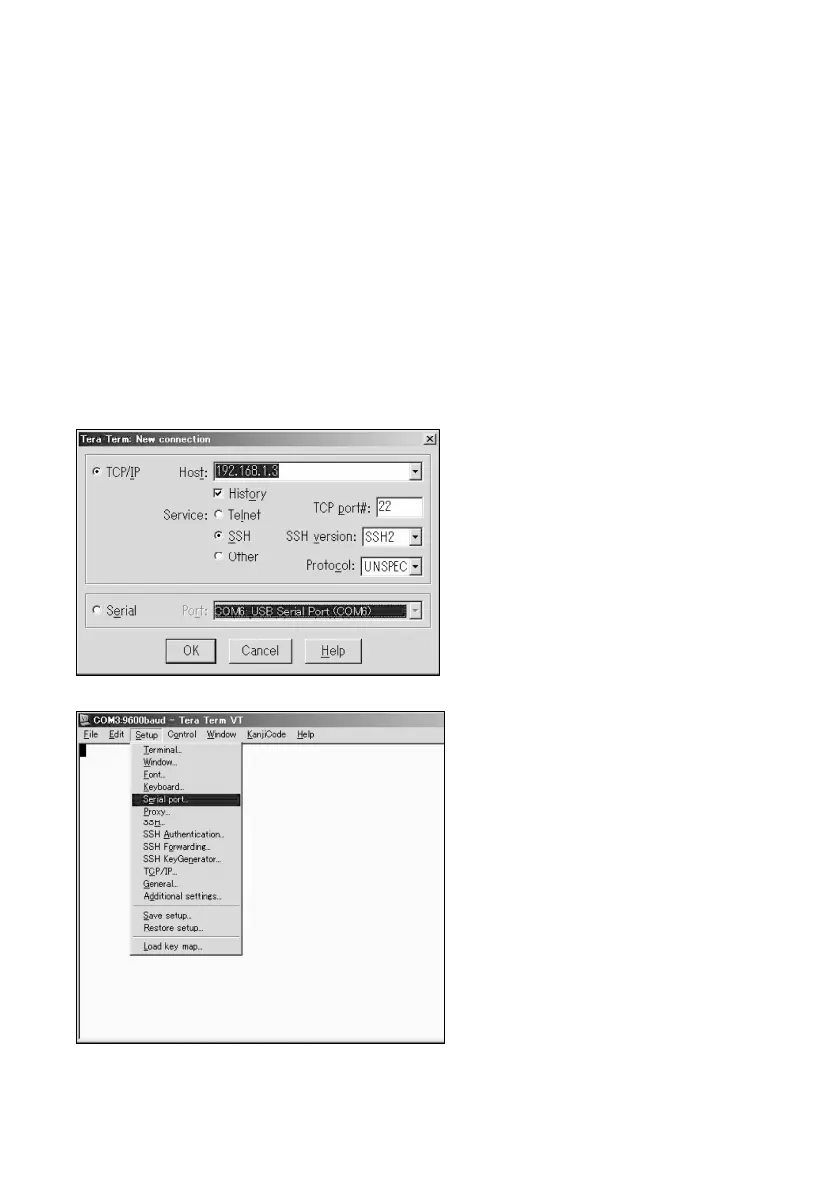46
3.
Communication settings of the PC
3-a. PC communication software
FDA 21 Part11 Software has come with the instrument.
The software is intended to help ATAGO users of the instrument maintain compliance with Title 21 CFR
Part11. It can be used in English, Chinese and Japanese. For more information, read the instruction manual
of the software on CD-ROM.
The instrument also can communicate each other with a personal computer. That is mentioned in this
chapter.
Another software designed to directly manage measurement data with Microsoft
®
Excel
®
is available for
purchase (see page 67 "Optional Add-ons and Consumable Items").
3-b. Tera Term
Download Tera Term from a website, such as the one below:
http://ttssh2.sourceforge.jp/index.html.en
1. Start Tera Term.
Select "Serial" on the New connection
dialog box. Select the port number,
which was confirmed in step 8. on page
45, from the "Port:" drop-down menu.
2. Click Setup, and then Serial port.