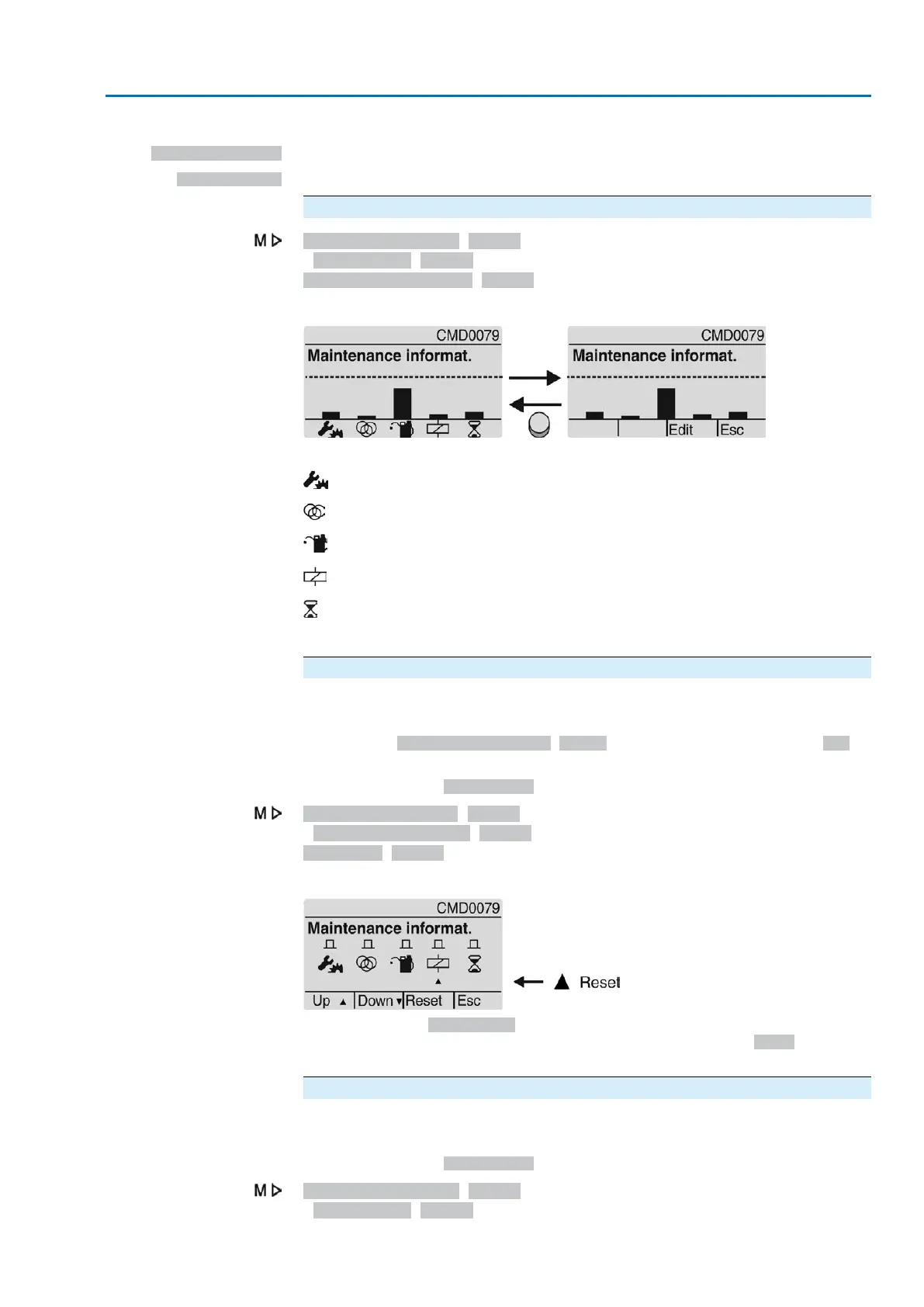Setting values:
Function not active
<Maintenance interval> function deactivated.
Function active
<Maintenance interval> function activated.
Display maintenance information
Maintenance signals M1231
Maintenance M1644
Maintenance informat. M1037
Figure 60: Example of bar chart
The bar charts indicates the current consumption of the following lifetime accounts:
Lifetime mechanics
Lifetime seals (O-rings)
Lifetime lubricants
Lifetime contactors
Maintenance interval (adjustable)
Once a bar reaches the threshold (- - - ), maintenance will be required.
Reset parameter
Once maintenance is complete, the parameter initiating the maintenance must be
reset.
Starting from Maintenance informat. M1037 indication, you can change via Edit to
the reset mode.
Required user level: Specialist (4) or higher.
Device configuration M0053
Application functions M0178
Activation M0212
Figure 61:
Use push buttons Up ▲Down ▼ to select the desired parameter. The arrow below
the symbols shows the selected parameter. Pressing push button Reset resets the
lifetime account of the selected parameter to zero.
Set maintenance interval
Parameters for setting a defined maintenance interval. Once the set time has elapsed,
a maintenance signal is issued.
Required user level: Specialist (4) or higher.
Maintenance signals M1231
Maintenance M1644
119
Actuator controls
ACV 01.2/ACVExC 01.2 Plant Asset Management
