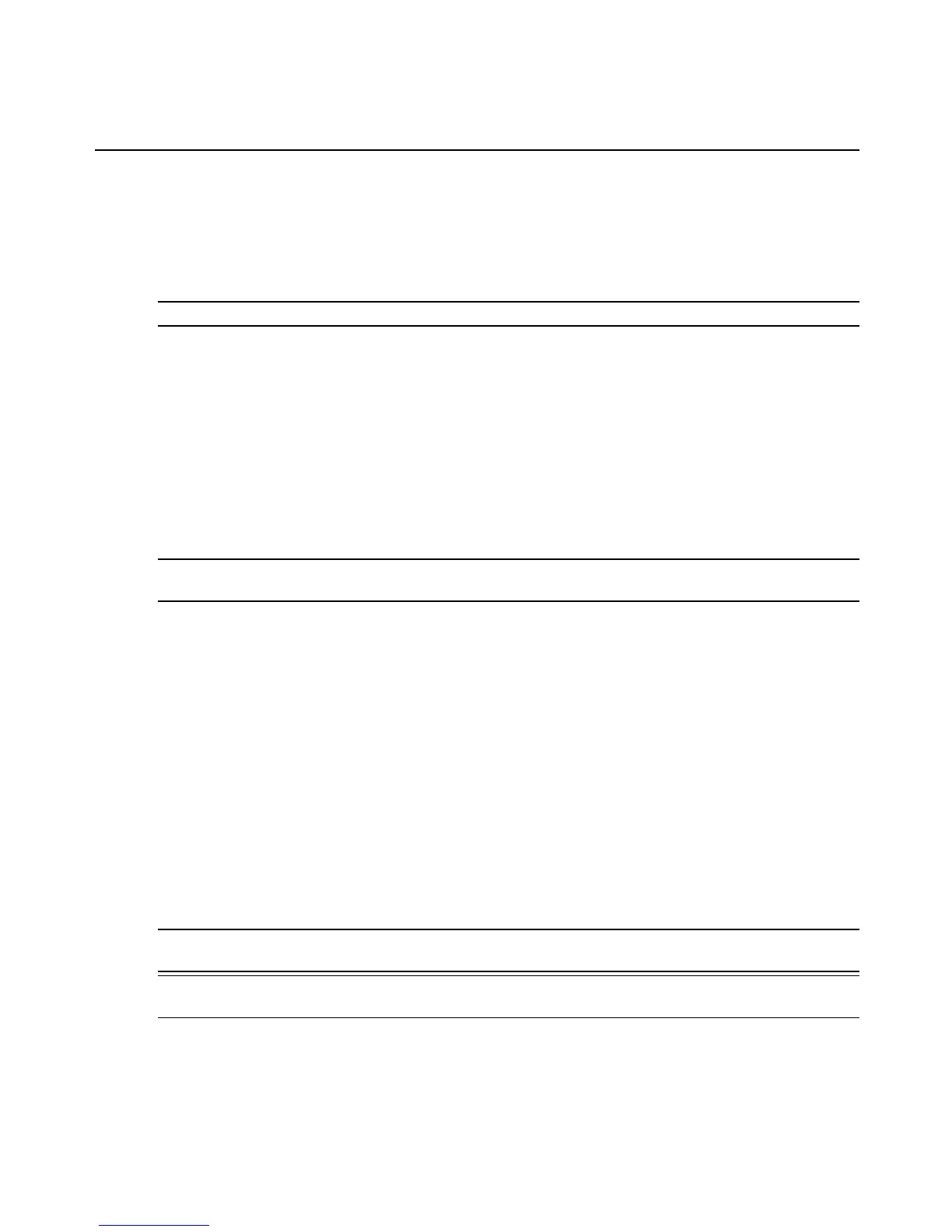To delete a Native IP trust:
1. In the side navigation bar, select the MergePoint SP manager.
2. Click Network - Native IP Trusts.
3. Select the Native IP you want to delete and click Delete.
NOTE: When a trust is deleted, any related Native IP connections are disabled.
To set up a permanent Native IP connection:
1. In the side navigation bar, select the MergePoint SP manager.
2. Click Network - Native IP Connects.
3. Click Add.
4. In the Client IP field, type a host IP address.
5. In the SP drop-down menu, select a service processor IP address.
6. Click Apply.
NOTE: The client IP address must be within a range of the Native IP trust. You must enable the Native IP
connection in the service processor or create a permanent Native IP connection in the Native IP Connection tab.
To delete a permanent Native IP connection:
1. In the side navigation bar, select the MergePoint SP manager.
2. Click Network - Native IP Connects.
3. Select a Native IP connection.
4. Click Delete.
To enable or disable a temporary Native IP connection for a service processor:
1. In the side navigation bar, click an SP name.
2. Click the Configuration tab.
3. In the top navigation bar, click Native IP. The Native IP window appears.
4. Click Enable/Disable to enable or disable Native IP.
NOTE: If the specified range of SP IP addresses is not included in a Native IP trust, the Native IP status is displayed
as Unavailable and a temporary connection cannot be created.
NOTE: A Native IP connection must be set up on a trusted network interface (specified when creating a Native IP
trust).
Chapter 4: SP Sessions and Connections 91
