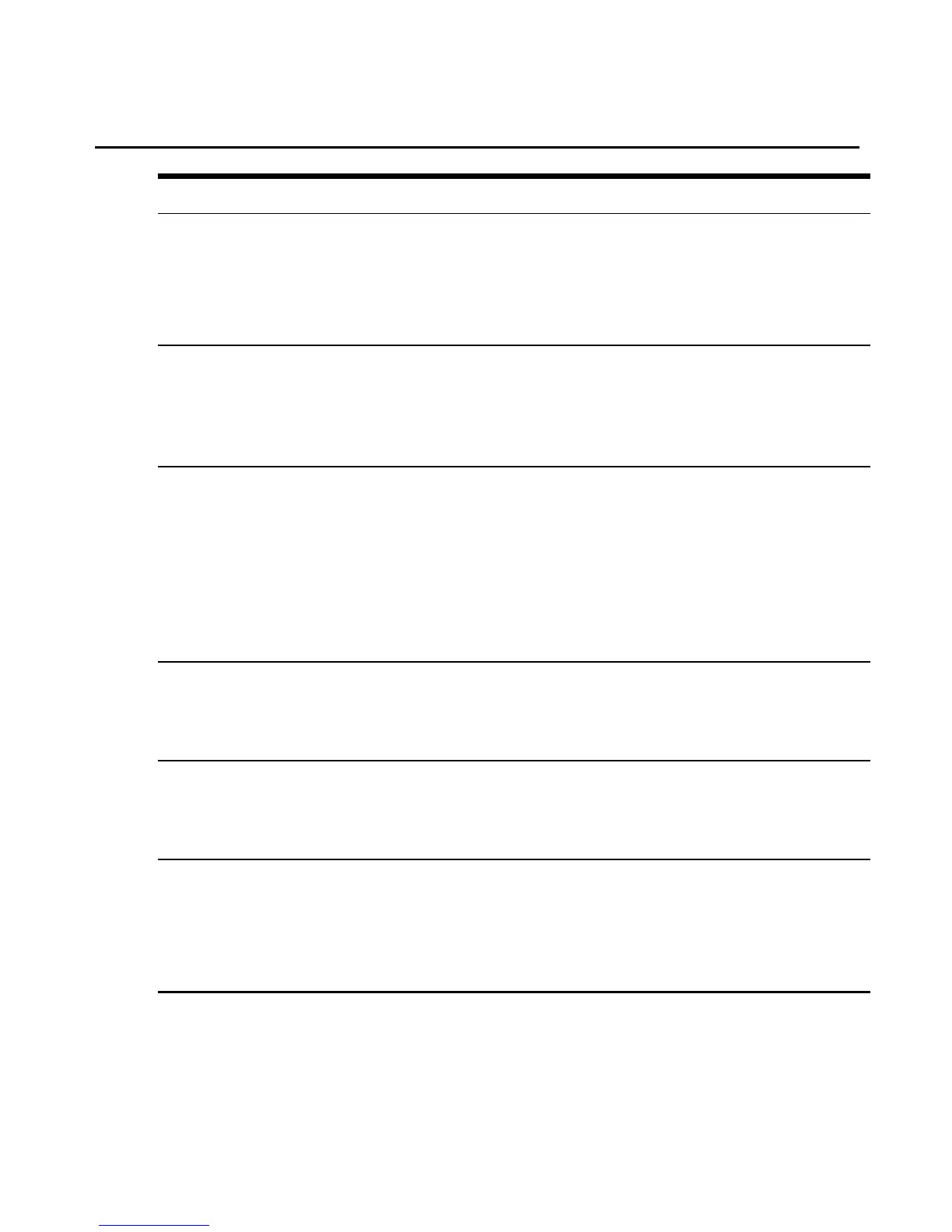Parameter Command
network interface mode
Use the set command to specify a mode.
Synopsis: set network interface mode normal|failover|bridge
Example: set network interface mode bridge
NOTE: This parameter is only for the MergePoint SP5x24/SP5x40 manager.
network resolv
Use the set command to configure DNS domain and one or more DNS servers.
Synopsis: set network resolv dns0|dns1 <DNS_IP> domain <domain_name>
Example: set network resolv dns0 172.26.24.3 dns1 172.20.1.11 domain
corp.avo.com
network st_routes
After using the add command to add a static route to the routing table, use the set
command to configure the static route.
Synopsis: set network st_routes <ip> [gateway <ip>] [device <interface
name>][metric <num>]
Example: set network st_routes 1.1.1.1 device eth2 metric 0
NOTE: See the add command for the following second level parameter: st_routes on
page 128.
ntp server
Use the set ntp command to specify an internet time server to sychronize.
Synopsis: set ntp server <ip or hostname>
Example: set ntp server clock.redhat.com
ntp enabled
Use the set ntp command to run the ntp server.
Synopsis: set ntp enabled <yes|no>
Example: set ntp enabled yes
pxe mapping
Use the set command to specify an IP address for added MAC.
Synopsis: set pxe mapping <mac> ip <ip-address>
Example: set pxe mapping 00602e01d9a6 ip 2.2.2.2
NOTE: See the add command for the following parameter: pxe on page 129.
142 MergePoint® SP Manager Installer/User Guide
