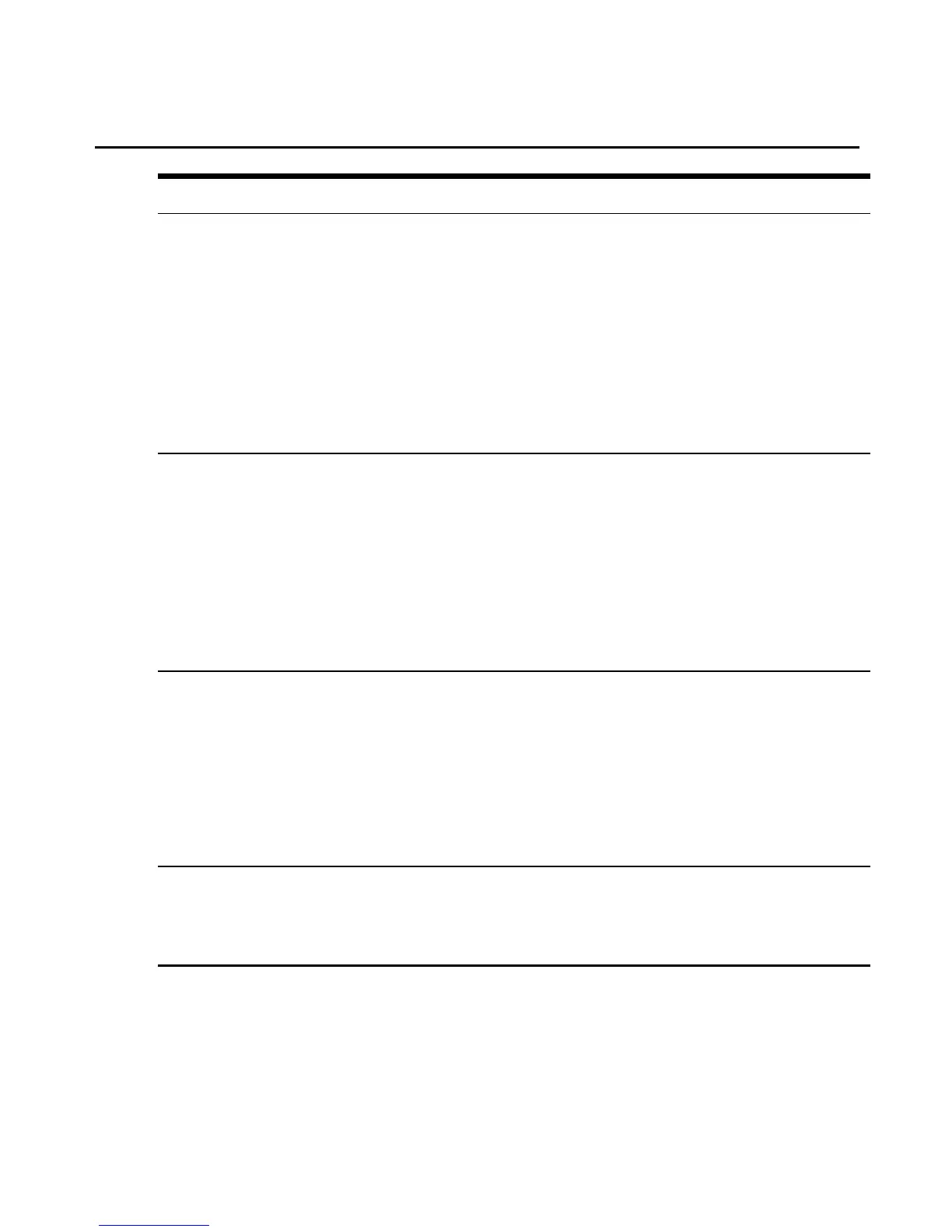Parameter Command
snmpd proxy
After using the add snmpd command to add proxy, use the set snmpd command to
configure the parameters.
Synopsis: set snmpd proxy <num> context <name> version <1|2c|3>
community|user <name> oid <oid> sec_level <level> authmethod <MD5|SHA>
authpass <pwd> privmethod <DES|AES> privpass <pwd>
Example: set snmpd proxy 0 user user1 oid .1.1.1.1.1.10 sec_level 2 authmethod
MD5 authpass 23545 privmethod DES privpass e4543
NOTE: See the add command for the following second level snmpd parameter: proxy
on page 129.
snmpd user
After using the add snmpd command to add user, use the set snmpd command to
configure the parameters.
Synopsis: set snmpd user <user> authmethod <SHA|MD5> authpass <pwd>
cryptmethod <DES|AES> cryptpass <pwd>
Example: set snmpd user user1 authmethod SHA authpass ert8Gftty cryptmethod
DES cryptpass syOUSfda
NOTE: See the add command for the following second level snmpd parameter: user
on page 129.
snmpd view
After using the add snmpd command to add view, use the set snmpd command to
configure the parameters.
Synopsis: set snmpd view <name> <0|1|2|3|4|5> incl_excl <included|excluded>
subtree <oid> mask <hex>
Example: set snmpd view ies 0 incl_excl included mask ff subtree .1.1.1.1.1.0
NOTE: See the add command for the following second level snmpd parameter: view
on page 129.
snmpd
syslocation|syscontact
Use the set command to specify the location of the system and the contact information.
Synopsis: set snmpd syslocation <location name> syscontact <info>
Example: set snmpd syslocation MergePoint syscontact Avt
144 MergePoint® SP Manager Installer/User Guide
