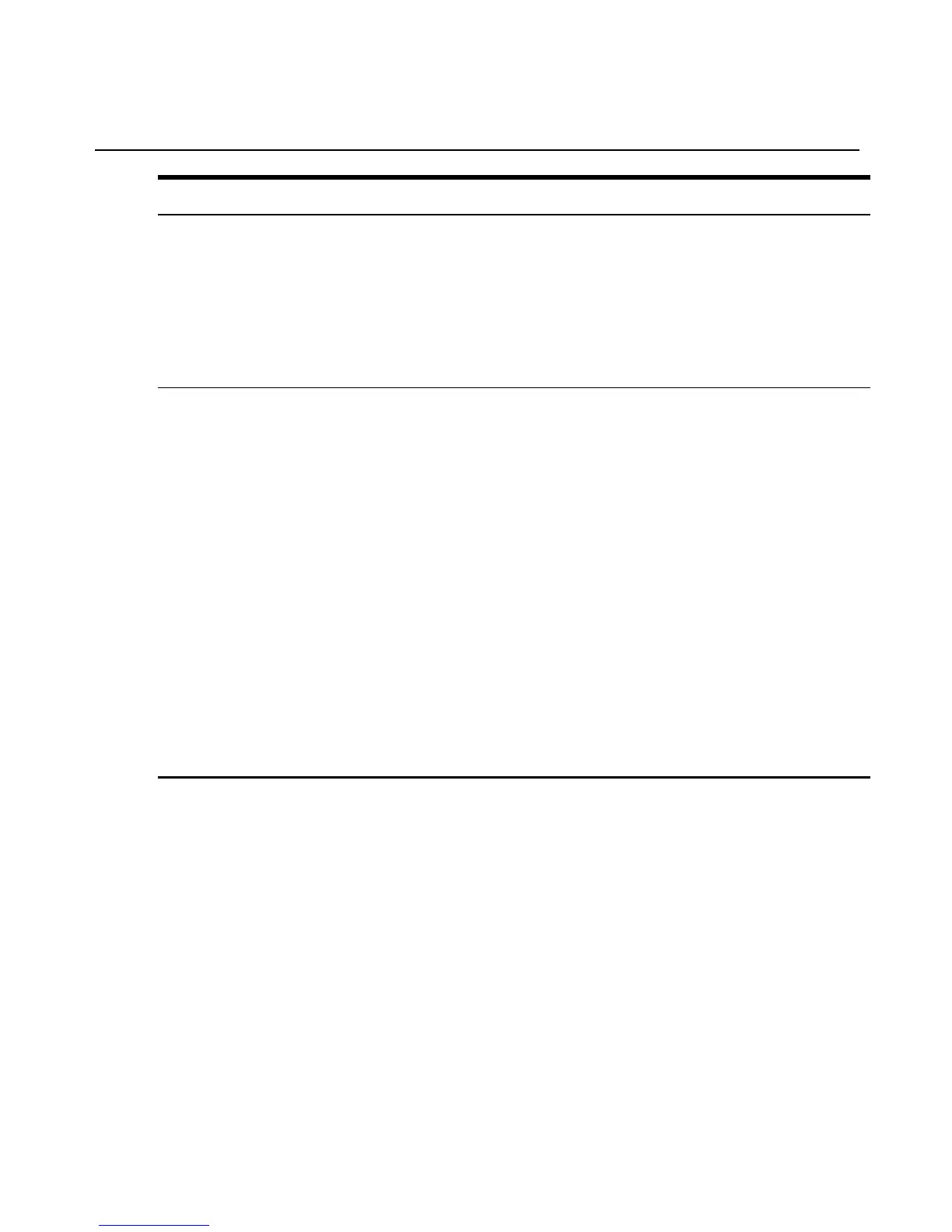Parameter Command
spmanager group
After using the add command to configure a user group, use the set command to
configure the parameters.
Synopsis: set spmanager group <name> user <name> target <target>
Example: set spmanager group g1 user user1 target 172.26.25.39
NOTE: See the add command for the following second level spmanager parameter:
group on page 130.
spmanager server
After using the add command to configure a device, use the set command to
configure the parameters such as account_verify, type, ip, group, alias, user,
password or sol port.
The account_verify “yes” indicates that the server is added with user account
verification; while the account_verify “no”indicates that the server is added without
user account verification.
Synopsis: set spmanager server <devicename> account_verify <yes|no> ip
<server_IP> group <server-group> alias <alias_name> user <username> password
<pwd> sol_port <port>
Example: set spmanager server 172.26.25.121 account_verify no type ilo ip
172.26.25.121 user root password admin sol_port 9500
set spmanager server 172.26.25.121 account_verify yes user root password admin
NOTE: You can set an unverifed server to a verified server; but you cannot set a
verified server to an unveified server.
See the add command for the following second level spmanager parameter: server
on page 130.
Chapter 7: Using the CLI Utility 145
