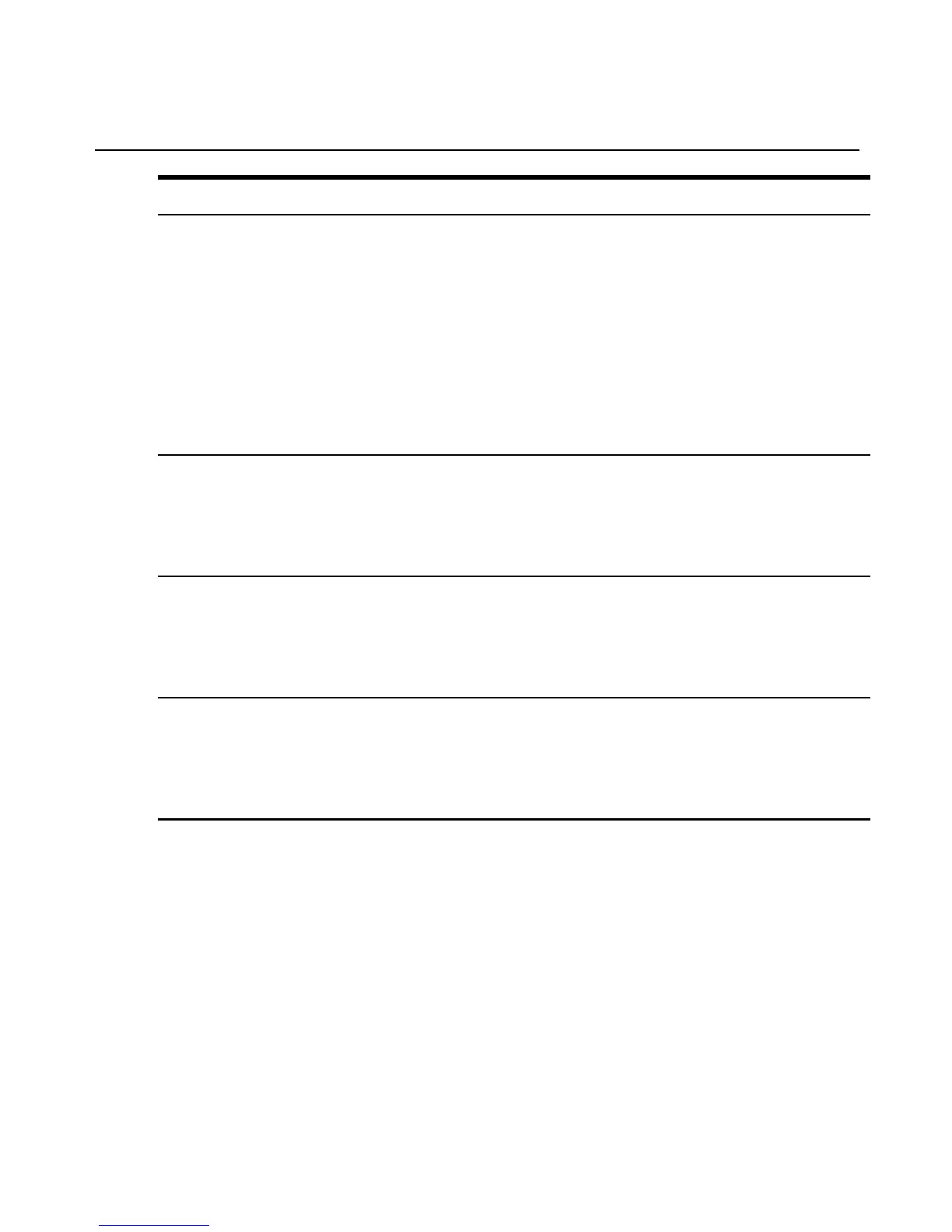Parameter Command
syslog destination
Use the set syslog destination command parameters to configure a syslog
destination (either the MergePoint SP manager console or rootuser or a syslog server
name that has been added using the add syslog destination <syslog_server_name>
command).
Synopsis: set syslog [destination<dest> enable <yes|no> type <type> usertty
<username> tcp <ip> udp <ip> file <file name> pipe <name> template <num>
Example: set syslog destination dest1 enable yes type tcp tcp 127.2.2.2
NOTE: See the add command for the following second level syslog parameter:
destination on page 130.
syslog filter
Use the set syslog filter command to enable a syslog filter level.
Synopsis: set syslog filter sysfilter|webfilter level
<emerg|alert|crit|err|warn|notice|info|debug <yes | no>
Example: set syslog filter sysfilter level emerg no alert no err yes notice yes
syslog presets
Use the set syslog presets command to set yes or no for enabling syslog to the root
user or console.
Synopsis: set syslog presets rootuser|console <yes|no>
Example: set syslog presets rootuser yes console yes
timezone
Use the set timezone command to specify the timezone using a file relative to
/etc/timezone.conf, for example GMT+8.
Synopsis: set timezone <timezone>
Example: set timezone GMT+5
Chapter 7: Using the CLI Utility 147
