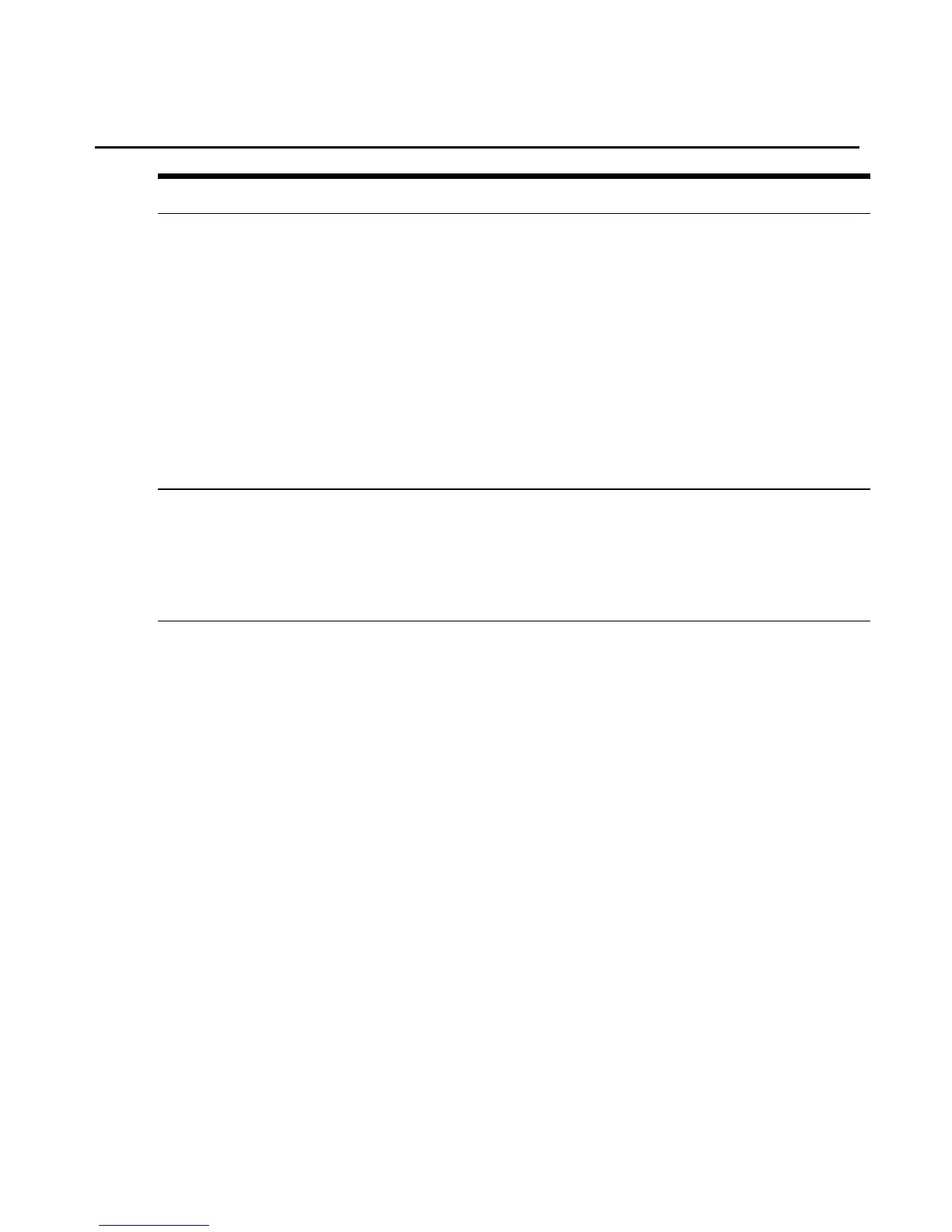Parameter Command
tcpdump source-
ip|source-
port|destination-
ip|destination-
port|protocol|interface
Use the set tcpdump command to define the IP packge filter parameters for the
debug.
Synopsis: set tcpdump source-ip <source_iP> source-port <source_port>
destination-ip <destination_ip> destination-port <destination_IP> protocol
<any|ip|tcp|udp|icmp|igmp> interface <interface>
Example: set tcpdump source-ip 1.1.1.1 source-port 1500 destination-ip 1.1.1.49
destination-port 1500 protocol ip interface eth0
NOTE: For the MergePoint SP5x00 manager, the interface is all, eth0 or eth1.
For the MergePoint SP5x24/SP5x40 manager, the interface is all, eth0, eth1, priv0,
bond0 or br0.
tcpdump state
Use the set tcpdump command to start or stop the debug.
Synopsis: set tcpdump state on|off
Example: set tcpdump state on
NOTE: Setting the state to on or off will start or stop the tracing process.
148 MergePoint® SP Manager Installer/User Guide
