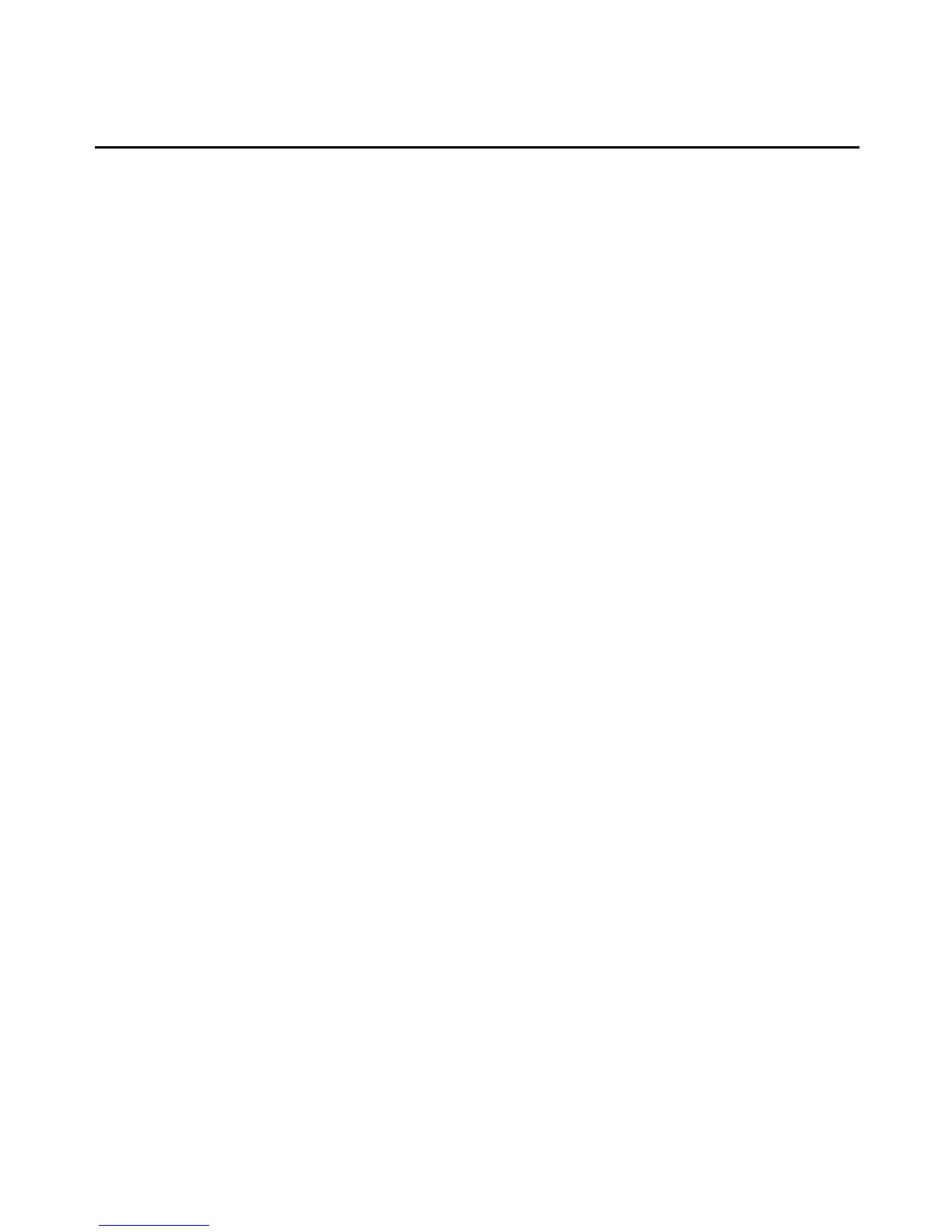properties
IPv4Address = 172.26.25.164
/admin1-> show /map1/ipendpt1 IPv6Address
/map1/ipendpt1
properties
IPv6Address = 2001:ac1a:11:3:230:48ff:fe85:edd4/64
Showing the ethernet port of MergePoint SP manager
To display the ethernet port of MergePoint SP manager, use a target of /admin/map1/enetport1,
followed by the port number.
Example:
/admin1-> show /map1/enetport1 PortNumber
/map1/enetport1
properties
PortNumber = 0
subtargets
Showing Telnet and SSH services on the MergePoint SP manager
To display the Telnet service on the appliance, use a target of /admin/map1/telnetsvc1 and an
association of /admin1/map1/tcpendpt2.
To display the SSH service on the appliance, use a target of /admin/map1/sshsvc1 and an
association of /admin1/map1/tcpendpt1.
Examples
The following example shows the idle time-out for the SSH service.
/admin1-> show /map1/sshsvc1/sshsetting1 idletimeout
/admin1/map1/sshsvc1/sshsetting1
properties
IdleTimeout = 18000
The following example shows the port number for the Telnet service.
/admin1-> show /map1/tcpendpt2 portnumber
/admin1/map1/tcpendpt2
properties
PortNumber = 23
Configuring automatic discovery of supported server types
The admin1/map1/oemavocent_discoverysap1 target is for the automatic discovery service.
158 MergePoint® SP Manager Installer/User Guide
