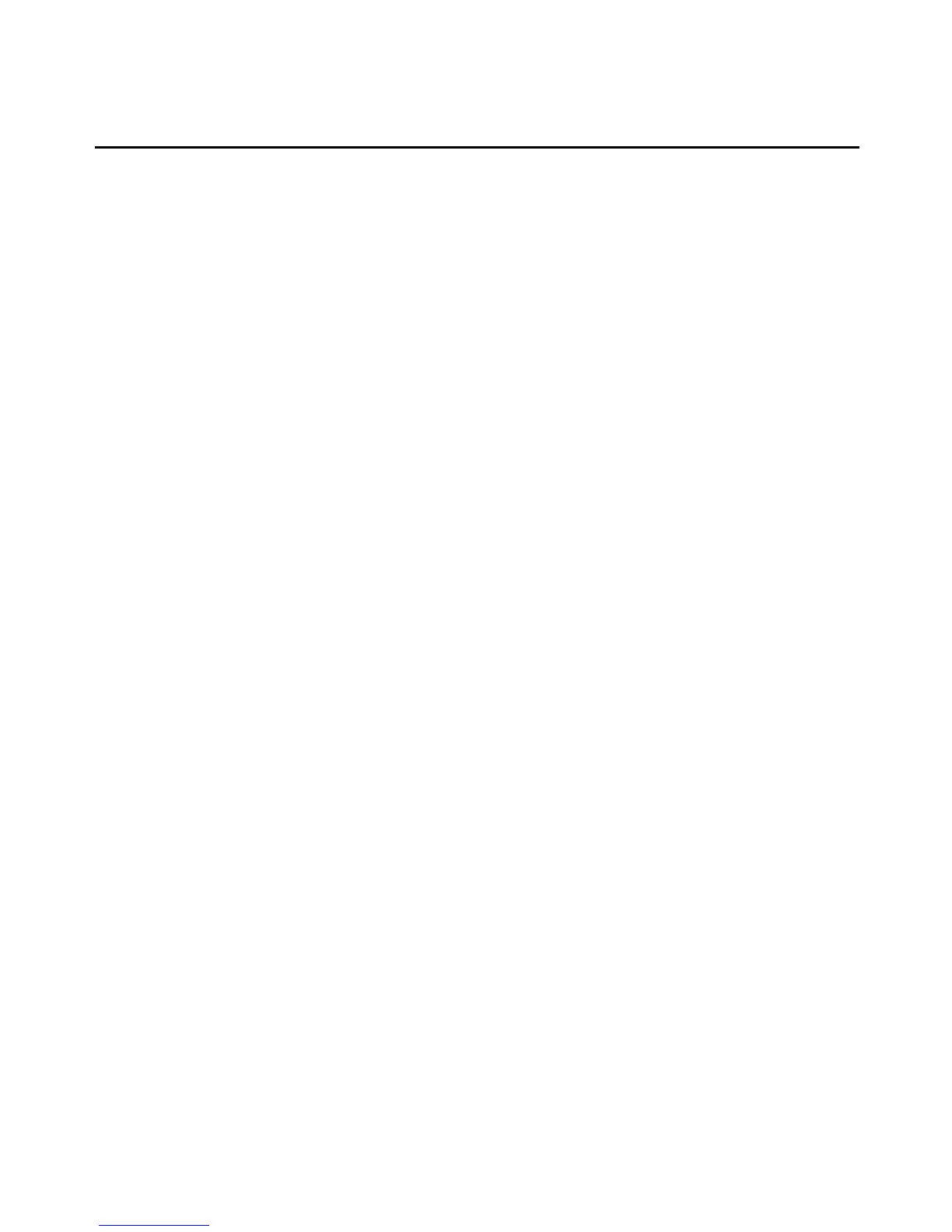wsman enumerate http://sblim.sf.net/wbem/wscim/1/cim-schema/2/AvctMP_
SSHSettingData -h <appliance_IPaddress> -u <username> -p <password> -y
basic
To list all active Telnet connections:
Enter the following command:
wsman enumerate http://sblim.sf.net/wbem/wscim/1/cim-schema/2/AvctMP_
TelnetProtocolEndpoint -h <appliance_IPaddress> -u <username> -p
<password> -y basic
To query a specific Telnet connection:
Enter the following command:
wsman get http://sblim.sf.net/wbem/wscim/1/cim-schema/2/AvctMP_
TelnetProtocolEndpoint?SystemCreationClassName="AvctMP_
ComputerSystem",SystemName="MergePoint5300",CreationClassName="AvctMP_
TelnetProtocolEndpoint",Name="<selected_connection>" -h <appliance_
IPaddress> -u
<username> -p <password> -y basic
To disconnect an active Telnet connection:
Enter the following command:
wsman delete http://sblim.sf.net/wbem/wscim/1/cim-schema/2/AvctMP_
TelnetProtocolEndpoint? SystemCreationClassName="AvctMP_
ComputerSystem",SystemName="MergePoint5300",CreationClassName="AvctMP_
TelnetProtocolEndpoint",Name="<selected_connection>" -h <appliance_
IPaddress> -u
<username> -p <password> -y basic
To view the status of the Telnet service:
Enter the following command:
wsman enumerate http://sblim.sf.net/wbem/wscim/1/cim-schema/2/AvctMP_
TelnetProtocolService -h <appliance_IPaddress> -u <username> -p
<password> -y basic
To view features supported by the Telnet service:
Enter the following command:
wsman enumerate http://sblim.sf.net/wbem/wscim/1/cim-schema/2/AvctMP_
TelnetCapabilities -h <appliance_IPaddress> -u <username> -p <password>
-y basic
To list all managed services:
Enter the following command:
182 MergePoint® SP Manager Installer/User Guide
