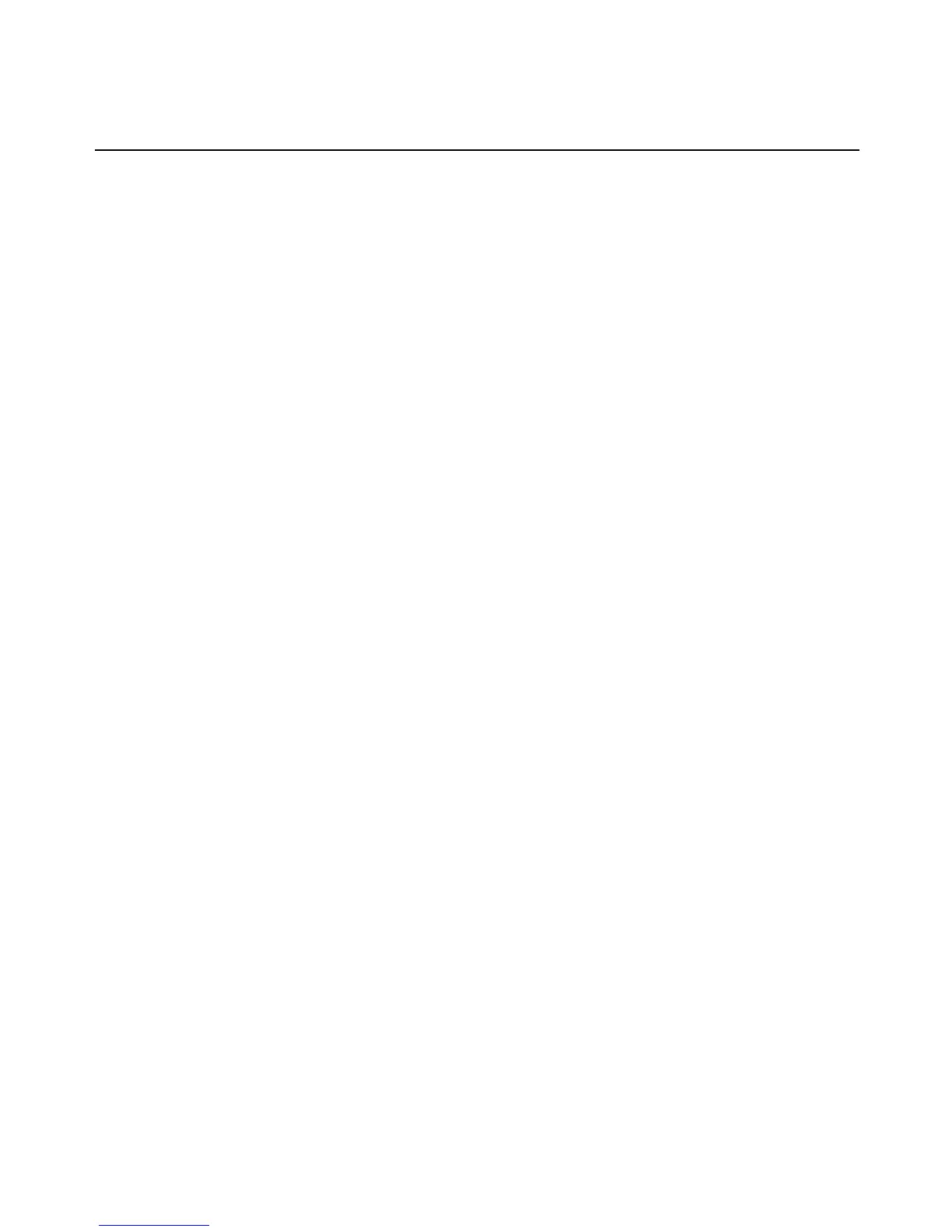oemavocent_startmode = 1(manual)
To modify the search range #1:
Set the search range to start a search from IP address 192.168.96.78 to 192.168.96.80 with
automatic start mode by entering the following command:
winrm set "http://sblim.sf.net/wbem/wscim/1/cim-schema/2/AvctMP_
DiscoverySAP?SystemCreationClassName=AvctMP_
ComputerSystem+SystemName=MergePoint5300+CreationClassName=AvctMP_
DiscoverySAP+Name=OEM Avocent Discovery Serice Access Point1" -
username:admin -password:admin -r:192.168.96.210:8889/wsman -auth:basic
@{oemavocent_startip="192.168.96.78";oemavocent_
endip="192.168.96.80";oemavocent_startmode="automatic"}
The following response is returned:
AvctMP_DiscoverySAP
Caption
CreationClassName = AvctMP_DiscoverySAP
ElementName = map_discovery_sap
EnabledDefault = 2
EnabledState = 0
Name = OEM Avocent Discovery Service Access Point1
RequestedState = 5
Status = false
SystemCreationClassName = AvctMP_ComputerSystem
SystemName = MergePoint5300
oemavocent_endip = 192.168.96.80
oemavocent_startip = 192.168.96.78
oemavocent_startmode = automatic
To start discovery on search range #1:
Start the search by entering the following command:
winrm invoke start "http://sblim.sf.net/wbem/wscim/1/cim-
schema/2/AvctMP_DiscoverySAP?SystemCreationClassName=AvctMP_
ComputerSystem+SystemName=MergePoint5300+CreationClassName=AvctMP_
DiscoveryService+Name=OEM Avocent Discovery Service Access Point1" -
username:admin -password:admin -r:192.168.96.210:8889/wsman -auth:basic
The following response is returned:
start_OUTPUT
ReturnValue = 0
Chapter 9: Using WS-Management 185
