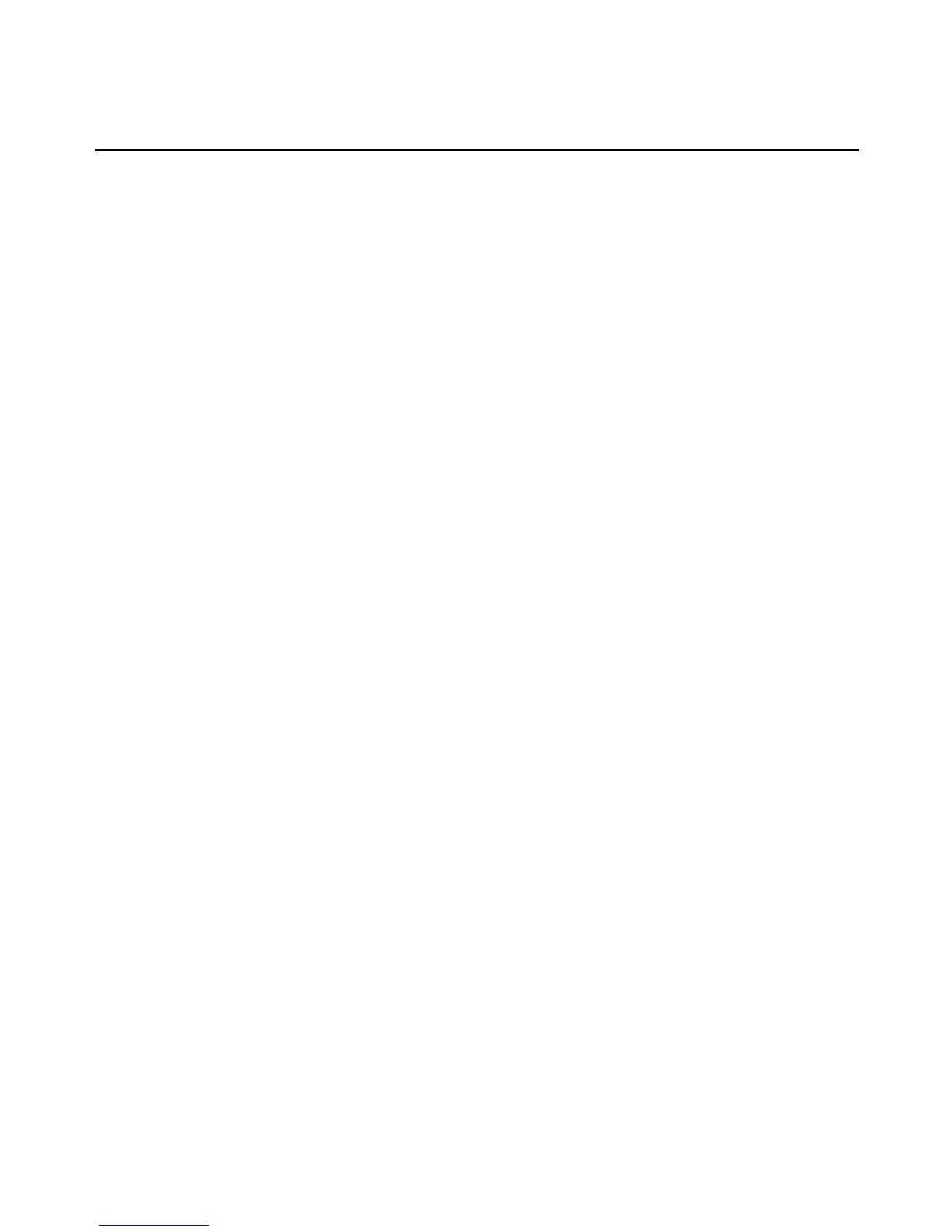<n1:ElementName>map_discovery_sap</n1:ElementName>
<n1:EnabledDefault>2</n1:EnabledDefault>
<n1:EnabledState>0</n1:EnabledState>
<n1:HealthState xsi:nil="true"/>
<n1:InstallDate xsi:nil="true"/>
<n1:Name>OEM Avocent Discovery Serice Access Point1</n1:Name>
<n1:OtherEnabledState xsi:nil="true"/>
<n1:RequestedState>5</n1:RequestedState>
<n1:Status>false</n1:Status>
<n1:SystemCreationClassName>AvctMP_
ComputerSystem</n1:SystemCreationClassName>
<n1:SystemName>MergePoint5300</n1:SystemName>
<n1:TimeOfLastStateChange xsi:nil="true"/>
<n1:oemavocent_endip>192.168.96.80</n1:oemavocent_endip>
<n1:oemavocent_startip>192.168.96.78</n1:oemavocent_startip>
<n1:oemavocent_startmode>2(automatic)</n1:oemavocent_startmode>
</n1:AvctMP_DiscoverySAP>
</s:Body>
</s:Envelope>
To modify the search range #1:
To set the search range to start a search from IP address 192.168.96.78 to 192.168.96.80 with
automatic start mode, enter the following command:
wsman put http://sblim.sf.net/wbem/wscim/1/cim-schema/2/AvctMP_
DiscoverySAP?SystemCreationClassName=AvctMP_
ComputerSystem,SystemName=MergePoint5300,CreationClassName=AvctMP_
DiscoverySAP,Name="OEM Avocent Discovery Service Access Point1" -h
192.168.96.210 -u admin -p admin -y basic -k oemavocent_
discoveryinterval=30 -k oemavocent_startip=192.168.96.78 -k oemavocent_
endip=192.168.96.80
The following response is returned:
<?xml version="1.0" encoding="UTF-8"?>
<s:Envelope xmlns:s="http://www.w3.org/2003/05/soap-envelope"
xmlns:wsa="http://schemas.xmlsoap.org/ws/2004/08/addressing"
xmlns:n1="http://sblim.sf.net/wbem/wscim/1/cim-schema/2/AvctMP_
DiscoverySAP">
<s:Header>
<wsa:To>http:/-
/schemas.xmlsoap.org/ws/2004/08/addressing/role/anonymous</wsa:To>
Chapter 9: Using WS-Management 189
