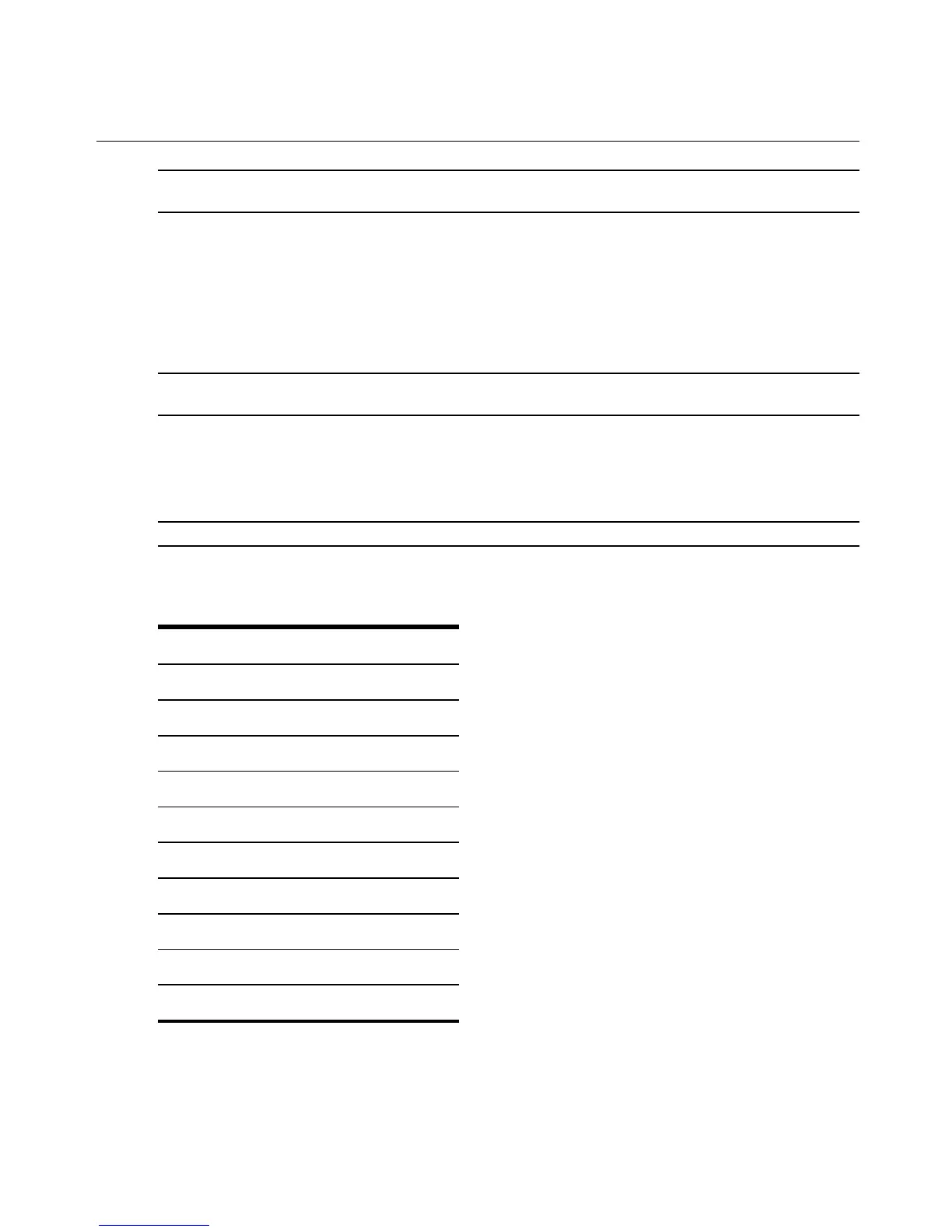NOTE: Administrators need to create new Expect scripts for new families by using talk_custom1.exp, talk_
custom2.exp, or talk_custom3.exp for the filenames in the /etc/libexec/mergepoint directory.
To create a custom family (Expect script):
1. Log into the MergePoint SP manager console as admin.
2. Go to the /etc/libexec/mergepoint directory.
3. A user can create a new script talk_customN.exp or copy an existing talk_<family_
name>.exp and name the new file in the format: talk_customN.exp.
NOTE: Use talk_custom1.exp for the first custom script, talk_custom2.exp for a second, up to a total of three
scripts.
4. Edit the script as desired.
5. Save and quit the file.
6. Make sure the permissions are still 755.
NOTE: Contact your Avocent representative if you need additional support for creating a custom Expect script.
Default family names and corresponding Expect script names
Family Name Expect Script Name
alom talk_alom.exp
blade_center talk_blade_center.exp
custom1 talk_custom1.exp
custom2 talk_custom2.exp
custom3 talk_custom3.exp
devconsole talk_devconsole.exp
drac talk_drac.exp
drac_mc talk_drac_mc.exp
drac3 talk_drac3.exp
drac5 talk_drac5.exp
Table G.3: Default Family Names and
Corresponding Expect Script Names
Appendices 207
