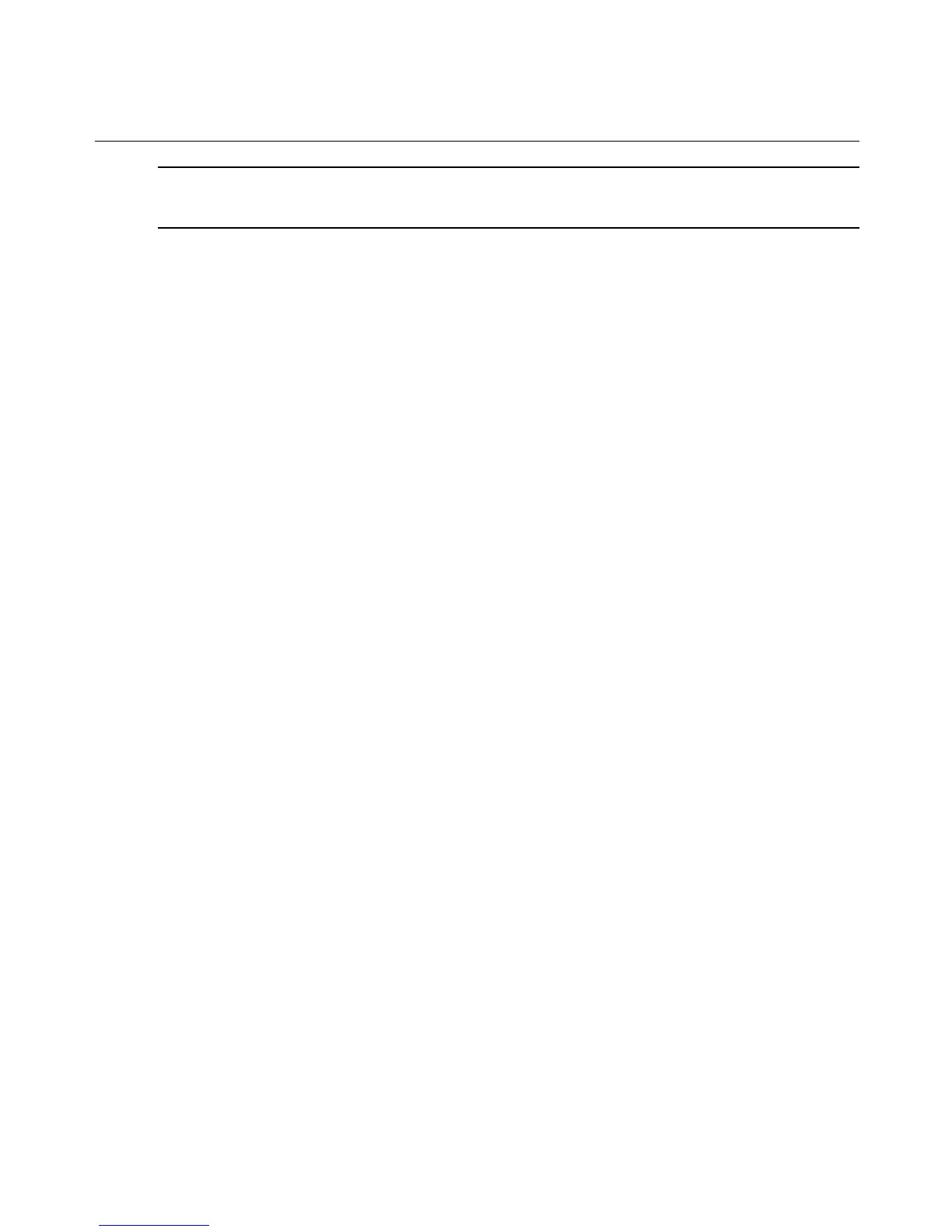NOTE: You cannot change templates whose name ends with the .default suffix. sptemplate warns about this
restriction if you try to edit or rename these templates, and it requests confirmation before allowing you to create a
new template with a .default suffix through the New, Rename or Copy functions.
Using the sptemplate utility
A template can be configured to keep repeating commands to achieve a goal such as reading
output from multiple classes of sensors on an RSA II SP or reading multiple event log files one
by one until no more log files exist on an iLOtype service processor. Commands may be
repeated until a string, such as No more entries, is returned. When commands are repeated, an
escape sequence can be used to automatically increment the number in the command, which is
needed, for example, when checking event log files.
The default editor used by sptemplate is vi. You can substitute nano for vi before invoking the
sptemplate utility, as shown in the following example:
admin@MergePoint:~# export EDITOR=/bin/nano
After being invoked, the sptemplate utility displays the action menu shown in the following
example:
admin@MergePoint:~# mgp_template
Please select action:
-View
Edit
New
Copy
Rename
Delete
Test
Exit
Selecting New from the Action menu brings up an editor with a template file open for you to
configure.
Selecting View, Edit, Copy, Test or Rename from the Action menu brings up a menu of
templates like the one shown in the following example:
Please select template to view:
-blade_center.default
drac_mc.default
drac3.default
drac4.default
drac5.default
idrac_m600.default
idrac_m605.default
214 MergePoint® SP Manager Installer/User Guide
