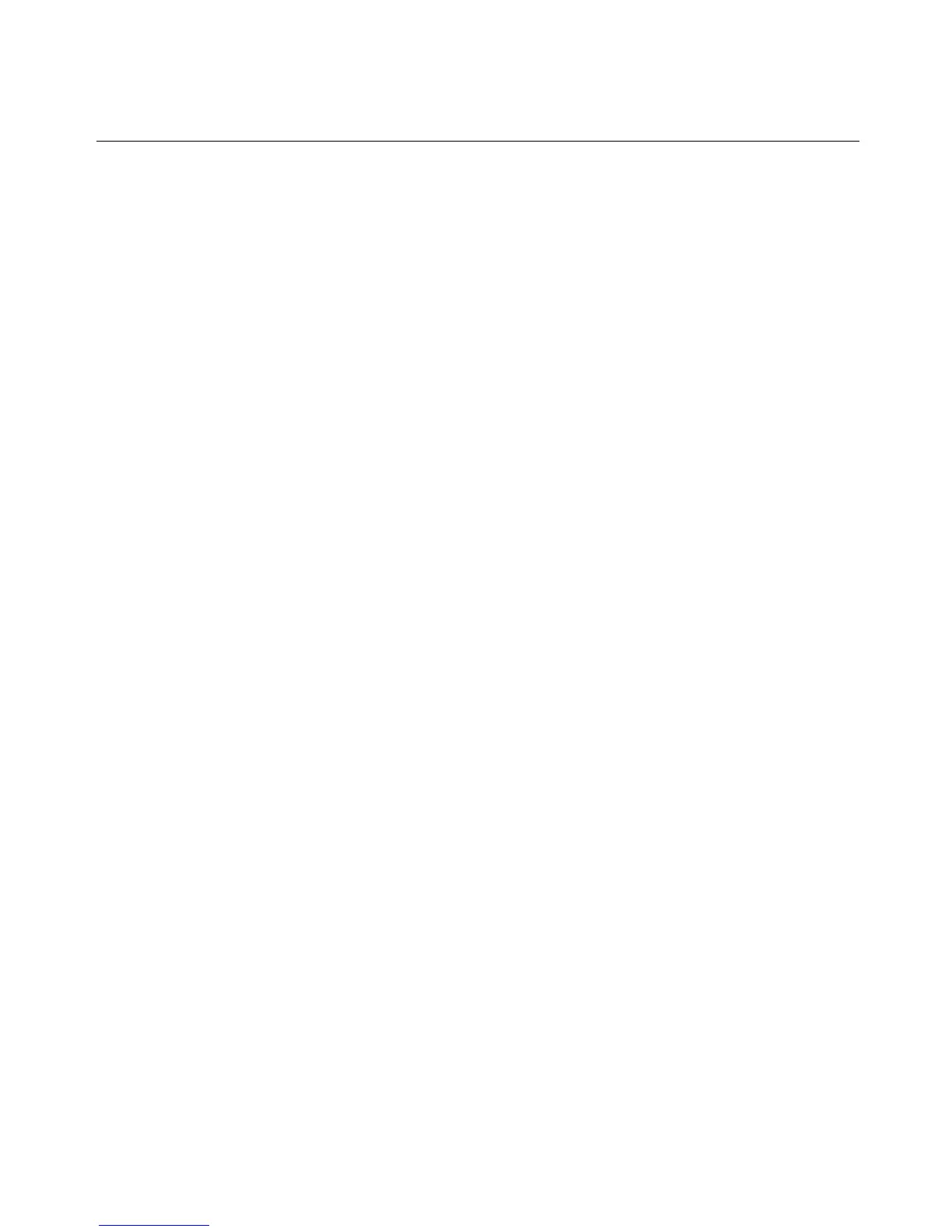idrac_m610.default
idrac_m710.default
idrac_m805.default
ilom.default
hp_blade_system.default
hp_ipmi.default
m1000e_cmc.default
rsa.default
rsa_withoutsol.default
ilo.default
ilom.default
alom.default
devconsole.default
newtemplate_1
Exit
If Test is selected, after the administrator selects a template, a list of SPs that use the selected
template appears, like the list shown in the following screen example:
Select Service Processor to test against:
-rack1_ibm_e360_rsa_II
rack2_ibm_e360_rsa_II
After the administrator selects a template and an SP to test, a list of commands to test displays
like the one shown in the following example:
rack2_ibm_e360_rsa_II
-Access the service processor's console
Access the device's console via SoL
Manage power
Reset SP
Manage the event log - Not Supported
View sensor output
Start Telnet session
Start SSH session
Exit
Back
Not all listed commands are supported on every type of SP. If you select an unsupported
command, an error message displays that lists the supported commands.
The first time you select any action to test, you are prompted to enter a username and password.
If local authentication is specified for the SP, enter the username and password that you entered
Appendices 215
