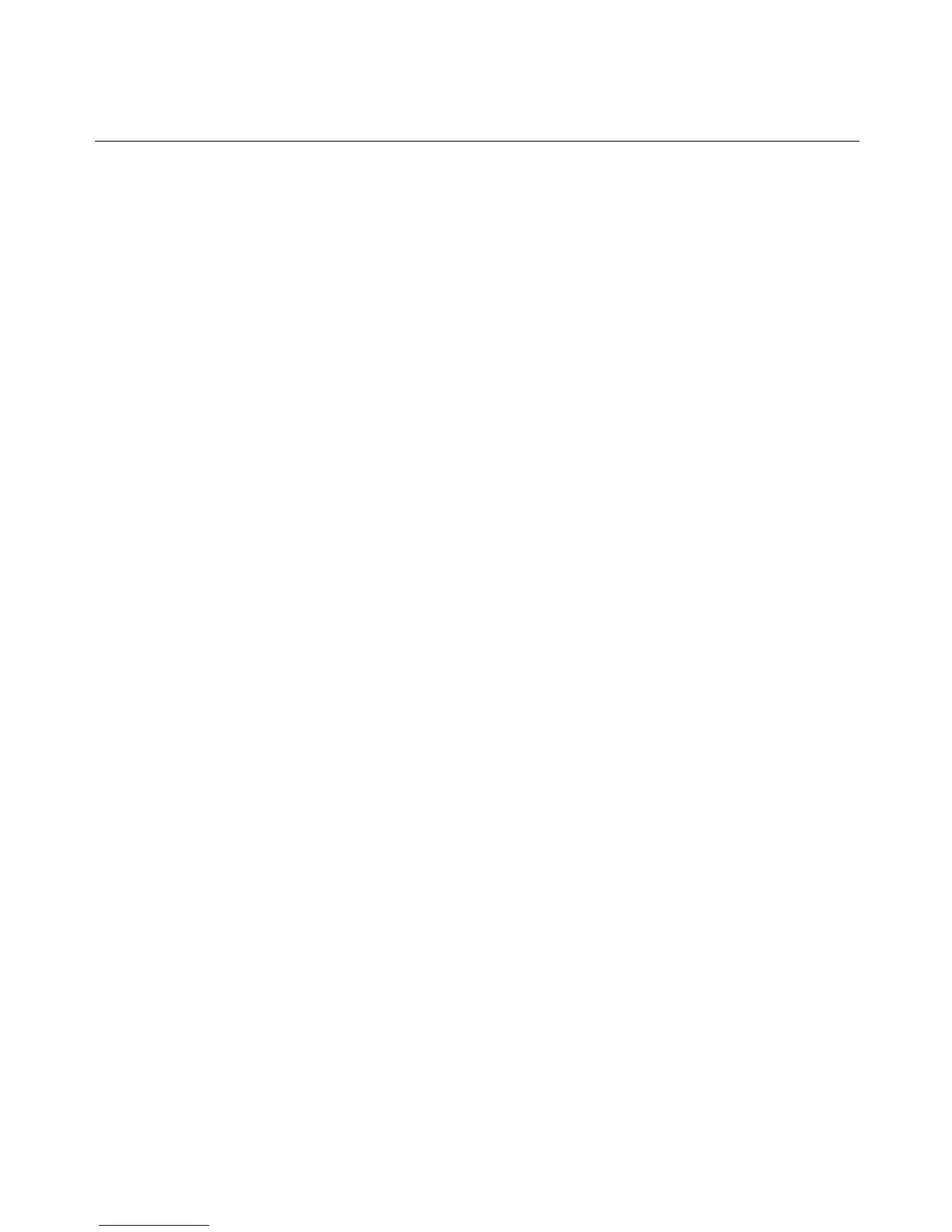to access the MergePoint SP manager. If another authentication method is specified for the SP,
use the appropriate username and password for the specified authentication method. The test
command uses the same authentication and authorization processes that the MergePoint SP
manager uses in its normal operation.
See the following examples:
• The MergePoint SP manager uses local authentication, and the administrator logs into the
MergePoint SP manager using the username and password pair: root/root_password.
• The administrator tests the rsa.default command template on a server called rack1_ibm_
e306_rsa, which is configured for RADIUS authentication with username scottb and
password cycl123. The administrator must enter scottb and cycl123 to perform the test.
• The administrator tests the rsa.default command template on a server called rack2_ibm_
e306_rsa, which is configured for LDAP authentication with username sburns and
password 123cycl. The administrator must enter sburns and 123cyclto perform the test.
• The administrator tests the rsa.default command template on a server called rack3_ibm_
e306_rsa, which is configured for local authentication. The administrator must enter the
same username/password pair that was entered to access the MergePoint SP manager
(root/root_password.) to perform the test.
Each set of commands may be tested in any order after the login test is performed. Errors are
generated if a command is entered out of logical order; for example, if the Reset command is
issued for a server that is not powered on. After any test you can return to the editor to make
changes.
While using the editor to edit, copy or create a new template, you can edit or delete fields and
add comments. When the file is saved, error checking is performed. If an error is found, you are
prompted either to enter the editor again to fix the error, or to discard the changes.
The following are examples of commands:
[rsa.default]
type = rsa_II
login_prompt = rname:
pass_prompt = sword:
cmd_prompt = [a-zA-Z0-9 #]+>
logout_cmd = exit
version_cmd = vpd ismp
poweron_cmd = power on
poweroff_cmd = power off
powercycle_cmd = power cycle
powerstatus_cmd = power state
216 MergePoint® SP Manager Installer/User Guide
