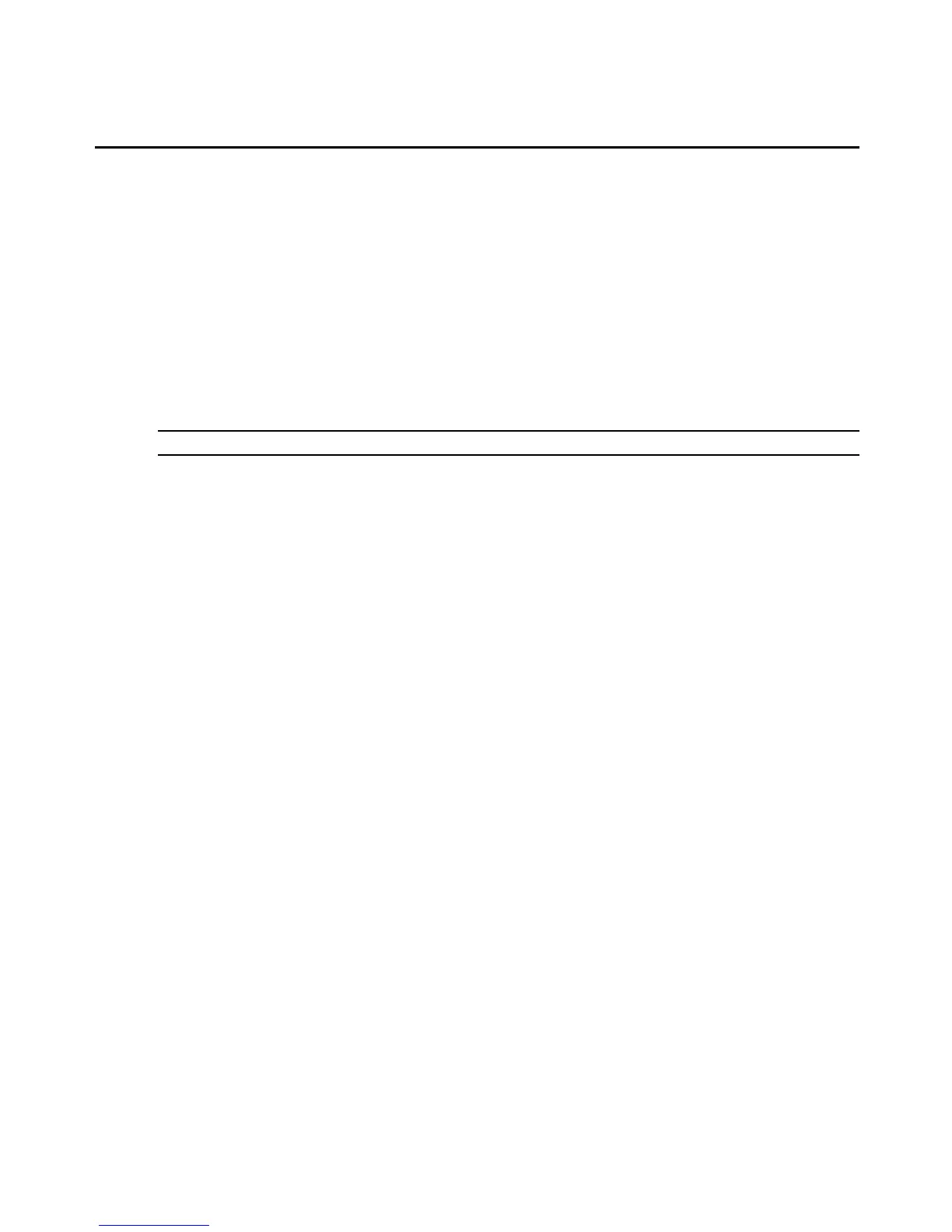2. Start a session with the port settings of serial speed as 9600 bps, data length as 8 data bits,
parity as none, stop bits as 1, flow control as none and emulation as ANSI.
Once a connection is established, a prompt appears.
3. Enter the username and password. The preset values is admin for both the username and
password.
4. For the MergePoint SP5x00 manager:
a. Type 2 (Network Config).
b. Type a number from 1 to 5 to configure the corresponding network settings specific to
your network. For example, type 1 to config eth0 IPv4; type 3 to config eth1 IPv4.
NOTE: If you wish to restore the default configuration parameters, enter 8 from the top-level menu.
-or-
For a MergePoint SP5x24/SP5x40 manager:
a. Log into the console port as root with the default password Sydney.
b. Enter the passwd command, and enter and confirm a new password for the root user.
c. Type cli to load the CLI utility.
d. Configure the primary Ethernet interface (eth0) by setting the method to static and
assigning a static IP address, a gateway and a netmask:
cli> set network interface eth0 method static address
<SPmanager_IPaddress> gateway <gateway_IP_address> netmask
<netmask>
e. Specify a hostname, a domain, a DNS server IP address, and an optional secondary
DNS server IP address:
cli> set network hostname <appliance_name> resolv domain
<domain_name> dns0 <DNS_server_IPaddress> dns1 <secondary_DNS_
server_IPaddress>
f. Confirm the configuration for the interface:
cli> get network interface eth0
g. Confirm the name server configuration:
cli> get network resolv
h. Save the changes:
cli> commit
14 MergePoint® SP Manager Installer/User Guide
