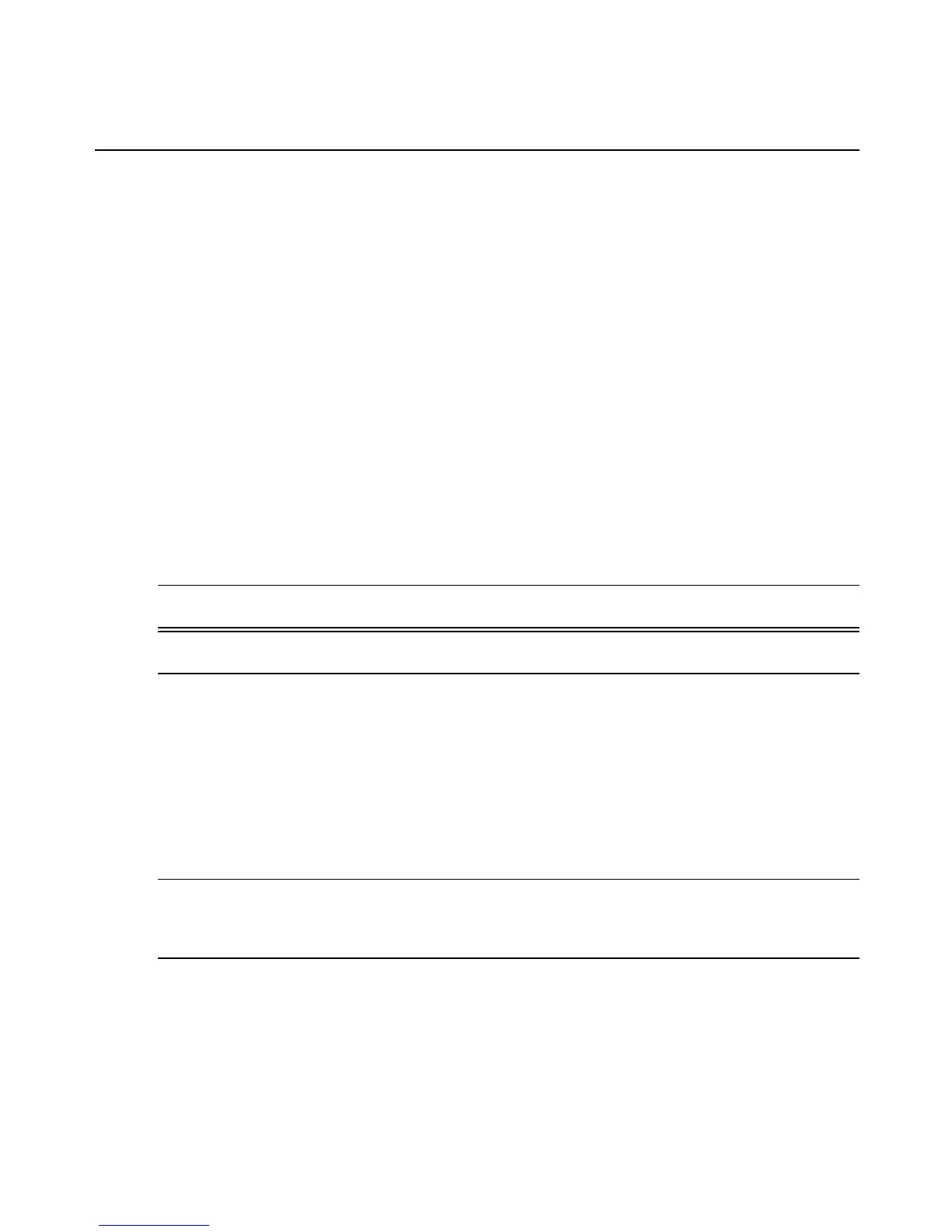5. Configure the following fields for the Domain Name System (DNS) server:
a. In the Primary server field, type the IP address of the primary server.
b. In the Secondary server field, type the IP address of the secondary server.
c. In the Domain name field, type the domain name.
d. Click Apply.
6. Click a device link. Configure IPv4 and/or IPv6 addresses by entering the following
information in the respective areas.
a. In the MTU field, accept or change the existing value.
b. For the DHCP method, select DHCP.
-or-
For the Static method, select Static and enter the address, subnet mask,
gateway in the fields provided. For IPv4 only, also enter the broadcast in the
field provided.
c. Click Apply.
NOTE: For Normal mode, you may configure either eth0 or eth1, or both. For Failover mode, you only need to
configure Ethernet port bond0. For Bridge mode, you only need to configure Ethernet port br0.
NOTE: Network settings may also be changed using the CLI utility. See related CLI commands in Summary of How
to Configure the Top Level Parameters on page 136.
You may set a switch port speed individually, or retrieve the current port speed from the
MergePoint SP5x24/SP5x40 manager.
To set the switch port speed:
1. Log into the MergePoint SP manager console as root.
2. Set the port speed using the following command:
sysctl marvell.xxx=value
(Value=auto/10f/10h/100f/100h/10F/10H/100F/100H)
NOTE: The definitions for the values are: - auto: Auto mode. The system selects an appropriate speed for the
switch port. - 10f / 10h / 100f / 100h: Mandatory mode. The system cannot change the value. This setting may cause
operations to fail if the value is not appropriate for the switch port. - 10F / 10H / 100F / 100H: Negotiable mode. The
system may use this value, or set another value if this value is not appropriate for the switch port.
To get the individual port speed:
1. Log into the MergePoint SP manager console as root.
2. Retrieve the current speech of the switch port using the following command:
Chapter 2: Installation and Setup 23
