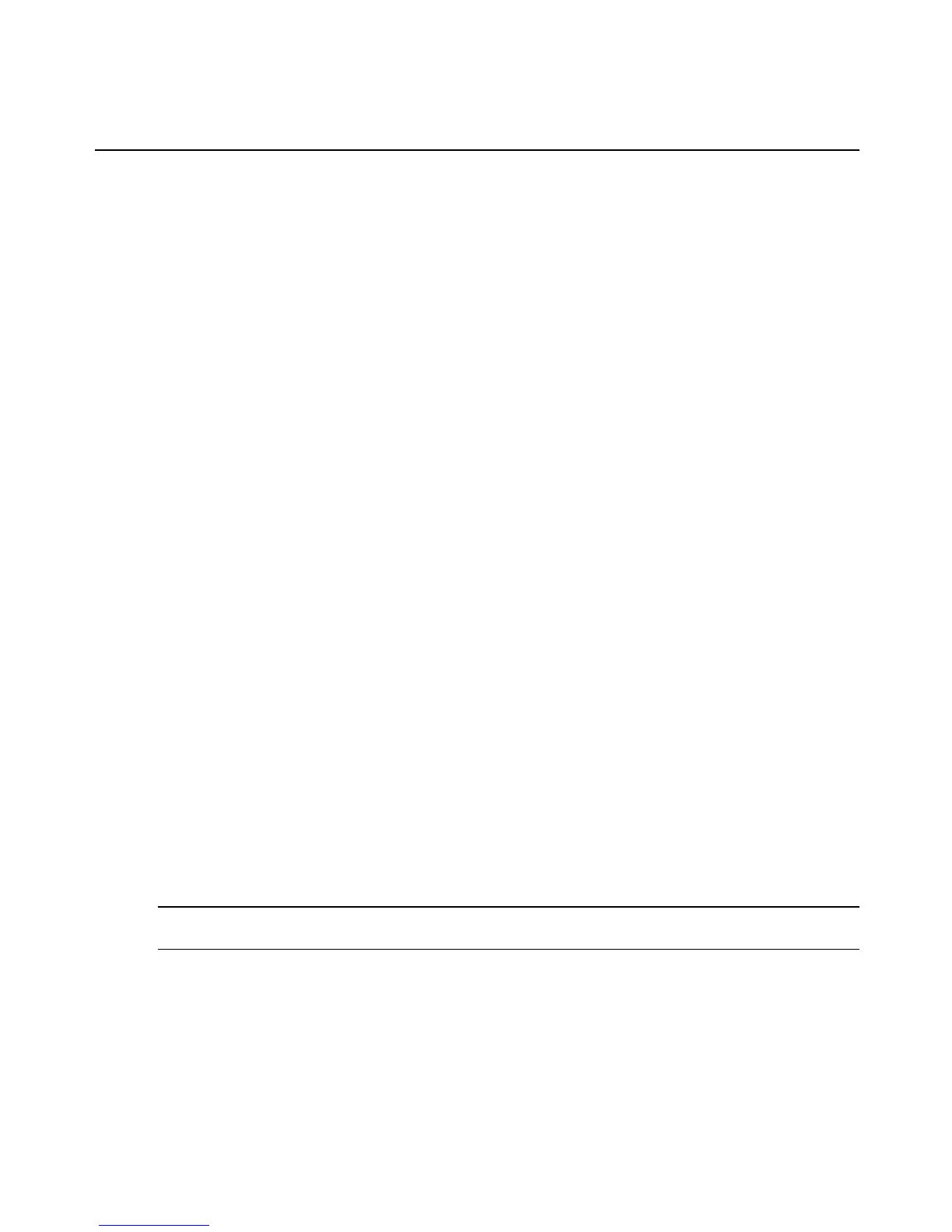4. To change the privileges assigned to the user, select the desired privilege from the Privilege
drop-down menu: Admin, Operator, User or customized roles.
5. For Operator, User or customized role privilege users, select the SPs which can be managed
by the user. For Admin privilege users, skip this step.
6. Click Apply.
To delete an appliance user (Admin users only):
1. Click Users - Users.
2. Click the username link for the user you wish to delete and click Delete.
To customize a new role (Admin users only):
1. Click Users - Roles.
2. Click Add.
3. In the Role Name field, type the name of the user role you want to create.
4. Check the operation(s) which you want this user role to access.
5. Click Apply.
To change the password for the user account (for Operator and User users only):
1. Click Users - Users.
2. Type the new password in the New Password and Confirm Password fields and click Apply.
To create a new user group (Admin users only):
1. Click Users - Groups.
2. Click Add.
a. Specify the following information for the new user:
b. In the User Group Name field, type the group name.
c. From the Role menu, select the role you wish to assign to the user: Admin, Operator,
User or a customize roles.
NOTE: If the user group is for users managed by an external authentication server, ensure that a role of the same
name exists on the authentication server.
d. In the Users area, select the users for the group.
e. In the SP area, select the SPs for the group.
3. Click Apply.
Chapter 2: Installation and Setup 31
