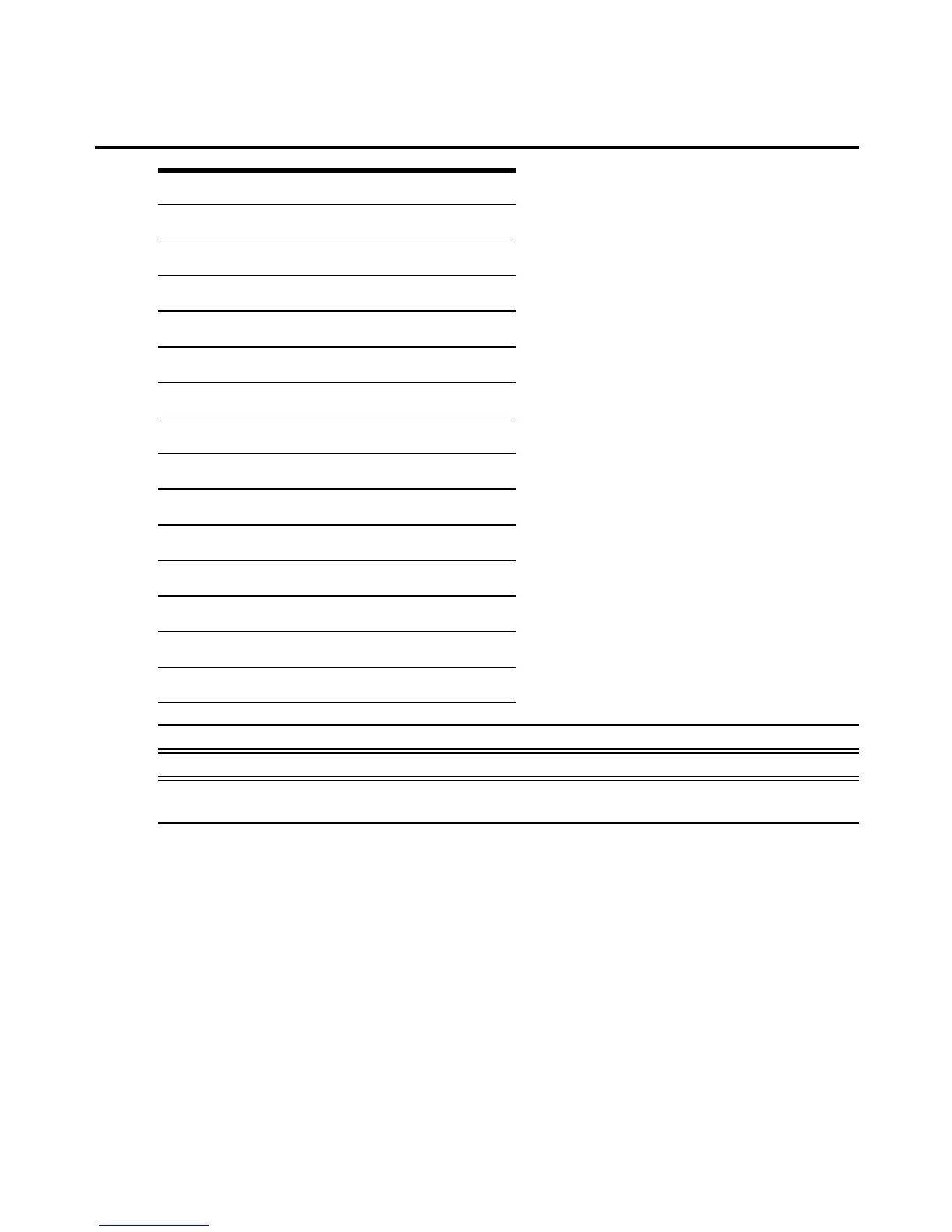Type Username Password
DELL DRAC 5 root calvin
DELL 10G root calvin
HP IPMI admin admin
HP iLo1 admin opensource
HP iLo2 [no default] [no default]
SUN iLom root changeme
SUN Alom admin admin
Fujitsu Siemens iRMC admin admin
DELL DRAC MC root calvin
DELL iDRAC SP root calvin
DELL m1000e CMC root calvin
HP BladeCenter Administrator admin
SUN ELOM root changeme
Fujitsu Siemens iRMC S2 root password
NOTE: This feature is not supported on target devices equipped with iLO.
NOTE: The maximum number of default SP users is eight.
NOTE: Do not use reserved words for usernames. Reserved words that have special meaning for the MergePoint
SP manager are listed in Managing MergePoint SP Manager User Accounts on page 29.
To add a default user:
1. Click SP - Default SP User - Add.
2. Specify the information for the default SP user and click Apply.
To delete a default user:
1. Click SP - Default SP User.
2. Select the user you wish to delete and click Delete.
44 MergePoint® SP Manager Installer/User Guide